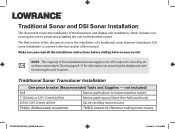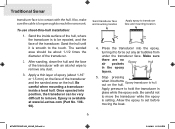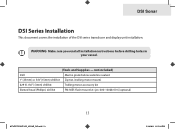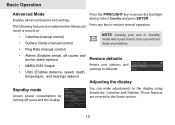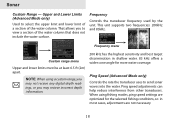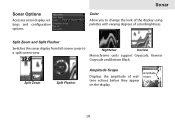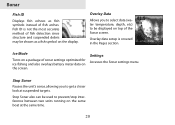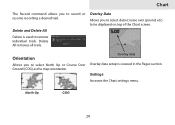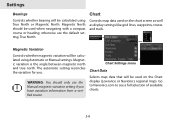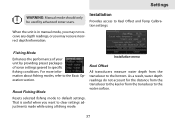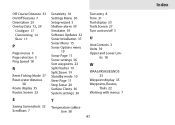Lowrance Mark-4 Support and Manuals
Get Help and Manuals for this Lowrance item

View All Support Options Below
Free Lowrance Mark-4 manuals!
Problems with Lowrance Mark-4?
Ask a Question
Free Lowrance Mark-4 manuals!
Problems with Lowrance Mark-4?
Ask a Question
Lowrance Mark-4 Videos
Popular Lowrance Mark-4 Manual Pages
Lowrance Mark-4 Reviews
We have not received any reviews for Lowrance yet.