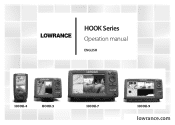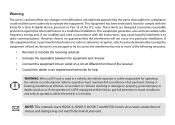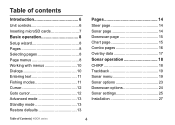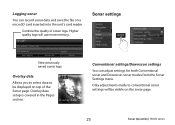Lowrance HOOK-4 Support and Manuals
Get Help and Manuals for this Lowrance item

View All Support Options Below
Free Lowrance HOOK-4 manuals!
Problems with Lowrance HOOK-4?
Ask a Question
Free Lowrance HOOK-4 manuals!
Problems with Lowrance HOOK-4?
Ask a Question
Most Recent Lowrance HOOK-4 Questions
My Hook 4 Is Showing A Different Depth Every Second Or Two I.e 0 Metres-80 Metre
every thing else works fineHas been getting worse over last three trips Is mounted under viking kaya
every thing else works fineHas been getting worse over last three trips Is mounted under viking kaya
(Posted by Bruceee788 1 year ago)
Popular Lowrance HOOK-4 Manual Pages
Lowrance HOOK-4 Reviews
We have not received any reviews for Lowrance yet.