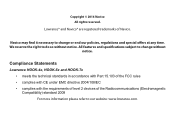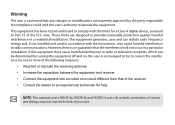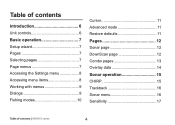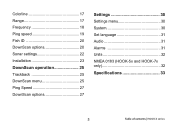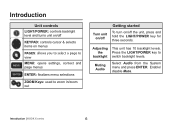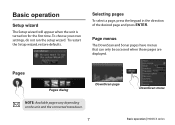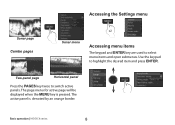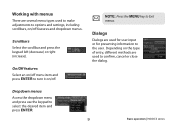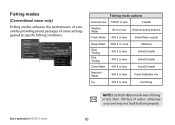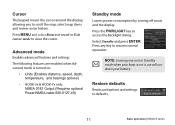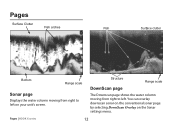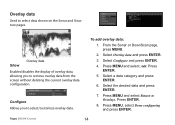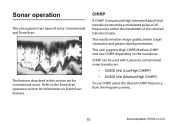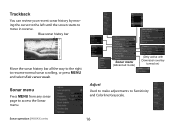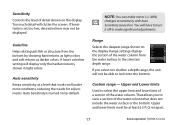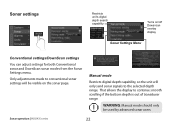Lowrance HOOK-4x Support Question
Find answers below for this question about Lowrance HOOK-4x.Need a Lowrance HOOK-4x manual? We have 1 online manual for this item!
Question posted by trevorb5511 on June 19th, 2019
I Am Trying To Download The Hokk4x Manual Will Not Download No Matter What I Do.
I cannot get the manual PDF file for my hook 4x to download no matter what I do. When I tried to use another manual I found they told me about a menu button there is no menu button on the 4x and another button they showed was also not on the hook 4x not happy at all was very reluctant to get this hook 4x so many horrible reviews everywhere no I know why. I can find nothing to get me the right manual that does no talk about buttons that are not there. Now what do I do?
Current Answers
Answer #1: Posted by Odin on June 19th, 2019 11:40 AM
It's hard to answer all your concerns because you haven't specified what happened when you tried to download one. In any case, you'll find an operation manual and an installation manual at https://www.manualslib.com/h/hook-4x.html. The operations manual [at least] is probably readable in your browser without downloading and used that way is searchable and easily navigable. These manuals come from the manufacturer, so if you feel they're not accurate you'll have resolve with that company: use the contact information at https://www.contacthelp.com/lowrance/customer-service.
Hope this is useful. Please don't forget to click the Accept This Answer button if you do accept it. My aim is to provide reliable helpful answers, not just a lot of them. See https://www.helpowl.com/profile/Odin.
Related Lowrance HOOK-4x Manual Pages
Similar Questions
Can't Get The Depth To Move From 60ft?
can't get the depth finder to change from 60ft. Temp works though
can't get the depth finder to change from 60ft. Temp works though
(Posted by toddpugesek 10 months ago)
Look For X-4pro Manual.
I am looking for a lowerance X-4 pro manual
I am looking for a lowerance X-4 pro manual
(Posted by janetk2008 2 years ago)
My Gps Is Not Working. I Have Tried To Reset The Wizarthe Sonar Is Working Good.
(Posted by gequip56 2 years ago)
I Got My Lowrance Hook2 7x Tripleshot I Got The Manual In Everthing But English
I Got My Lowrance Hook 2 7xgps Triple Shot But The Manual I Got Is Not In English How Do I Get The M...
I Got My Lowrance Hook 2 7xgps Triple Shot But The Manual I Got Is Not In English How Do I Get The M...
(Posted by jajen70 4 years ago)
How Do I Get Operating Manual For Hds5x Sounder Please
want operating manual for HDS5X PLEASE
want operating manual for HDS5X PLEASE
(Posted by graemestoy 6 years ago)