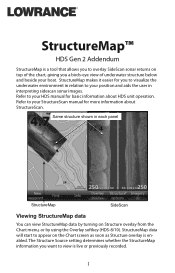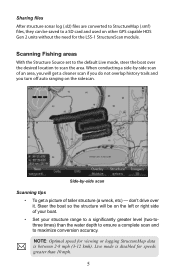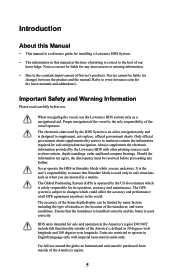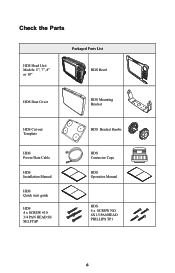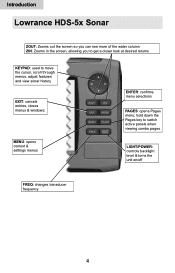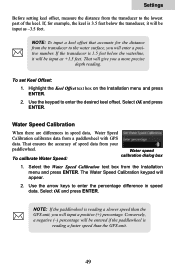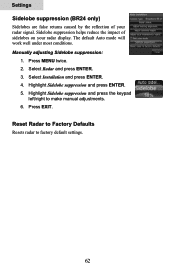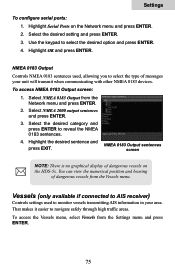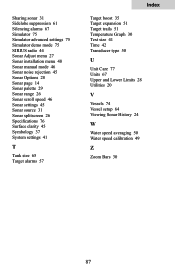Lowrance HDS-5x Gen2 Support and Manuals
Get Help and Manuals for this Lowrance item

View All Support Options Below
Free Lowrance HDS-5x Gen2 manuals!
Problems with Lowrance HDS-5x Gen2?
Ask a Question
Free Lowrance HDS-5x Gen2 manuals!
Problems with Lowrance HDS-5x Gen2?
Ask a Question
Most Recent Lowrance HDS-5x Gen2 Questions
How Do I Get Operating Manual For Hds5x Sounder Please
want operating manual for HDS5X PLEASE
want operating manual for HDS5X PLEASE
(Posted by graemestoy 6 years ago)
Popular Lowrance HDS-5x Gen2 Manual Pages
Lowrance HDS-5x Gen2 Reviews
We have not received any reviews for Lowrance yet.