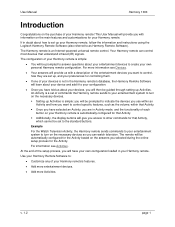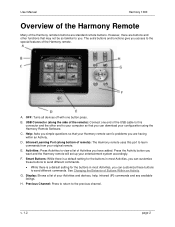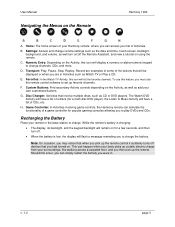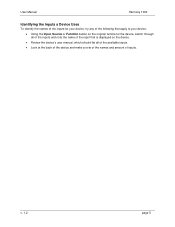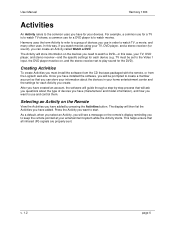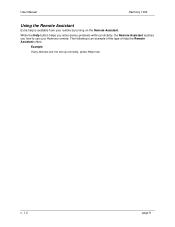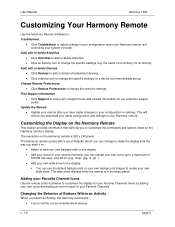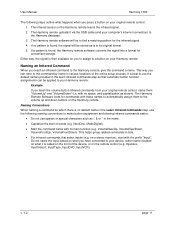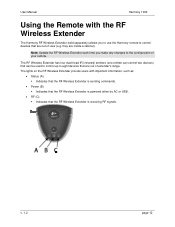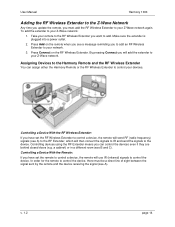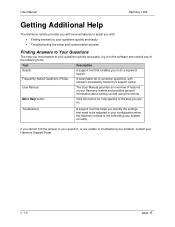Logitech HARMONY1000 - Remote Support and Manuals
Get Help and Manuals for this Logitech item

View All Support Options Below
Free Logitech HARMONY1000 manuals!
Problems with Logitech HARMONY1000?
Ask a Question
Free Logitech HARMONY1000 manuals!
Problems with Logitech HARMONY1000?
Ask a Question
Logitech HARMONY1000 Videos
Popular Logitech HARMONY1000 Manual Pages
Logitech HARMONY1000 Reviews
We have not received any reviews for Logitech yet.