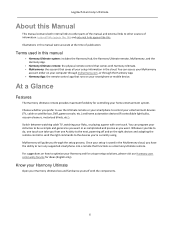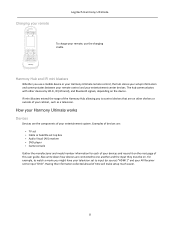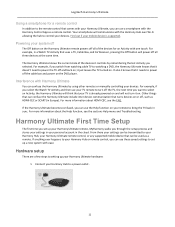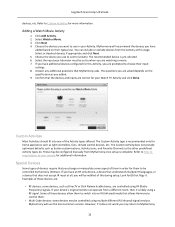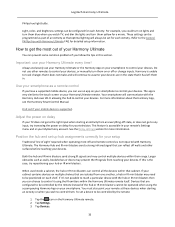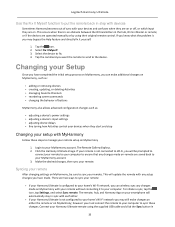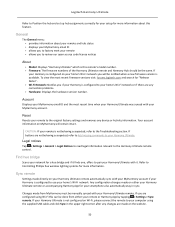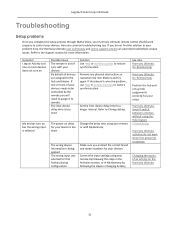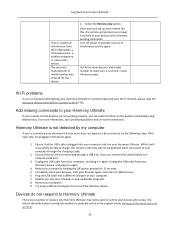Logitech Harmony Ultimate Support and Manuals
Get Help and Manuals for this Logitech item

View All Support Options Below
Free Logitech Harmony Ultimate manuals!
Problems with Logitech Harmony Ultimate?
Ask a Question
Free Logitech Harmony Ultimate manuals!
Problems with Logitech Harmony Ultimate?
Ask a Question
Logitech Harmony Ultimate Videos

IFA 2014: Logitech frischt Harmony-Segment mit Harmony-Hub und Harmony Ultimate auf
Duration: 3:49
Total Views: 628
Duration: 3:49
Total Views: 628
Popular Logitech Harmony Ultimate Manual Pages
Logitech Harmony Ultimate Reviews
We have not received any reviews for Logitech yet.