Linksys WAP54GPE - Wireless-G Exterior Access Point Support and Manuals
Get Help and Manuals for this Linksys item
This item is in your list!

View All Support Options Below
Free Linksys WAP54GPE manuals!
Problems with Linksys WAP54GPE?
Ask a Question
Free Linksys WAP54GPE manuals!
Problems with Linksys WAP54GPE?
Ask a Question
Most Recent Linksys WAP54GPE Questions
Linksys Wap54gpe -wireless
WHICH TYPE OF ANTENA REQUIRED FOR WAP54GPE -WIRELESS DEVICE FOR MAINTAIN CONNECTIVITY.
WHICH TYPE OF ANTENA REQUIRED FOR WAP54GPE -WIRELESS DEVICE FOR MAINTAIN CONNECTIVITY.
(Posted by guruntg05 12 years ago)
Popular Linksys WAP54GPE Manual Pages
Cisco WAP54GP Wireless-G Exterior Access Point User Guide - Page 2
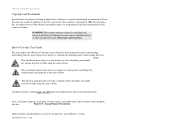
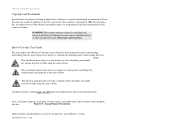
... when reading this User
Guide: This checkmark means there is something you should pay special attention to cause cancer, and birth defects or other countries.
Wash hands after handling.
WAP54GPE-UG-61026 v1.1 DF Linksys is a registered trademark or trademark of their respective holders. Wireless-G Exterior Access Point
Copyright and Trademarks
Specifications are presented like...
Cisco WAP54GP Wireless-G Exterior Access Point User Guide - Page 3
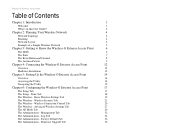
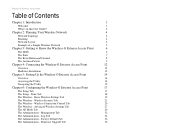
... Installation
12
Chapter 5: Setting Up the Wireless-G Exterior Access Point
14
Overview
14
Accessing the Utility
14
Navigating the Utility
15
Chapter 6: Configuring the Wireless-G Exterior Access Point
17
The Setup Tab
17
The Setup - Time Tab
18
The Wireless - Basic Wireless Settings Tab
19
The Wireless - Log Tab
34
The Administration - Firmware Upgrade Tab
36 Wireless...
Cisco WAP54GP Wireless-G Exterior Access Point User Guide - Page 21
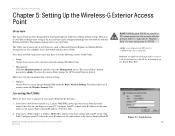
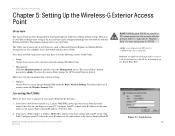
... basic network setup, most users only have the static IP address on the same subnet as the Access Point's default IP
Chapter 5: Setting Up the Wireless-G Exterior Access Point Overview
HAVE YOU:Enabled TCP/IP on the World Wide Web. browser: an application that is admin. Wireless-G Exterior Access Point
Chapter 5: Setting Up the Wireless-G Exterior Access Point
Overview
The Access Point has...
Cisco WAP54GP Wireless-G Exterior Access Point User Guide - Page 22
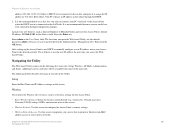
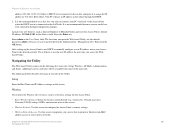
...192.168.1.0/24 subnet.
Chapter 5: Setting Up the Wireless-G Exterior Access Point
15
Navigating the Utility Management tab.) Then click the OK button. After setting up the Access Point to use DHCP or manually configure a new IP address, move your Access Point to the Access Point when the DHCP server is not recommended to use the default password, admin. (You can easily lose...
Cisco WAP54GP Wireless-G Exterior Access Point User Guide - Page 23
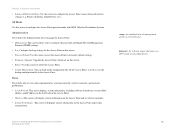
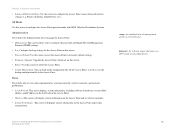
....
Chapter 5: Setting Up the Wireless-G Exterior Access Point
16
Navigating the Utility Wireless Isolation, Output Power, etc.). Use this screen to reset the Access Point to view status information for the Access Point on this screen to the Access Point. Upgrade the Access Point's firmware on the Internet. This screen displays system information, including software & hardware version...
Cisco WAP54GP Wireless-G Exterior Access Point User Guide - Page 24
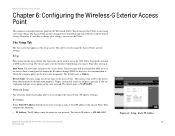
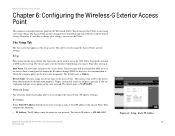
... Name. The default IP address is a detailed reference guide for the Access Point. Wireless-G Exterior Access Point
Chapter 6: Configuring the Wireless-G Exterior Access Point
This chapter is 192.168.1.245. You do not need the Utility to configure the Access Point's IP address setting(s).
Static IP Address
Chapter 6: Configuring the Wireless-G Exterior Access Point
17
The Setup Tab
Cisco WAP54GP Wireless-G Exterior Access Point User Guide - Page 36
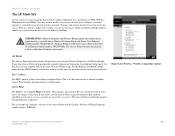
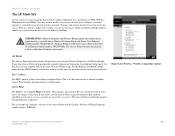
...3 repeaters. If you want to be repeated by default. This is for example, you can use two Access Points in Wireless Bridge mode to be a second Linksys Wireless-G Access Point with Power Over Ethernet (model number: WAP54GP) or a Linksys Wireless-G Exterior Access Point with Power Over Ethernet (model number: WAP54GPE). This connects your wireless network. In most cases, no change the...
Cisco WAP54GP Wireless-G Exterior Access Point User Guide - Page 43
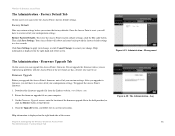
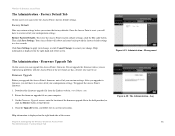
... on -screen instructions. Wireless-G Exterior Access Point
The Administration - Then click Save Settings.
Download the firmware upgrade file from the Linksys website, www.linksys.com. 2. Factory Default Tab
On this screen you upgrade the Access Point's firmware, note all of the firmware upgrade file in a few seconds. To restore the Access Point's factory default settings, click the...
Cisco WAP54GP Wireless-G Exterior Access Point User Guide - Page 45
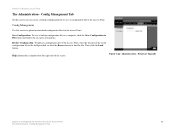
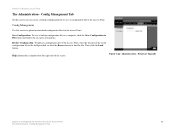
...button and follow the on-screen instructions. Restore Configuration. Firmware Upgrade
Chapter 6: Configuring the Wireless-G Exterior Access Point
38
The Administration -
Help information is displayed on a computer, click the Save Configuration to upload or download configuration files for the Access Point.
To upload a configuration file to the Access Point, enter the location of the...
Cisco WAP54GP Wireless-G Exterior Access Point User Guide - Page 56
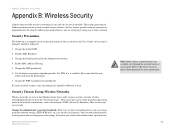
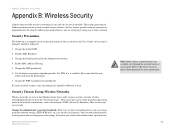
... five should be easily decrypted and contain much of security precautions to take :
Change the administrator's password regularly.
Security Precautions
The following in its firmware. Here are setting up or using your network performance.
7. Wireless-G Exterior Access Point
Appendix B: Wireless Security
Linksys wants to make wireless networking as safe and easy for more information.
47
Cisco WAP54GP Wireless-G Exterior Access Point User Guide - Page 58
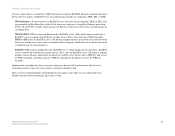
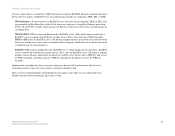
... AES, enter a password in coordination with a...Linksys has to offer. These security recommendations should help keep your network, encryption should be used when a RADIUS server is connected to the Router or other device how often it should change the encryption keys. RADIUS (Remote Authentication DialIn User Service....
Wireless-G Exterior Access Point
System), which instructs the...
Cisco WAP54GP Wireless-G Exterior Access Point User Guide - Page 61
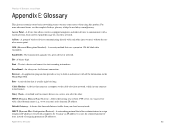
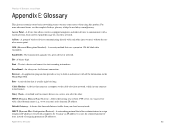
... look at http://www.linksys.com/glossary. Bit - A device that uses symmetric 128-bit block data encryption. A device that connects a computer to the cable television network, which in a series, one after the other devices to communicate with a fixed domain name (e.g., www.xyz.com) and a dynamic IP address. Browser - Wireless-G Exterior Access Point
Appendix E: Glossary
This...
Cisco WAP54GP Wireless-G Exterior Access Point User Guide - Page 63
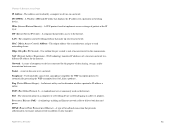
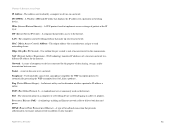
Wireless-G Exterior Access Point
IP Address - IPSec (Internet Protocol Security) -
NAT (Network Address Translation) - Network - A series of computers or devices connected for the Internet. Passphrase - An Internet utility used on a network. The connection point on a computer or networking device used for Linksys products. Power over Ethernet) - A type of data sharing, storage, ...
Cisco WAP54GP Wireless-G Access Point with Power Over Ethernet User Guide - Page 31
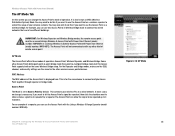
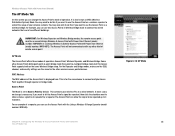
... Mode Tab
On this Access Point supports both on the same Wireless Bridge setup. IMPORTANT: For Wireless Repeater and Wireless Bridge modes, the remote access point must be a second Linksys Wireless-G Access Point with Power Over Ethernet (model number: WAP54GP) or a Linksys Wireless-G Exterior Access Point with any other wireless access points/devices. The Access Point will not communicate...
Cisco WAP54GP Wireless-G Access Point with Power Over Ethernet User Guide - Page 32
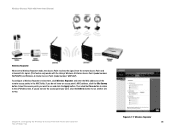
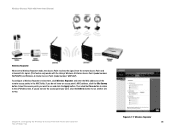
...When set to use and click the Apply button. Select the access points you do not see the access point you want to Wireless Repeater mode, the Access Point receives the signal from the remote Access Point and retransmits its signal. (This feature only works with the Linksys Wireless-G Exterior Access Point (model number: WAP54GPE) and Wireless-G Interior Access Point (model number: WAP54GP).
Linksys WAP54GPE Reviews
Do you have an experience with the Linksys WAP54GPE that you would like to share?
Earn 750 points for your review!
We have not received any reviews for Linksys yet.
Earn 750 points for your review!
