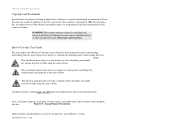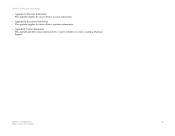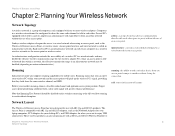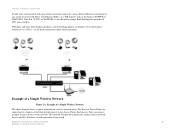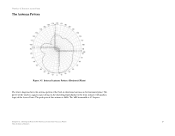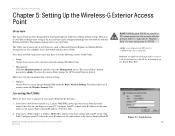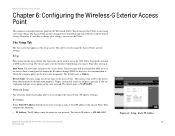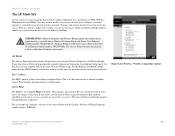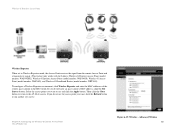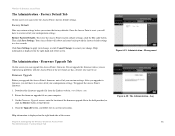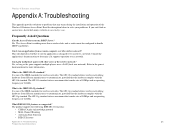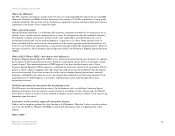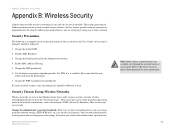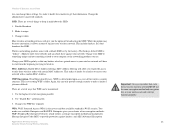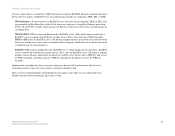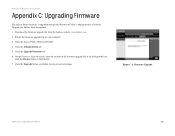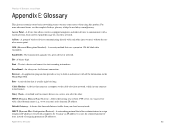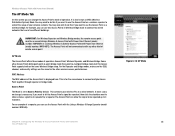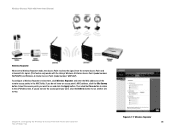Linksys WAP54GPE Support Question
Find answers below for this question about Linksys WAP54GPE - Wireless-G Exterior Access Point.Need a Linksys WAP54GPE manual? We have 6 online manuals for this item!
Question posted by guruntg05 on August 6th, 2011
Linksys Wap54gpe -wireless
WHICH TYPE OF ANTENA REQUIRED FOR WAP54GPE -WIRELESS DEVICE FOR MAINTAIN CONNECTIVITY.
Current Answers
Related Linksys WAP54GPE Manual Pages
Linksys Knowledge Base Results
We have determined that the information below may contain an answer to this question. If you find an answer, please remember to return to this page and add it here using the "I KNOW THE ANSWER!" button above. It's that easy to earn points!-
Encountering Difficulties Accessing the Access Point Web-Based Setup Page
...the access point to the router, connect the computer to a Linksys Wired Router After connecting the devices, check the LEDs of the router. To check the computer's connectivity to the access point, follow the instructions below . For instructions, follow the instructions below . Accessing the Access Point Web-Based Setup Page using a Wireless Computer Connecting your Wireless PC... -
Connecting an Access Point with a Wired Router
..., click Check if the corresponding LEDs on an Access Point When the access point's web-based setup page opens, change the wireless security of the router and access point you need to perform two steps: Connecting Devices Together Setting-Up the Wireless Settings on the access point are using . Connecting an access point to an existing wired router will enable your existing... -
Configuring the WAP54GP as Access point, Wireless Repeater or Wireless Bridge
... remote wireless bridges/access points in the section of the WAP54GP when you access its signal. (This feature only works with the Linksys Wireless-G Exterior Access Point (model number: WAP54GPE) and Wireless-G Interior Access Point (model number: WAP54GP). The Access Point can allow the signal to be accessed by a repeater. here. Wireless Bridge This mode connects multiple physically...
Similar Questions
How To Reset A Cisco Wireless-n Access Point Wap610n
(Posted by plrosmrss 10 years ago)
How To Set Up Linksys Wrt110 As A Wireless Access Point
(Posted by BamadBrett 10 years ago)
How To Get Web Access To The Link Sys Wap 610n Wifi Access Point?
How to get web access to the Link Sys WAP 610N wifi access point, after configuring these access poi...
How to get web access to the Link Sys WAP 610N wifi access point, after configuring these access poi...
(Posted by imtiazpasha 12 years ago)
How Can I Encrypt My Wireless-g Access Point Model Wap 54g V.2?
I have a PC LAN ethernet cable connected to one port on a Comtrend Wireless ADSL-2 + Router. The ...
I have a PC LAN ethernet cable connected to one port on a Comtrend Wireless ADSL-2 + Router. The ...
(Posted by jleach 13 years ago)