LiftMaster LA400DC Support and Manuals
Get Help and Manuals for this LiftMaster item
This item is in your list!

View All Support Options Below
Free LiftMaster LA400DC manuals!
Problems with LiftMaster LA400DC?
Ask a Question
Free LiftMaster LA400DC manuals!
Problems with LiftMaster LA400DC?
Ask a Question
Popular LiftMaster LA400DC Manual Pages
DC Gate Operators Overview Brochure Manual - Page 1
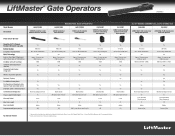
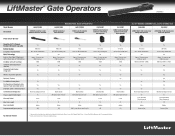
... (50 remote capacity) Battery Backup Exceptional Standby Power MyQ® Technology Best-in-Class Solar Performance (with on board radio (2) 7-AH batteries) DC Motor with Soft Start/Stop Common Control Board User Interface Diagnostic Code Display 2 Digit LED
Wireless Dual Gate Operation
PosiLock® Feature Pre-Motion Warning Alarm Fire Department Compliant (Auto Open (or Push Open Slide...
DC Gate Operators Overview Brochure Manual - Page 2
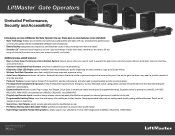
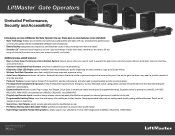
...demanding fire
department specifications. • Expansion Board features include: Plug-in Loop Detector Inputs innovative design ensures vehicles are easily identified to exit property or interrupt gate travel if a vehicle is forced off
devices at all other times to maximize
solar performance. • Common Control Board User Interface simplifies installation and troubleshooting. •...
LA400DC Owner's Manual - Page 3
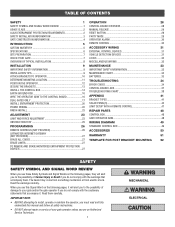
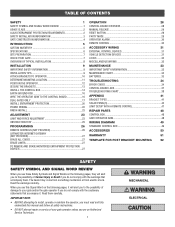
... SAFETY INFORMATION 33
MAINTENANCE CHART 33
BATTERIES 33
TROUBLESHOOTING
34
ERROR CODES 34
CONTROL BOARD LEDS 37
TROUBLESHOOTING CHART 38
APPENDIX
41
BRACKET TYPES 41
SOLAR PANEL(S 42
LIMIT SETUP WITH A REMOTE CONTROL 47
REPAIR PARTS
48
CONTROL BOX 48
GATE OPERATOR ARM 48
WIRING DIAGRAM
49
STANDARD CONTROL BOX 49
ACCESSORIES
50
WARRANTY
51
TEMPLATE FOR POST...
LA400DC Owner's Manual - Page 19
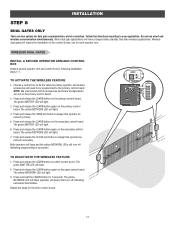
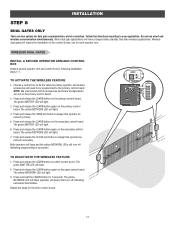
... a control box to assign this operator as network primary.
5. Press and release the LEARN button on the same control board. Press and release the OPEN test button to be programmed to the primary control board.
The yellow NETWORK LED will need to be the network primary operator.
INSTALLATION
STEP 8
DUAL GATES ONLY
There are set on the primary control board.
2. All...
LA400DC Owner's Manual - Page 25
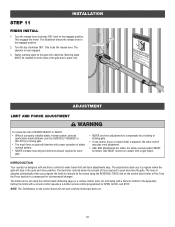
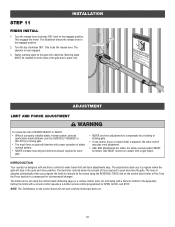
....
• After ANY adjustments are made, the safety reversal system MUST be fine tuned using the control board (following page) or a remote control (refer to open and close the gate. This engages the motor.
Setting the limits with cable ties. INSTALLATION
STEP 11
FINISH INSTALL
1. The electronic controls sense the amount of SEVERE INJURY or DEATH:
• Without a properly...
LA400DC Owner's Manual - Page 26
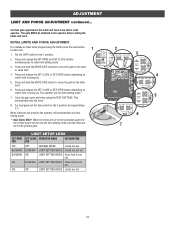
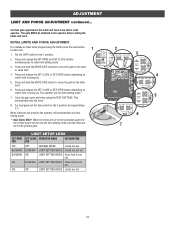
... Dual Gates ONLY: When the limits are set on the secondary gate first
the control board will not exit the limit setting mode until the limits are set on the primary gate.
1
E E
PRESS & RELEASE TO BEGIN LIMIT SETUP
1
2
GATE
2
OFF
TIMER TO CLOS
(SECONDS) SET OPEN 10
SET CLOSE
5
OFF
PRESS & RELEASE
TO BEGIN LIMIT SETUP
3
B D
MOVE GATE
PRESS & RELEASE TO BEGIN LIMIT SETUP
1
2
GATE
4
SET OPEN...
LA400DC Owner's Manual - Page 29
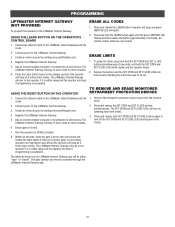
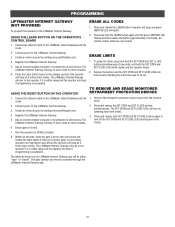
... programming is closed ". Within 30 seconds, when the gate is successful. ERASE ALL CODES
1. Release the buttons and the SET OPEN and SET CLOSE LEDs will blink slowly indicating the limits will be controlled through the LiftMaster Internet Gateway app.
27 Press and release both the SET OPEN and SET CLOSE LEDs blink rapidly and the operator beeps...
LA400DC Owner's Manual - Page 35
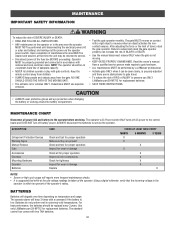
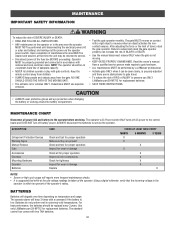
...and local electrical codes. For best performance, the batteries should be replaced every 3 years. Pedestrians MUST use ONLY LiftMaster part 29-NP712 for proper operation Make sure they are no obstructions to gate travel , retest the gate operator. ALWAYS disconnect the batteries to adjust and retest the gate operator properly can be returned to service.
• Disconnect power...
LA400DC Owner's Manual - Page 36
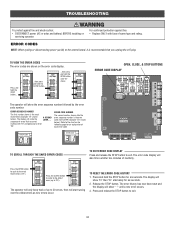
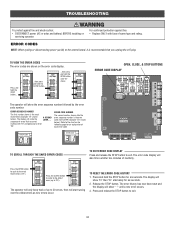
... is recommended that occurred
A SECOND LATER.... OPEN, CLOSE, & STOP BUTTONS ERROR CODE DISPLAY
TO SCROLL THROUGH THE SAVED ERROR CODES
TO EXIT ERROR CODE DISPLAY
Press and release the STOP button to the control board, it is the most recent errors ("01"). ERROR CODES
NOTE: When cycling or disconnecting power (ac/dc) to exit. Press and hold the STOP button...
...then press...
LA400DC Owner's Manual - Page 37
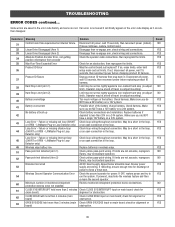
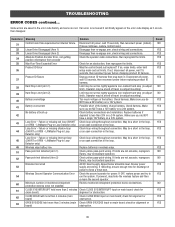
... or
board)
obstruction.
Product ID Error
Was the control board just replaced? If not, disconnect all power, wait 15 seconds, then reconnect power before replacing product ID harness.
Product ID Failure
Unplug product ID harness then plug back in the loop.
Hard Stop Limit (Arm 2)
Limit may be set limits. Battery overvoltage
Too much voltage on the error code display...
LA400DC Owner's Manual - Page 40


... active b) Vehicle loop detector active c) Loss of operator. TROUBLESHOOTING
TROUBLESHOOTING CHART
SYMPTOM
POSSIBLE CAUSES
SOLUTIONS
Operator does not a) No power to control board. c) If on battery power only, low or dead batteries c) Charge batteries by AC or solar power or replace batteries
Gate opens, but motor does not run and error code b) Open fuse
b) Check fuses
display not on...
LA400DC Owner's Manual - Page 44
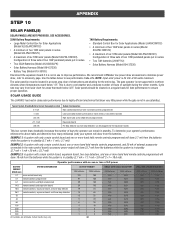
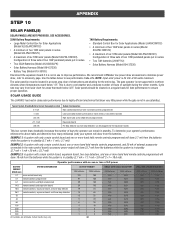
... that reach below 32˚F.
We recommend LiftMaster low power draw accessories to minimize power draw, refer to cold weather and a reduced number of hours of six 10W solar panels (Model SOLPNL10W12V). The gate operator is not supported in northern climates where temperatures reach below to the main control board's accessory power output will draw 3.7 mA...
LA400DC Owner's Manual - Page 48
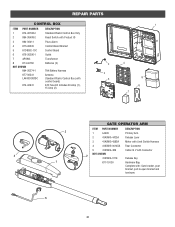
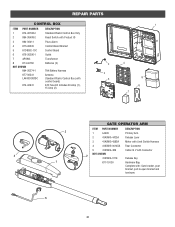
... Control Box Only Reset Switch with Product ID Piezo Alarm Control Board Bracket Control Board Outlet Transformer Batteries (2)
7AH Battery Harness Antenna Standard Plastic Control Box (with control board) ATC Fuse Kit Includes 20 Amp (1), 15 Amp (2)
2
3 5
1
4 8
6 7
GATE OPERATOR ARM
ITEM PART NUMBER
DESCRIPTION
3
1
LA400
Primary Arm
2
41ASWG-442SA Release Lever
3
41ASWG-438SA Motor...
LA400DC Owner's Manual - Page 50
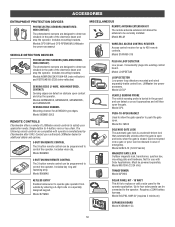
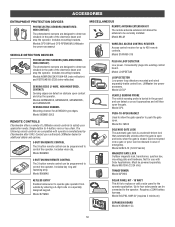
... entering a 4-digit code on a specially designed keypad. Model GC824-12 (12/24 Vac/dc)
MAGNETIC GATE LOCK Outdoor magnetic lock, transformer, junction box, mounting plate and hardware. Must be programmed to control the operator. Up to four solar panels can detect a car as it approaches and will then open the gate. Model SOLPNL10W12V (requires 2 minimum)
EXPANSION BOARD Model K1D8080-1CC...
LA400DC Owner's Manual - Page 51
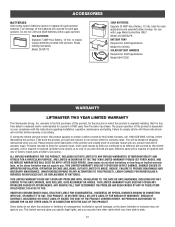
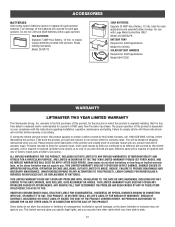
... option. Model 29-NP712
33AH BATTERIES Upgrade 33 AMP-Hour Battery, 12 Vdc. warrants to the first purchaser of this product, for warranty repair, which upon receipt by this product is free from defect in its entirety. Defective parts will be advised of this limited warranty, will be repaired or replaced with Large Metal Control Box ONLY. THIS...
LiftMaster LA400DC Reviews
Do you have an experience with the LiftMaster LA400DC that you would like to share?
Earn 750 points for your review!
We have not received any reviews for LiftMaster yet.
Earn 750 points for your review!
