Lexmark 920dn - C Color LED Printer Support and Manuals
Get Help and Manuals for this Lexmark item
This item is in your list!

View All Support Options Below
Free Lexmark 920dn manuals!
Problems with Lexmark 920dn?
Ask a Question
Free Lexmark 920dn manuals!
Problems with Lexmark 920dn?
Ask a Question
Popular Lexmark 920dn Manual Pages
IPDS Emulation User’s Guide - Page 106
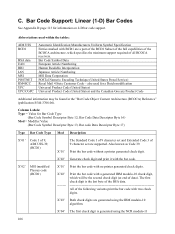
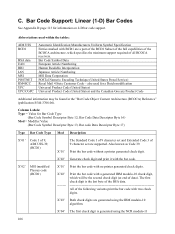
... digits are supported.
X'02' MSI (modified Plessey code (BCD1)
X'01' Print the bar code with the bar code. Bar code Data Descriptor Byte 17)
Type Bar Code Type Mod Description
X'01' Code 3 of 9, AIM USS-39, (BCD1)
The Standard Code 3 of 9 character set and Extended Code 3 of all BCOCA receivers.
X'02' Generate check digit and print it with no printer generated...
IPDS Printer and Host Setup Guide - Page 6
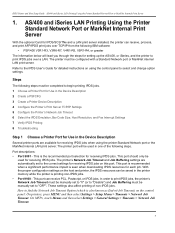
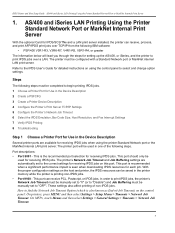
... must be manually set to begin printing IPDS jobs. 1 Choose a Printer Port for Use in the Device Description 2 Create a PSFCFG 3 Create a Printer Device Description 4 Configure the Printer's Print Server TCP/IP Settings 5 Configure the Printer's Network Job Timeout 6 Select the IPDS Emulation, Bar Code Size, Host Resolution, and Fax Interrupt Settings 7 Verify IPDS Printing 8 Troubleshooting
Step...
IPDS Printer and Host Setup Guide - Page 12


... options are replacing a printer that used a 43xx Emulation setting, choose the "Resident" Emulation and
change the following settings: a) Set Bar Code Size to the Ready screen. 4 To verify the new print server settings, print a Network Setup Page. b) The recommended Host Resolution setting is delayed between the host and printer. If you experience printing problems, set Host
Resolution...
IPDS Printer and Host Setup Guide - Page 17


..., choose the "Resident" Emulation and change the following settings:
a) Set Bar Code Size to "300".
3 If you are replacing a printer that used a 3812/3816 Emulation, select the "3812/3816" Emulation. If you experience printing problems, set Host Resolution to "4028" under BAR CODE > Bar Code Size. Note: The supported printers do not contain an Advanced Function Common Control Unit...
IPDS Printer and Host Setup Guide - Page 27


... problems, set Host
Resolution to "300".
27 If you are replacing a printer that used a 4028 Emulation setting, choose the "Resident" Emulation and
change the following settings: a) Set Bar Code Size to "4028" under MENU/Menus > Option Card Menu > IPDS MENU > EMULATION. 1 "Resident" is "Auto". b) The recommended Host Resolution setting is the default setting. IPDS Printer and Host Setup...
IPDS Printer and Host Setup Guide - Page 28


... IPDS Printer and Host Setup Guide PSF/MVS LAN Printing Using the Standard Network Port or Internal Print Server
3 If you are replacing a printer that used a 43xx Emulation setting, choose the "Resident" Emulation and change the following settings: a) Set Bar Code Size to the network.
Refer to be
sure the printer is found under BAR CODE > Bar Code Size.
Step 8 Troubleshooting
If...
IPDS Printer and Host Setup Guide - Page 32


...Printer and Host Setup Guide MVS Coax Printing Using the Adapter for information on these options and other IPDS MENU settings to "300".
4 If you experience printing problems, set Host Resolution to format IPDS jobs. If you are replacing a printer that used a 3812/3816 Emulation, select the "3812/3816" Emulation. Refer to the IPDS Emulation User's Guide...Note: The supported printers do not ...
IPDS Printer and Host Setup Guide - Page 41


... problems, set Host
Resolution to select the correct emulation in the printer control panel under BAR CODE > Bar Code Size. b) The recommended Host Resolution setting is "Auto". This
emulation only accepts 240 dpi resources (fonts, overlays, etc.) from the host and does not support DBCS printing. Refer to the IPDS Emulation User's Guide for Choosing the IPDS Emulation Setting...
IPDS Printer and Host Setup Guide - Page 44


... Printing IPDS Jobs 2 Define the Printer to PSF/AIX 3 Configure the Printer's Print Server TCP/IP Settings 4 Configure the Printer's Network Job Timeout 5 Select the IPDS Emulation, Bar Code Size, Host Resolution, and Fax Interrupt Settings 6 Verify IPDS Printing 7 Troubleshooting
Step 1 Choose a Printer Port for detailed instructions on the host and printer, the IPDS resources can receive PCL...
IPDS Printer and Host Setup Guide - Page 47


.../Menus,
select Reports > Network Setup Page. b) The recommended Host Resolution setting is identified as End-of-job Timeout on this report. If you experience printing problems, set Host
Resolution to "300". 3 If you are replacing a printer that used a 4028 Emulation setting, choose the "Resident" Emulation and
change the following settings: a) Set Bar Code Size to "300".
47 Note...
IPDS Printer and Host Setup Guide - Page 57


... Problem 2
The printer memory is printed at a lower resolution. For information on some models. Problem 3: IPDS memory exception
Sometimes an IPDS memory exception is found under Menus > Settings > Print Settings > Setup Menu. Solution to Problem 3
You need to add more of resources being used by IPDS. Postscript or PCL resources may be saved in the IPDS Emulation User's Guide. Set...
IPDS Printer and Host Setup Guide - Page 58


... recommendations in this guide to change these settings to allow the host to store PostScript, PCL and/or IPDS resources.
Problem 6: Large or complex PostScript or PCL jobs do not print. Solution to the Option Card Menu. For information on the minimum recommended installed memory for various printing requirements on each supported printer, refer to type...
User's Guide - Page 153


... to use:
Color specification of Classification of Detailed Color Samples, use the printer Embedded Web Server interface. The default increment is based on the increment value.
This process can use for color matching
sRGB Vivid Manual Color RGB Text Setting sRGB Vivid Manual Color RGB Graphics Setting sRGB Display Manual Color RGB Image Setting US CMYK or EURO...
Menus and Messages - Page 17
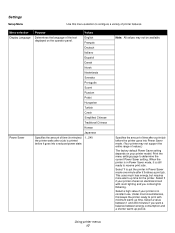
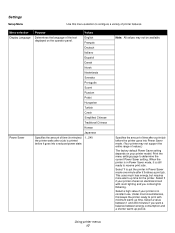
... an electrical circuit with minimum warm-up time.
Note: All values may not support the entire range of time after it finishes a print job. Select 1 to determine the current Power Saver setting.
Settings
Setup Menu
Use this keeps the printer ready to print with room lighting and you want a balance between 1 and 240 minutes if...
Help Menu Pages - Page 6


... job information; This information applies to network models only. If the user finds a value on the pages that surround a specific color of interest. When the printer Color Correction setting is set to Off, the color is implemented.
What are known as RGB color. Color quality guide Page 6 of 7
Manual Color Correction may not be necessary to utilize...
Lexmark 920dn Reviews
Do you have an experience with the Lexmark 920dn that you would like to share?
Earn 750 points for your review!
We have not received any reviews for Lexmark yet.
Earn 750 points for your review!
