Lexmark 13N1100 - C 920n Color LED Printer Support and Manuals
Get Help and Manuals for this Lexmark item
This item is in your list!

View All Support Options Below
Free Lexmark 13N1100 manuals!
Problems with Lexmark 13N1100?
Ask a Question
Free Lexmark 13N1100 manuals!
Problems with Lexmark 13N1100?
Ask a Question
Popular Lexmark 13N1100 Manual Pages
Technical Reference - Page 20


... font from the data stream. Your printer supports 88 resident symbol sets. A symbol set , spacing, point or pitch, style, weight, and typeface number. Not all fonts support all symbol sets. You can select a font as the PCL emulation default through MarkVision Professional (network models only). 2-8
PCL
Font and Symbol Set Support for the Lexmark C520, C522n, C524, C524n, C524dn, C530dn...
Technical Reference - Page 59
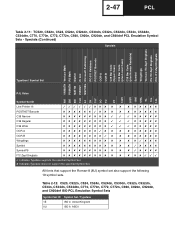
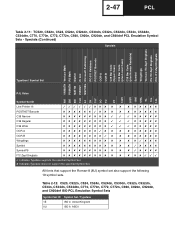
...15Y
3K
Symbol Set ID
Line Printer 16
POSTNET Barcode
C39 Narrow
C39 Regular
C39 Wide
OCR-A
OCR-B
Wingdings
Symbol
SymbolPS
ITC Zapf Dingbats
✓ Indicates Typeface supports the specified Symbol Set. ✘ Indicates Typeface does not support the specified Symbol Set. All fonts that support the Roman-8 (8U) symbol set also support the...
Technical Reference - Page 116


... parallel bidirectional support. NORMAL, SHORT
Bond Paper Loading
OFF, DUPLEX
Factory Default MANUAL ON
SINGLE OFF OFF DONOTPRINT
NORMAL OFF 3-19
PJL
Table 3-3: Common Variables for Both Printer Languages (Continued)
Variable USERNAME
(SET only)
WIDEA4
Function Print and Hold Username
A4 width
Selections "username" username is a text string truncated to some Lexmark printers and are...
Technical Reference - Page 169


...
When a Load , Load Manual, or Change message appears on the printer. 3-72
PJL
Table 3-14...Printer State
Status Code Display String
Online Status
Intervention required: install duplex or cancel job
40095
Install...cartridges, respectively. Operator Intervention - For this message, the values for XXXX are returned to indicate which ink cartridges are returned in this form:
CODE=status code...
Technical Reference - Page 170
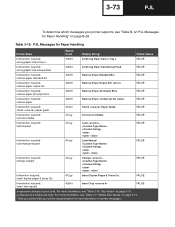
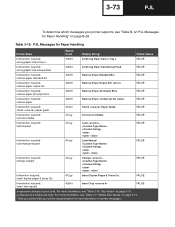
...
40019
Remove Paper
FALSE
Intervention required: check paper guide
4100x
Check Paper Guide
FALSE
Intervention required: incorrect media
41xyy
34 Incorrect Media
FALSE
Intervention required: load request
41xyy
Load ... For more information, see "Table 3-17: Media Size Values" on page 3-74. * See your printer See your printer supports, see "Table 3-16: Tray Values" on page...
Technical Reference - Page 196


... Adobe Systems, Inc. The printer is enabled for information on page C-1. To determine which commands your software program. To disable the automatic switching and have all input interpreted as PostScript language, turn PCL SmartSwitch Off and set the printer language default to the PostScript Language Reference Manual (Third Edition) by your printer supports, see Appendix C: "PostScript...
Technical Reference - Page 197


... is set to On or the resources are stored in flash memory or on disk. Table 4-1: Paper Sizes Supported
✓ Supported ✘ Not Supported
Paper Sizes
Printer Models
C520,...
1The Lexmark C510(n) supports this size media only with MPF only. Warning: When you change printer languages, you may lose all previously downloaded fonts and macros, unless Resource Save is a Printer Job Language...
Technical Reference - Page 198


...
Table 4-1: Paper Sizes Supported (Continued)
✓ Supported ✘ Not Supported
Paper Sizes
Printer Models
C520, C522n, C524,...Lexmark C510(n) supports this size media only with MPF only. currentuniversalsize
- currentuniversalsize integer integer integer (string)
queries the current settings for test print job.
4The Lexmark C530dn, C532n, C532dn, C534n, C534dn, C534dtn supports...
Technical Reference - Page 200


...This paper tray selection process ends as soon as follows.
Error: rangecheck, stackunderflow, typecheck
Paper Tray Support
When the printer receives one is true, the printer sends a message to 0 by the Priority array in... manual feed tray or multipurpose feeder.
• The PageSize Policy is the last source that was selected from the active source. Note: The current active tray is set to...
Technical Reference - Page 207


... listed in "Table 4-5: Envelopetray Operator Selections" on the printer, a rangecheck error message is listed in Table 4-5. 4-12
PostScript
Envelope Tray Support
If manualfeed in statusdict and the ManualFeed page device parameter are the PageSize in points.
If no manual feed exists on page 4-13, the printer:
• Sets the PageSize Policy to 0. • Checks the active...
Technical Reference - Page 208


... C532dn, C534n, C534dn, C534dtn C770, C770n C772, C772n C920, C920n, C920dn, C920dnf
Table 4-5: Envelopetray Operator Selections
✓ Supported ✘ Not Supported
Tray Operators
Printer Models
Operator
Tray Selected (Corresponding image size is set)
110x220envelopetray
tray with 110 x 220 size envelopes
✓
✓
✓
✓
dlenvelopetray
tray with 110 x 220 size...
Technical Reference - Page 244


... the print quality settings selected from the printer operator panel.
Indicates if the printer is 1, 1, 2, 2, 3, 3. Screening controls which parameters and default values your printer supports, see Table C-2 on page C-5. 4-49
PostScript
Page Device Parameters
In addition to the page device parameters described in the PostScript Language Reference Manual (Third Edition) by Adobe Systems...
Technical Reference - Page 250


...printer documentation.
For example, assume there is legal-size paper in Tray 1 and letter-size paper in g/m2.
Nup is arbitrary and may be printed. The following values are supported:
True False
Manual feed Automatic feed
If ManualFeed is set... expires, a timeout error is generated.
If the default paper source is a manual source, ManualFeed is set to True, and ...
Technical Reference - Page 383


...Remove Paper
Intervention Required -
3-73 4100x Check Paper Guide
✘
✘
✘
✘
Check Paper Guide
Intervention Required Incorrect Media
3-73 41xyy 34 Incorrect Media... Required Load Manual Request
3-73 41xxy
Load Manual
✓
✓
✓
✓
x represents an input source code. yy represents a media size code. Printer Model
C520, C522n...
Technical Reference - Page 421


...30 drivers ACKNLG* Lexmark C510 8-17 ERROR* Lexmark C510 8-17 PE Lexmark C510 8-17 SLCT Lexmark C510 8-17 DSR protocol 8-24 DTR protocol 8-23, 8-24 DTR/DSR protocol 8-23, 8-24
E
edge to edge printing See whole page setting
electrical specifications 7-2 envelope sizes supported 4-10
Lexmark C510(n) 2-4 environmental commands and variables (PJL) 3-7 environmental conditions 7-9 errors, service 3-80...
Lexmark 13N1100 Reviews
Do you have an experience with the Lexmark 13N1100 that you would like to share?
Earn 750 points for your review!
We have not received any reviews for Lexmark yet.
Earn 750 points for your review!
