Lexmark 43J1200 - Optra S 1255 B/W Laser Printer Support and Manuals
Get Help and Manuals for this Lexmark item
This item is in your list!

View All Support Options Below
Free Lexmark 43J1200 manuals!
Problems with Lexmark 43J1200?
Ask a Question
Free Lexmark 43J1200 manuals!
Problems with Lexmark 43J1200?
Ask a Question
Popular Lexmark 43J1200 Manual Pages
User's Guide (7.1 MB) - Page 4
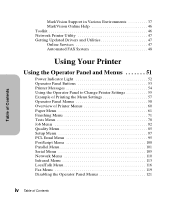
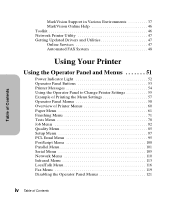
...
MarkVision Support in Various Environments 37 MarkVision Online Help 46 Toolkit 46 Network Printer Utility 47 Getting Updated Drivers and Utilities 47 Online Services 47 Automated FAX System 48
Using Your Printer
Using the Operator Panel and Menus 51
Power Indicator Light 52 Operator Panel Buttons 53 Printer Messages 54 Using the Operator Panel to Change Printer Settings 55...
User's Guide (7.1 MB) - Page 22


... the printer for service or storage. Save the carton and packing material in the box until you lift it down.
Make
sure you bought the printer. Getting Started
2 Remove all items from the box except the printer. CD
Diskettes
(May be included
with certain models.)
Power Cord
Dual 500-sheet Drawer (Optra S 2455 only)
Printer
Setting Up Your Printer
6 Setting...
User's Guide (7.1 MB) - Page 40


Note: Paper is loaded into all the way in trays for any other drawers you have
installed previously. Note: If you have purchased any other options, install them now.
24 Setting Up Your Printer Setting Up Your Printer
Getting Started
7 Slide the paper tray all trays in the same manner as the
250-sheet input tray.
9 Insert...
User's Guide (7.1 MB) - Page 50


... are also available electronically. Getting Other Printer Drivers
Additional printer drivers may be available from Lexmark or from the software developer. Lexmark maintains several resources for more information. See page 47 for obtaining current drivers. If you select the "Server" installation method when you run the Windows setup utilities, the MarkVision utility for Windows environments...
User's Guide (7.1 MB) - Page 53


..., which may include new features or enhanced functions, use the Lexmark resources listed under "Getting Updated Drivers and Utilities" on your printer. Lexmark is continually updating printer utilities to determine the features available in the MarkVision utility installed on page 47.
37 Using the Printer Utilities Scroll through the online Help included with MarkVision for Windows...
User's Guide (7.1 MB) - Page 58


... the optional hard disk memory for job buffering to the Technical Reference for more information about the printers on your network and print a report listing the printer models, serial numbers, code versions, and installed options. MIF File Creation from Printer Inventory
Data is based on the standard layout approved by the Desktop Management Task Force (DMTF...
User's Guide (7.1 MB) - Page 63
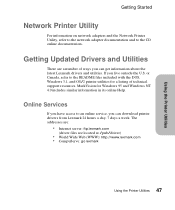
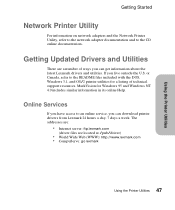
... adapter documentation and to the README files included with the DOS, Windows 3.1, and OS/2 printer utilities for Windows 95 and Windows NT 4.0 includes similar information in its online Help. The addresses are:
• Internet server: ftp.lexmark.com
(driver files are a number of technical support resources.
Online Services
If you have access to an online...
User's Guide (7.1 MB) - Page 75


... the Operator Panel and Menus User defaults are the function settings in effect the first time you select for instructions on page 55 for different printer functions and store in the TESTS MENU. See "Using the Operator Panel to Change Printer Settings" on how to select a new setting. Using the Operator Panel and Menus
Using Your...
User's Guide (7.1 MB) - Page 89


... page 1, page 1, page 2, page 2, page 3, page 3. When Collation is On, the printer prints each page of a job the number of times as specified in the printer driver select collated and set Copies to the printer. Using the Operator Panel and Menus
Using Your Printer
Finishing Menu Selections (Continued)
Menu Item
Values and Functions of the Menu...
User's Guide (7.1 MB) - Page 114
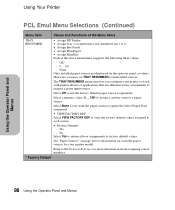
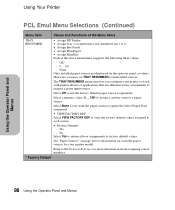
...set TRAY RENUMBER to each source.
• Restore Defaults - Select None if you configure your printer model.
None Only installed paper sources are displayed on available paper sources for your printer...source assignments to work with printer drivers or applications that use the...Printer
PCL Emul Menu Selections (Continued)
Menu Item
Values and Functions of the above menu items supports...
User's Guide (7.1 MB) - Page 224


..., and choose the appropriate model of Printer Command Language (PCL) escape codes. Next, edit the form using Shift+F7, Page, Paper Size, Edit, and set the location to allow serial attachment. The TriPort Interface option card supports serial RS-232C/RS422A. Notice the bin assignment on the screen. Optra S 2455, Optra S 1625, and Optra S 1255 require an optional adapter...
User's Guide (7.1 MB) - Page 272


... on page 1 for the location of the support unit.
Installing Options
Installing an Optional Drawer
If your printer is already set the support unit. Remove any
packing tape.
2 Pull the paper tray out of the label. Note:
Options compatible with the Optra S 1855 are labeled with a colored circle, do not install it , so allow enough clearance space. See...
User's Guide (7.1 MB) - Page 327


...
To install, follow the instructions under "Installing an Option Card" starting on models with multiple connectors. We recommend a Lexmark 3 meter (9.84 ft) cable, part number 43H5171.
Use a 1284 A-C cable to connect to a Parallel interface. Memory and Option Cards
Installing Options
Parallel 1284-C Adapter Option Card
The Parallel 1284-C Adapter option card lets you connect your printer to...
User's Guide (7.1 MB) - Page 354


...printer language changes, the printer resets, or the printer is turned off.
Understanding Fonts
Appendixes
PC-861 Cyrillic Code Page 861 PC-863 Canadian French Code Page 863 PC-865 Nortic Code Page 865 PC-869 Latin/Greek Code... downloaded to find which symbols sets are supported by each font name. Refer to the Technical Reference or use your printer operator panel to flash memory or hard...
User's Guide (7.1 MB) - Page 396
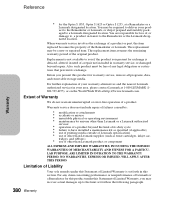
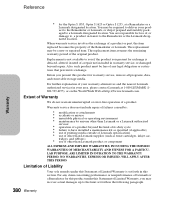
... to the Remarketer or the Lexmark designated location.
Replacement is not available to you if the product you present for exchange is set forth in the following paragraph.
380 Warranty Also, such product must be a new or repaired item. Reference
Warranty
• for the Optra S 1855, Optra S 1625 or Optra S 1255, at http://www.lexmark.com. You may be...
Lexmark 43J1200 Reviews
Do you have an experience with the Lexmark 43J1200 that you would like to share?
Earn 750 points for your review!
We have not received any reviews for Lexmark yet.
Earn 750 points for your review!
