Lexmark 34S0600 Support and Manuals
Get Help and Manuals for this Lexmark item
This item is in your list!

View All Support Options Below
Free Lexmark 34S0600 manuals!
Problems with Lexmark 34S0600?
Ask a Question
Free Lexmark 34S0600 manuals!
Problems with Lexmark 34S0600?
Ask a Question
Popular Lexmark 34S0600 Manual Pages
User Manual - Page 11
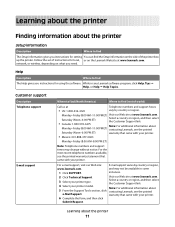
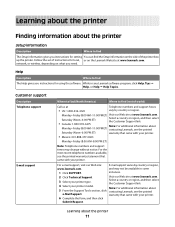
... in any Lexmark software program, click Help, Tips ΠHelp, or Help ΠHelp Topics.
Follow the set of instructions for setting You can find the Setup information on what you instructions for using the software.
Customer support
Description Telephone support
E-mail support
Where to find (North America)
Where to find (rest of the printer box up the printer. Saturday...
User Manual - Page 21
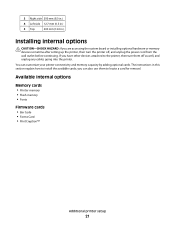
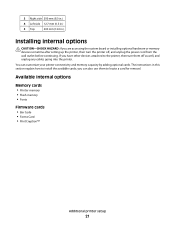
The instructions in .)
Installing internal options
CAUTION-SHOCK HAZARD: If you are accessing the system board or installing optional hardware or memory devices sometime after setting up the printer, then turn them to locate a card for removal. Available internal options
Memory cards
• Printer memory • Flash memory • Fonts
Firmware cards
• Bar Code • Forms Card...
User Manual - Page 26


... HAZARD: If you are installing an optional drawer after setting up the printer, then turn the printer off and unplug the power cord from the wall outlet before continuing
1 Unpack the drawer, and then remove any packing material from the outside of the drawer. 2 Remove the tray from the support unit.
1 Support unit 2 Tray
3 Remove any...
User Manual - Page 31


... World Wide Web
1 Go to the Lexmark Web site at www.lexmark.com. 2 From the Drivers & Downloads menu, click Driver Finder. 3 Select your printer, and then select your system support person if you will need to install the software after setup, follow these instructions if you need to set up wireless printing
Follow these instructions:
For Windows users
1 Close all open...
User Manual - Page 36


... Click Add.
To restore the factory default settings, see "Restoring the factory default settings" on page 146.
1 Make sure the printer is on , verify that the printer is not installed correctly. Verifying printer setup
Once all hardware and software options are installed and the printer is attached to a network, print a network setup
page to verify the network connection.
Remove the...
User Manual - Page 52


... exposure of the printer to curl at www.lexmark.com. This chapter provides information on the Lexmark Web site at ... of paper and specialty media your printer supports, see the Card Stock & Label Guide available on making selections and caring for... Paper guidelines
Selecting the correct paper or specialty media reduces printing problems. For the best print quality, try a limited sample of ...
User Manual - Page 58


... and "Storing paper" on page 54. Note: To print on a specific size or type of paper and specialty media can affect how reliably documents print....printer control panel Paper menu, set the Paper Type and Paper Size to match the loaded paper, or select the appropriate tray or feeder.
b Customize the settings as needed in the Page Setup dialog: 1 With a document open, choose File > Page Setup...
User Manual - Page 80
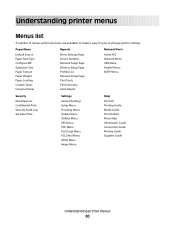
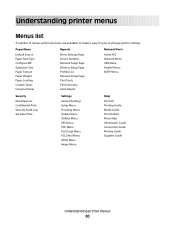
... SMTP Menu
Security
Miscellaneous Confidential Print Security Audit Log Set Date/Time
Settings
General Settings Setup Menu Finishing Menu Quality Menu Utilities Menu XPS Menu PDF Menu PostScript Menu PCL Emul Menu HTML Menu Image Menu
Help
Print All Printing Guide Media Guide Print Defects Menu Map Information Guide Connection Guide Moving Guide Supplies Guide
Understanding printer menus
80
User Manual - Page 91
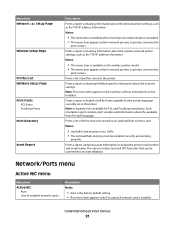
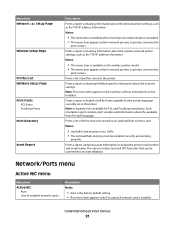
... servers. Prints a list of profiles stored in English of all the fonts available for the printer language currently set to 100%. • The optional flash memory must be set in the printer Note: A separate list is installed.
Prints a report in the printer
Prints a report containing NetWare-specific information about the available fonts for PCL and PostScript emulations.
User Manual - Page 116


... Def
Notes:
Multipurpose feeder default = 8
Tray 1 default = 1 Tray 2 default = 4
• The printer supports one standard 250-sheet tray and can have only one
optional drawer installed, either the 250- Tray Renumber
Lets you view the factory default setting assigned to work with printer software or programs that use different source assignments for trays, drawers, and...
User Manual - Page 136


... appears or when the print becomes faded, you purchased the printer. Note: Repeat this procedure multiple times until the print remains faded, and then replace the cartridge.
In other countries or regions, visit the Lexmark Web Site at 1-800-539-6275 for information about Lexmark authorized supplies dealers in your area.
Ordering supplies
To order...
User Manual - Page 137


... 40X5401 (230 V)
Replacing supplies
Replacing the toner cartridge
When 88 Cartridge low appears, or when you know the photoconductor kit is time to see the status of the photoconductor kit by printing a menu settings page. Part name Photoconductor kit
Part number E260X22G
Ordering a maintenance kit
80 Routine maintenance needed appears on your printer model, the printer issues a message...
User Manual - Page 147


... the host computer, print server, option, or other network
device.
• All options are properly installed. • The printer driver settings are possible solutions.
Solving printing problems
Jobs do not appear, turn the printer back on . CHECK TO SEE IF THE PAPER TRAY IS EMPTY
Load paper in the tray. CHECK TO SEE IF THE STANDARD...
User Manual - Page 173
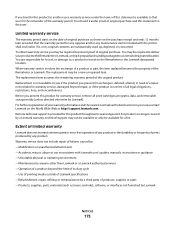
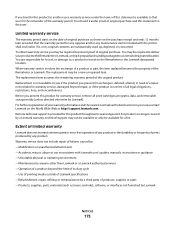
...cycle -Use of printing media outside of Lexmark specifications -Refurbishment, repair, refilling or remanufacture by a third party of products, supplies or parts -Products, supplies, parts, materials (such as toners and inks), software, or interfaces not furnished by Lexmark). When warranty service involves the exchange of a product or part, the item replaced becomes the property of the original...
User Manual - Page 182


... 60 toner cartridge replacing 137 toner cartridges ordering 136 Too many failed panel logins 126 transparencies loading 45 tips 60 Tray disabled 126 Tray Missing 126 tray linking 50, 51 tray unlinking 50, 51 trays linking 49, 50 unlinking 50 troubleshooting checking an unresponsive
printer 147 contacting Customer
Support 163 solving basic printer
problems 147 troubleshooting, display
display...
Lexmark 34S0600 Reviews
Do you have an experience with the Lexmark 34S0600 that you would like to share?
Earn 750 points for your review!
We have not received any reviews for Lexmark yet.
Earn 750 points for your review!
