Lexmark 34S0306 Support and Manuals
Get Help and Manuals for this Lexmark item
This item is in your list!

View All Support Options Below
Free Lexmark 34S0306 manuals!
Problems with Lexmark 34S0306?
Ask a Question
Free Lexmark 34S0306 manuals!
Problems with Lexmark 34S0306?
Ask a Question
Popular Lexmark 34S0306 Manual Pages
User's Guide - Page 5
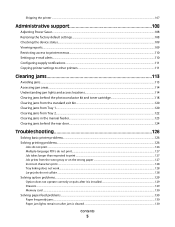
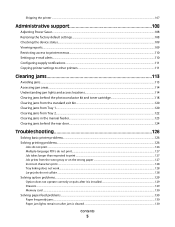
... behind the photoconductor kit and toner cartridge 118 Clearing jams from the standard exit bin...120 Clearing jams from Tray 1...120 Clearing jams from Tray 2...122 Clearing jams in the manual feeder...123 Clearing jams behind the rear door...124
Troubleshooting 126
Solving basic printer problems...126 Solving printing problems...126
Jobs do not print...126...
User's Guide - Page 8
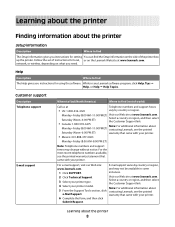
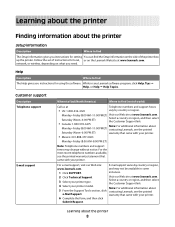
... US: 1-800-332-4120
vary by country or region,
www.lexmark.com. Learning about the printer
Finding information about the printer
Setup information
Description
Where to find
The Setup information gives you instructions for setting You can find
The Help gives you need.
Customer support
Description Telephone support
E-mail support
Where to find (North America)
Where to find (rest of...
User's Guide - Page 17


... setting up the printer, then turn the printer off and unplug the power cord from the wall outlet before continuing
1 Unpack the drawer, and then remove any packing material from the outside of the drawer. 2 Remove the tray from the support unit.
1 Support unit 2 Tray
Additional printer setup
17 Installing hardware options
Installing a 250- or 550-sheet drawer
The printer supports...
User's Guide - Page 33
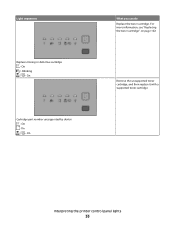
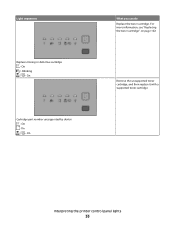
... more information, see "Replacing the toner cartridge" on page 102. On - On
What you can do Replace the toner cartridge.
On
Cartridge part number unsupported by device - Remove the unsupported toner cartridge, and then replace it with a supported toner cartridge. Interpreting the printer control panel lights
33 On - Light sequences
Replace missing or defective cartridge - On -
User's Guide - Page 95


... width guides and make sure the
paper is large enough for additional data.
Understanding printer messages
95 Try one or more of the following:
• Remove the toner cartridge, and then reinstall it. • Remove the toner cartridge, and then install a new one.
32.yy Cartridge part number unsupported by device
Remove the toner cartridge, and then install a supported one...
User's Guide - Page 101


... when the print becomes faded, you purchased the printer.
Note: Repeat this procedure multiple times until the print remains faded, and then replace the cartridge.
The recommended toner cartridges specifically designed for your area. Part name
Regular cartridge
Lexmark Return Program Cartridge
For the US and Canada
Toner cartridge
E260A21A
E260A11A
For Europe, the Middle East, and...
User's Guide - Page 103
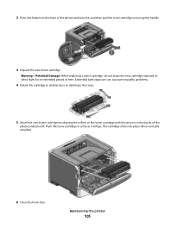
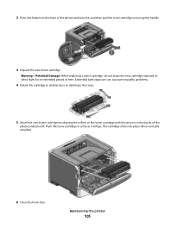
... of the photoconductor kit, and then pull the toner cartridge out using the handle.
3 Unpack the new toner cartridge. Extended light exposure can cause print quality problems.
4 Rotate the cartridge in as far as it will go. Maintaining the printer
103 The cartridge clicks into place when correctly installed.
6 Close the front door.
2 Press the button on...
User's Guide - Page 111


... reach their end-of your system support person to set up to submit
language.
4 Click Printer Settings.
Note: If you do not know the IP address of the printer, then print a network setup page and locate the IP address in the TCP/IP section.
2 Click Settings. 3 Under Other Settings, click E-mail Alert Setup. 4 Select the items for notification and...
User's Guide - Page 112
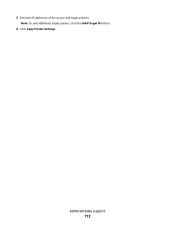
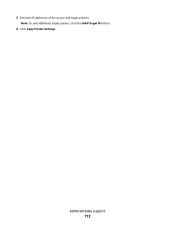
5 Enter the IP addresses of the source and target printers. Administrative support
112 Note: To add additional target printers, click the Add Target IP button.
6 Click Copy Printer Settings.
User's Guide - Page 126


... paper in the tray.
Troubleshooting
126 Check the printer power switch. • The printer cable is securely attached to check which software is on the Software and Documentation CD to the printer and the host computer, print server, option, or other network
device.
• All options are properly installed. • The printer driver settings are correct. CHECK TO...
User's Guide - Page 131


... Recovery is set to Auto or On, and then click Submit. • If the printer is connected to Off. On
5 Press and release until all lights cycle. Note: If you do not correct the problem, call Customer Support. One of your Web browser. On -
On - Troubleshooting
131 The light sequence that requires adjustment or replacement.
On...
User's Guide - Page 139


...menu settings page.
THE TONER CARTRIDGE MAY BE DEFECTIVE OR LOW ON TONER
Replace the used toner cartridge with a new one or more information, see . or Canada, call Customer Support, describe the problem you... on the display, and the troubleshooting steps you have already taken to extend the life of the cartridge, and then reinstall it from your printer model type and serial number. In the...
User's Guide - Page 148
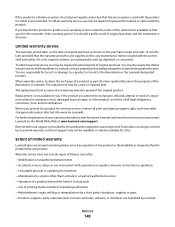
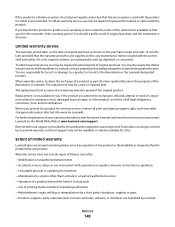
... Web at www.lexmark.com/support.
Extent of limited warranty
Lexmark does not warrant uninterrupted or error-free operation of any maintenance items included with Lexmark user's guides, manuals, instructions or guidance -Unsuitable physical or operating environment -Maintenance by anyone other than Lexmark or a Lexmark authorized servicer -Operation of a product beyond repair, or if...
User's Guide - Page 155


... Defaults 94 Waiting 95 printer options troubleshooting drawers 129 memory card 130 option not working 129 printer problems, solving basic 126 printer settings configuration sheet printing 38 printer status not ready 94 printing booklet 63 duplex (2-sided) 58, 59 duplex, manual 59 from Macintosh 57 from Windows 57 installing printer software 19 menu settings page 63 network setup page 63 on both...
User's Guide - Page 156
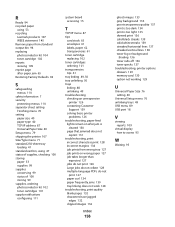
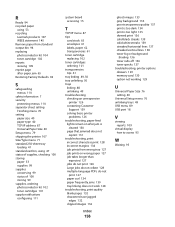
... stock 63 envelopes 61 labels, paper 62 transparencies 61 toner cartridge replacing 102 toner cartridges ordering 101 transparencies tips 61 tray linking 49, 50 tray unlinking 50 trays linking 48 unlinking 49 troubleshooting checking an unresponsive
printer 126 contacting Customer
Support 139 solving basic printer
problems 126 troubleshooting, paper feed
lights remain on after jam is cleared 130...
Lexmark 34S0306 Reviews
Do you have an experience with the Lexmark 34S0306 that you would like to share?
Earn 750 points for your review!
We have not received any reviews for Lexmark yet.
Earn 750 points for your review!
