Lexmark 34A0150 Support and Manuals
Get Help and Manuals for this Lexmark item
This item is in your list!

View All Support Options Below
Free Lexmark 34A0150 manuals!
Problems with Lexmark 34A0150?
Ask a Question
Free Lexmark 34A0150 manuals!
Problems with Lexmark 34A0150?
Ask a Question
Popular Lexmark 34A0150 Manual Pages
User's Guide - Page 5


......69 Cleaning the printhead lenses...70 Ordering supplies...70
Ordering toner cartridges...71 Ordering a transfer belt...72 Ordering a waste toner box ...73 Ordering a fuser...73 Ordering photoconductors ...73 Moving the printer...73 Before moving the printer ...73 Moving the printer to another location ...74
Administrative support 75
Adjusting the brightness or contrast of the display 75...
User's Guide - Page 12
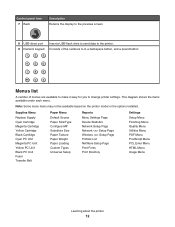
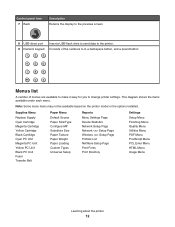
... Menu
Replace Supply Cyan Cartridge Magenta Cartridge Yellow Cartridge Black Cartridge Cyan PC Unit Magenta PC Unit Yellow PC Unit Black PC Unit Fuser Transfer Belt
Paper Menu
Default Source Paper Size/Type Configure MP Substitute Size Paper Texture Paper Weight Paper Loading Custom Types Universal Setup
Reports
Menu Settings Page Device Statistics Network Setup Page Network Setup Page...
User's Guide - Page 15
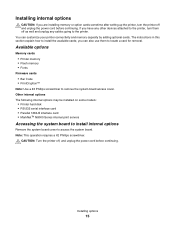
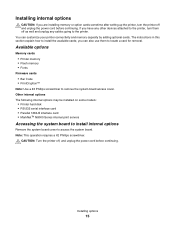
....
The instructions in this section explain how to access the system board. Installing options
15 Installing internal options
CAUTION: If you are installing memory or option cards sometime after setting up the printer, turn them to locate a card for removal.
Available options
Memory cards • Printer memory • Flash memory • Fonts
Firmware cards • Bar Code •...
User's Guide - Page 40


..., and design, see the Card Stock & Label Guide available on labels: • From the printer software, MarkVision Professional, or the control panel, set the Paper Type to fit the width of the ... width guide to Labels. • Use only letter-, A4-, and legal-size label sheets. • Use labels designed specifically for use before buying large quantities. When printing on the Lexmark Web ...
User's Guide - Page 77


... turning the printer on the Lexmark Web site at www.lexmark.com/publications. Resources residing in the printer flash memory or RAM will not be adjusted by Ready.
Administrative support
77 This includes fonts, macros, and symbol sets. • All settings return to the factory default settings except Display Language in the Setup menu and custom settings in the printer memory...
User's Guide - Page 79


... hosts, using both IPv4 and IPv6. Administrative support
79 Notes: • A printer hard disk must be installed in the printer and working properly for the printer lockout functionality to be available. • Some data will continue to be protected using the format: http://ip_address.
2 Click Configuration. 3 Under Other Settings, click Network/Ports. 4 Click IPSec.
To lock...
User's Guide - Page 85


... and Messages Guide on .
From the Finishing menu or the printer software, set Collate to the printer system board.
Solving option problems
Option does not operate correctly or quits after it is installed
If an option does not operate correctly or quits working after it . • Make sure the option is securely connected to On. Troubleshooting for...
User's Guide - Page 86
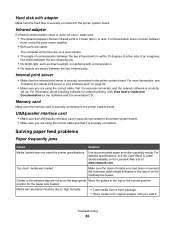
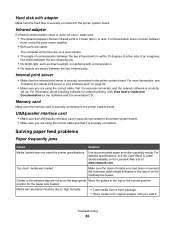
... correctly set to the appropriate Move the guides in the tray to the printer system board.
For information about installing software for the paper size loaded. Memory card
Make sure the memory card is securely connected to the correct position. Solving paper feed problems
Paper frequently jams
Cause
Solution
Media loaded does not meet the printer specifications...
User's Guide - Page 87


... still do not correct the problem, contact Customer Support. Page that requires adjustment or replacement. The printer performs its power-on the control panel until all the pages print.
5 After the print quality test pages print, press until On or Auto appears, and then
press . Troubleshooting
87 The information in the Setup menu is cleared
Cause...
User's Guide - Page 93


... printer specifications. Solid color pages
Solution
• Remove the toner cartridge from the printer.
Solution Remove and then reinstall the photoconductor. size loaded. Skewed print
Cause
Solution
Guides in the selected tray are set Move the guides in the tray to the for a different media size than what proper positions for the size loaded.
Printer requires servicing. Replace...
User's Guide - Page 98


... the color? Cyan, magenta, yellow, and black inks or toners can be combined to create green.
The printed page appears tinted. In these instances, adjusting the Color Balance setting may be useful in solving certain color-matching problems, see the Menus and Messages Guide on how the printer color sample pages may be used in each...
User's Guide - Page 100
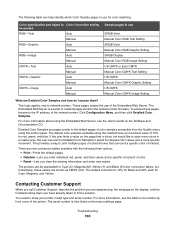
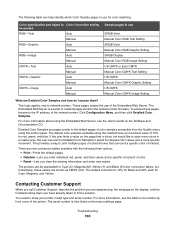
... message on the inside top front cover of interest.
Troubleshooting
100 Color specification and object to Color Correction setting be duplicated for color matching. For more specific increment. The serial number is a series of the Embedded Web Server.
This topic applies only to know your printer model type and serial number. To access these values are...
User's Guide - Page 106
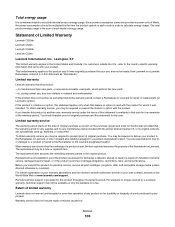
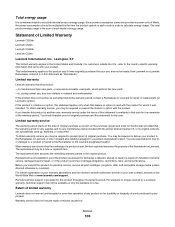
...as "Remarketer." To obtain warranty service, you present this product does not function as warranted during normal use , and not for repair or replacement (at www.lexmark.com/support.
For products no longer covered by a Lexmark warranty, technical support may be multiplied by Lexmark). Extent of limited warranty
Lexmark does not warrant uninterrupted or error-free operation of any...
User's Guide - Page 108
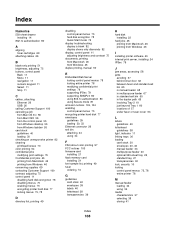
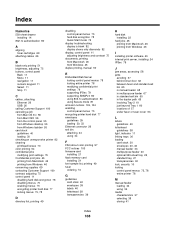
... 76
display troubleshooting display is blank 82 display shows only diamonds 82
display, control panel 11 adjusting brightness and contrast 75
documents, printing from Macintosh 45 from Windows 45
duplex printing, manual 50
E
Embedded Web Server locking control panel menus 78 locking entire printer 78 modifying confidential print settings 79 supporting IPSec 79 supporting SNMPv3 80...
User's Guide - Page 109
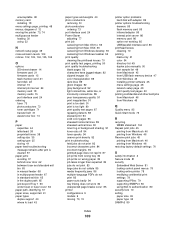
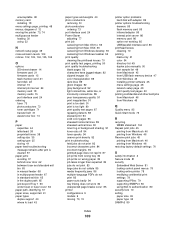
...not work 84 unexpected page breaks occur 85 printer configurations 9 models 9 moving 73, 74
printer option problems hard disk with adapter 86
printer options troubleshooting drawers 85 flash memory card 85 infrared ...duplex jobs manually 50 font sample list 49 from Macintosh 45 from USB flash memory device 47 from Windows 45 installing printer software 45 menu settings page 48 network setup page 49...
Lexmark 34A0150 Reviews
Do you have an experience with the Lexmark 34A0150 that you would like to share?
Earn 750 points for your review!
We have not received any reviews for Lexmark yet.
Earn 750 points for your review!
