Lexmark 33S0400 Support and Manuals
Get Help and Manuals for this Lexmark item
This item is in your list!

View All Support Options Below
Free Lexmark 33S0400 manuals!
Problems with Lexmark 33S0400?
Ask a Question
Free Lexmark 33S0400 manuals!
Problems with Lexmark 33S0400?
Ask a Question
Popular Lexmark 33S0400 Manual Pages
User's Guide - Page 3
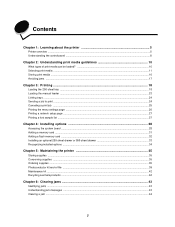
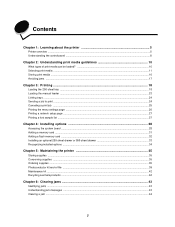
... settings page ...26 Printing a network setup page ...27 Printing a font sample list ...27
Chapter 4: Installing options 28
Accessing the system board ...28 Adding a memory card ...31 Adding a flash memory card ...32 Installing an optional 250-sheet drawer or 550-sheet drawer 33 Recognizing installed options ...34
Chapter 5: Maintaining the printer 35
Storing supplies ...35 Conserving supplies...
User's Guide - Page 4


Contents
Chapter 7: Troubleshooting 50
Online customer support ...50 Calling for service ...50 Checking an unresponsive printer ...50 Printing multiple-language PDFs ...51 Solving printing problems ...51 Turning on Reduced Curl mode ...52 Solving option problems ...53 Solving service message issues ...54 Solving paper feed problems ...54 Solving print quality problems ...55 Cleaning the printhead...
User's Guide - Page 16
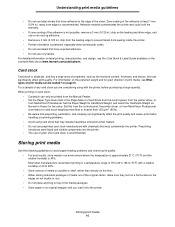
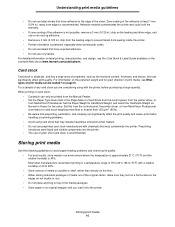
... Set the Paper Weight to avoid paper feeding problems and uneven print quality: • For best results, store media in .) strip from the leading edge to Card Stock from the control panel, from the printer driver, or
from peeling inside the printer. • Portrait orientation is not possible, remove a 3 mm (0.125 in.) strip on the Lexmark...
User's Guide - Page 24
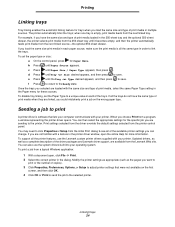
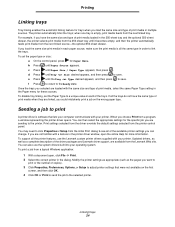
... print media when they are loaded with your printer. For example, if you choose Print from the next linked tray. Updated drivers, as well as the pages you load the same size and type of the driver packages and Lexmark driver support, are available from the printer control panel. Modify the printer settings as appropriate (such as a complete description of...
User's Guide - Page 31
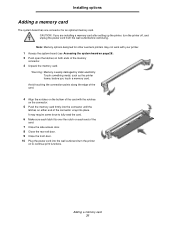
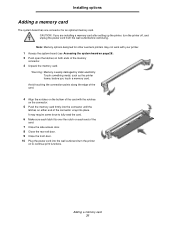
... continuing.
Touch something metal, such as the printer frame, before you are installing a memory card after setting up the printer, turn the printer
on to continue print functions. Warning: Memory...card. CAUTION: If you touch a memory card. Installing options
Adding a memory card
The system board has one connector for other Lexmark printers may require some force to fully seat the card...
User's Guide - Page 32
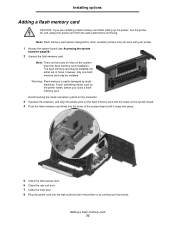
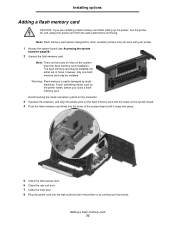
Adding a flash memory card 32 Note: There are two sets of holes on the system
board for other Lexmark printers may be installed into either set of holes, however, only one flash memory card may not work with the holes on the system board. 4 Push the flash memory card firmly into ...
User's Guide - Page 34
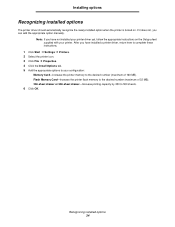
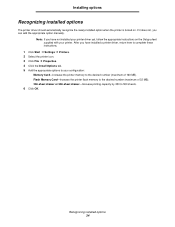
... not, you have not installed your printer driver yet, follow the appropriate instructions on . Recognizing installed options 34 After you can add the appropriate option manually. Installing options
Recognizing installed options
The printer driver should automatically recognize the newly-installed option when the printer is turned on the Setup sheet supplied with your configuration:
Memory...
User's Guide - Page 35
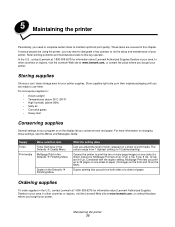
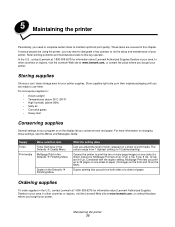
... 16 on changing these settings, see the Menus and Messages Guide.
Store supplies right side up to use them.
In the U.S., contact Lexmark at 1-800-539-6275 for Multipage Print are using the printer, you conserve toner and paper.
Duplex printing lets you are covered in your area.
Causes the printer to do the setup and maintenance of...
User's Guide - Page 37


... the printer Ordering a toner cartridge
When the 88 Toner low message appears, you should order a new toner cartridge.
Changing a toner cartridge
1 Turn the printer off. 2 Press the button on the left side of the printer to have a new toner cartridge available when the current one no longer prints satisfactorily. Ordering supplies 37 You can print a few hundred pages after the 88 Toner low...
User's Guide - Page 51
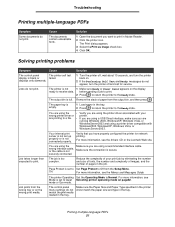
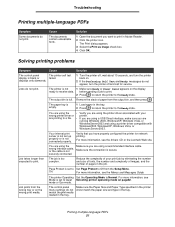
...
WindowsServer2003. Your internal print server is set to print in Adobe Reader. 2 Click the printer icon. For more information, see the Menus and Messages Guide.
complex. Reduce the complexity of your
wrong printer driver or printer.
For more information, see Mode is not set to Set Page Protect to Off from the Setup Menu. Job prints from the output...
User's Guide - Page 52
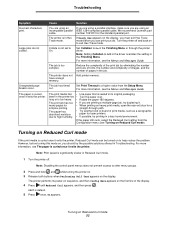
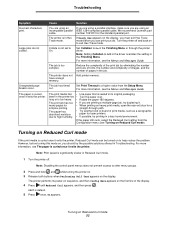
... standard parallel port.
The printer performs its original packaging. • Turn the paper over. • Rotate the paper 180 degrees.
• If you should try the possible solutions offered in Hex Trace mode. Turning on to Off in the driver overrides the setting in a less humid environment. We recommend Lexmark part
cable. Collate is significantly...
User's Guide - Page 55
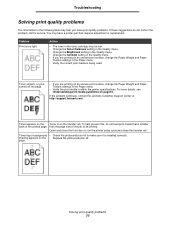
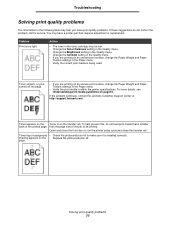
... Print is installed correctly. Toner appears on the Toner is within the printer specifications.
than the page size of the printed page. Solving print quality problems 55 Troubleshooting
Solving print quality problems
The information in the following table may help prevent this, do not correct the problem, call for service.
Action
• The toner in the toner cartridge may be...
User's Guide - Page 56
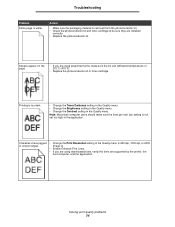
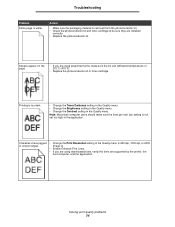
... the Quality menu.
Troubleshooting
Problem Entire page is not set too high in the application. Solving print quality problems 56
Printing is removed from the photoconductor kit. • Check the photoconductor kit and toner cartridge to 600 dpi, 1200 dpi, or 2400 Image Q.
• Enable Enhance Fine Lines.
• If you are supported by the printer, the host...
User's Guide - Page 62


... Web Server (EWS)
You can select the printer operating mode that best suits your needs. The printer minimizes waste (toner, paper, energy) while maintaining acceptable print quality. Administrative support
Restoring factory default settings
When you first enter the printer menus from the control panel, Submitting Selection appears. Setting security using the advanced security options. Note...
User's Guide - Page 69
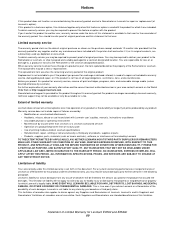
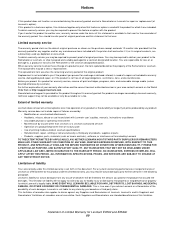
...of printing media outside of Lexmark specifications • Refurbishment, repair, refilling or remanufacture by a third party of remedies are substantially used with Lexmark user's guides, manuals, instructions or guidance • Unsuitable physical or operating environment • Maintenance by anyone other than Lexmark or a Lexmark authorized servicer • Operation of a product beyond...
Lexmark 33S0400 Reviews
Do you have an experience with the Lexmark 33S0400 that you would like to share?
Earn 750 points for your review!
We have not received any reviews for Lexmark yet.
Earn 750 points for your review!
