Lexmark 33S0305 Support and Manuals
Get Help and Manuals for this Lexmark item
This item is in your list!

View All Support Options Below
Free Lexmark 33S0305 manuals!
Problems with Lexmark 33S0305?
Ask a Question
Free Lexmark 33S0305 manuals!
Problems with Lexmark 33S0305?
Ask a Question
Popular Lexmark 33S0305 Manual Pages
User's Guide - Page 40
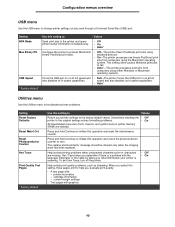
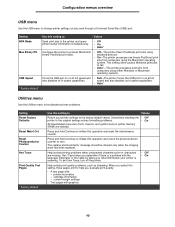
...The printer forces the USB port to run at full
also disables its hi-speed capabilities.
• Auto*
Utilities menu
Use the Utilities menu to troubleshoot printer problems.
Setting Reset...system.
printer information - This setting often causes Windows print jobs to zero. The replace photoconductor message should be cleared only when the imaging drum has been replaced. cartridge information ...
User's Guide - Page 44


...other type of print media. The printer can automatically feed paper weights from 60 to 16 3 g/m2 (16 to 4 3 lb bond) grain long in the manual feeder.
Paper characteristics
The following paper... long. The printer does not support duplex printing on the paper package, and load paper accordingly. For detailed information, see the Card Stock & Label Guide available on the Lexmark Web site at...
User's Guide - Page 60
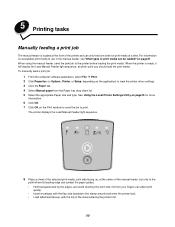
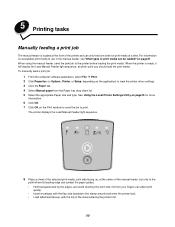
... view the printer driver settings. 3 Click the Paper tab. 4 Select Manual paper from your fingers can affect print quality. • Insert envelopes with the flap side facedown (the stamp area should load the print media. To manually feed a print job:
1 From the computer software application, select File à Print. 2 Click Properties (or Options, Printer, or Setup, depending...
User's Guide - Page 66
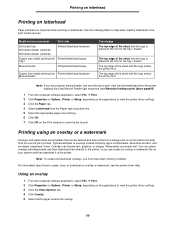
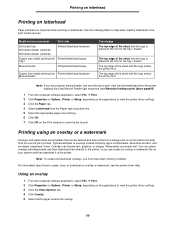
... tray / drawer. For information about how to create, save, or download an overlay or watermark, see Manually feeding a print jobon page60 ).
1 From the computer software application, select File à Print. 2 Click Properties (or Options, Printer, or Setup, depending on the application) to view the printer driver settings. 3 Click the Paper tab. 4 Select Letterhead from the Paper type...
User's Guide - Page 72


The printer can support up the printer, turn the printer off, and unplug the power cord from the wall outlet before you are installing a memory card after setting up to fully seat the ...Touch something metal, such as the printer frame, before continuing. Adding a memory card
Adding a memory card
The system board has one connector for other Lexmark printers may be required to 64MB of ...
User's Guide - Page 73
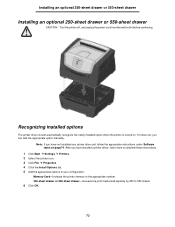
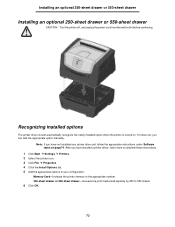
... installed a printer driver, return here to complete these instructions.
1 Click Start à Settings à Printers. 2 Select the printer icon. 3 Click File à Properties. 4 Click the Install Options tab. 5 Add the appropriate options to your printer driver yet, follow the appropriate instructions under Software tasks on . Note: If you can add the appropriate option manually. Installing...
User's Guide - Page 75


... printer settings not available from your printer driver (for instructions on installing and using the Local Printer Settings Utility:
Finishing Settings
• Copies • Blank Pages • Collation • Separator Sheets • Separator Source • Multipage Print • Multipage Order • Multipage View • Multipage Border
PostScript Settings
• Print PS Error...
User's Guide - Page 78
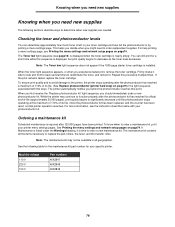
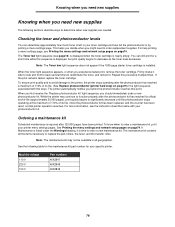
... displayed when the toner cartridge is required after the photoconductor kit has reached its official end-of its life. (See Replace photoconductor (printer hard stop) on page9for the light sequence associated with your printer menu settings pages. While the printer may not be available in your specific printer. To know when to the printer, the printer stops operating after the...
User's Guide - Page 85
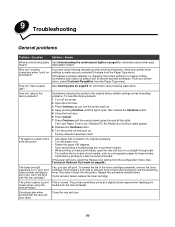
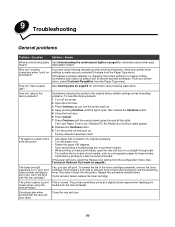
... your printer driver settings to smooth-textured envelopes.
The printer seems to print This is already selected, try changing the texture setting to put in a less humid environment. The printer sometimes prints at a slightly slower speed when feeding print
slower when using the
media from the Paper Type menu.
Envelopes jam when printing with the low cartridge...
User's Guide - Page 87
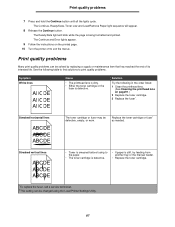
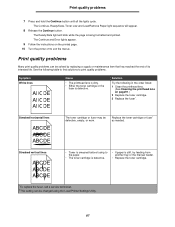
The Continue and Error lights appear.
9 Follow the instructions on page91.)
2 Replace the toner cartridge. 3 Replace the fuser*.
Print quality problems
7 Press and hold the Continue button until all the lights cycle. Print quality problems
Many print quality problems can be changed using the Local Printer Settings Utility.
87
See the following in the order listed:
1 Clean the ...
User's Guide - Page 88
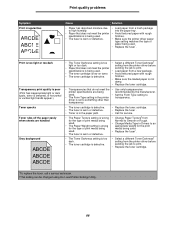
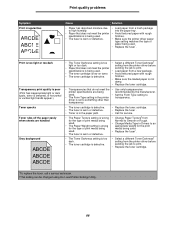
...8226; Replace the toner cartridge. • Replace the fuser*. • Call for the print media being used .
• Set the Form Type setting to
• The Form Type setting in Drivers to high humidity. specifications is being used.
• Load paper from a fresh package
to an appropriate weight for service.
• Change Paper Texture† from the printer driver before sending...
User's Guide - Page 89
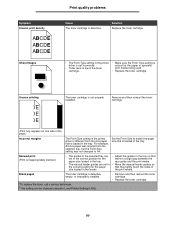
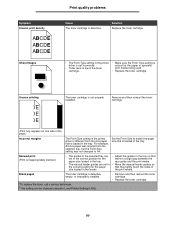
... are not in • Move the manual feeder guides so
the correct position for the
there is defective.
Solution Replace the toner cartridge.
• The Form Type setting in the printer driver is set incorrectly.
• Toner level is low in the toner cartridge.
• Make sure the Form Type setting is not properly installed. the print media. Symptom Uneven print...
User's Guide - Page 90
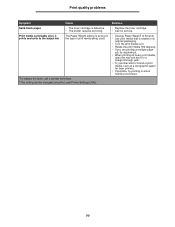
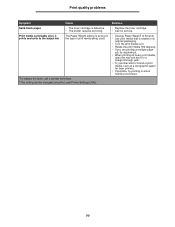
... a straight-through path.
• Try another kind or brand of print media being used.
*To replace the fuser, call a service technician. †This setting can be changed using the Local Printer Settings Utility.
• Replace the toner cartridge. • Call for laser printers.
• If possible, try printing in its
original packaging. • Turn the print media over...
User's Guide - Page 97
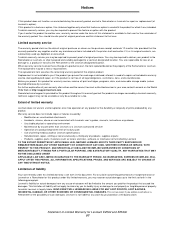
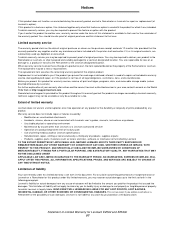
... the remainder of the Remarketer or Lexmark.
Lexmark's liability for repair or replacement (at http://support.lexmark.com. If you for bodily injury or damage to present the feature or option with the printer shall end earlier if it was intended. When warranty service involves the exchange of a product or part, the item replaced becomes the property of the warranty...
User's Guide - Page 100
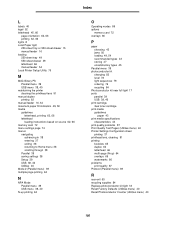
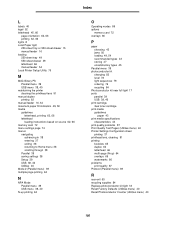
... recycling 84 Photoconductor kit near full light 17 ports parallel 39 USB 38, 40 print cartridge See toner cartridge print media guidelines
paper 43 print media specifications
characteristics 44 print quality problems 87 Print Quality Test Pages (Utilities menu) 40 Printer Settings Configuration sheet
printing 37 printhead lens, cleaning 91 printing
booklets 65 duplex 62 letterhead...
Lexmark 33S0305 Reviews
Do you have an experience with the Lexmark 33S0305 that you would like to share?
Earn 750 points for your review!
We have not received any reviews for Lexmark yet.
Earn 750 points for your review!
