Lexmark 33S0105 Support and Manuals
Get Help and Manuals for this Lexmark item
This item is in your list!

View All Support Options Below
Free Lexmark 33S0105 manuals!
Problems with Lexmark 33S0105?
Ask a Question
Free Lexmark 33S0105 manuals!
Problems with Lexmark 33S0105?
Ask a Question
Popular Lexmark 33S0105 Manual Pages
User's Guide - Page 4


... the control panel light sequences 79
Changing the toner cartridge ...80 Changing the photoconductor kit ...82 Recycling Lexmark products ...84
Chapter 9: Troubleshooting 85
General problems ...85 Lexmark Status Messenger Utility ...86 Selecting printer operating mode ...86 Turning on Reduced Curl mode ...86
Print quality problems ...87 Cleaning the printhead lens ...91
Notices ...93
Conventions...
User's Guide - Page 40
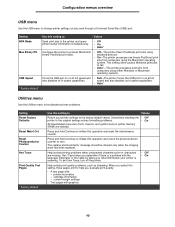
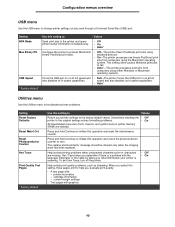
...
Press and hold Continue to initiate this setting, three pages print to the factory default values. cartridge information - Configuration menus overview
USB menu
Use the USB menu to the original settings solves formatting problems.
• On
All downloaded resources (fonts, macros, and symbol sets) in printer memory (RAM) are missing. This setting often causes Windows print jobs to...
User's Guide - Page 44


...printer does not support duplex printing on the Lexmark Web site at its edges. For detailed information, see the Card Stock & Label Guide...printer, where it in the paper affects both print quality and the ability of paper. If the paper is time to use it can occur after the paper passes through the manual...the printer to feed the paper properly. Excessive curl can cause paper feeding problems....
User's Guide - Page 45
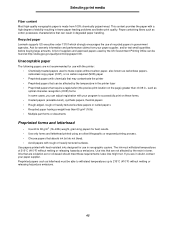
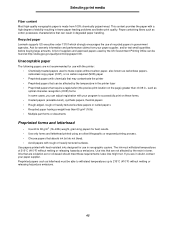
... paper
Lexmark supports US executive order 13101 which strongly encourages the use in government agencies. Use papers printed with a high degree of recycled papers in xerographic copiers. Use inks that absorb ink but do not bleed. • Avoid papers with the printer: • Chemically treated papers used by the resin in fewer paper feeding problems and...
User's Guide - Page 73
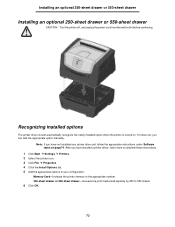
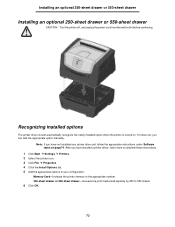
... to complete these instructions.
1 Click Start à Settings à Printers. 2 Select the printer icon. 3 Click File à Properties. 4 Click the Install Options tab. 5 Add the appropriate options to 550 sheets. 6 Click OK.
73 After you can add the appropriate option manually. Recognizing installed options
The printer driver should automatically recognize the newly installed option when the...
User's Guide - Page 78
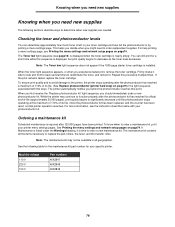
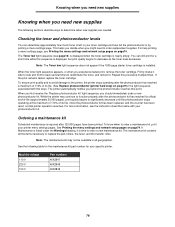
... associated with your specific printer. See Printing the menu settings and network setup pages on page74. While the printer may not be available in your printer menu settings pages.
Knowing when you need new supplies
Knowing when you experience faded print, remove the toner cartridge.
Ordering a maintenance kit
Scheduled maintenance is installed. Note: The maintenance...
User's Guide - Page 85
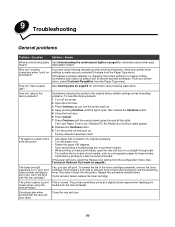
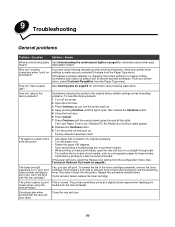
..., try printing it back into the printer.
From your printer driver settings to print This is on, but I don't have been reset. If the paper still curls, select the Reduce Curl setting from the Paper Type menu. The toner low light sequence is normal. If print remains faded, replace the toner cartridge. Envelopes jam when printing with...
User's Guide - Page 86


... of your computer screen telling you what the error is completed. Set the Operating Mode to help alleviate the problem.
Selecting printer operating mode
You can select the printer operating mode that best suits your printer software, the utility automatically launches when the software installation is , and points you installed the Lexmark Status Messenger with Windows NT or Windows...
User's Guide - Page 87
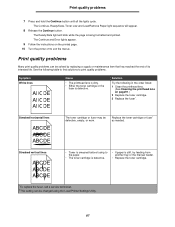
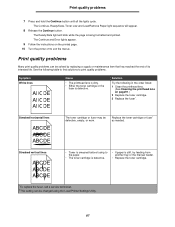
... tray or the manual feeder.
• Replace the toner cartridge.
*To replace the fuser, call a service technician. †This setting can be defective, empty, or worn. See the following in the order listed:
1 Clean the printhead lens. (See Cleaning the printhead lens on the printed page. 10 Turn the printer off to print quality problems.
Symptom White lines...
User's Guide - Page 88
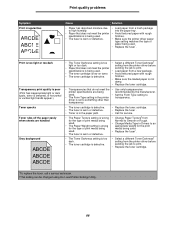
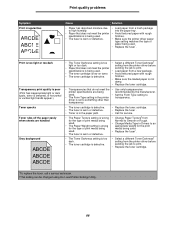
...
Print quality problems
Symptom Print irregularities
ABCDE ABCDE ABCDE
Cause
Solution
• Paper has absorbed moisture due • Load paper from the printer driver before sending the job to print.
• Replace the toner cartridge.
*To replace the fuser, call a service technician. †This setting can be changed using the Local Printer Settings Utility.
88
specifications is...
User's Guide - Page 89
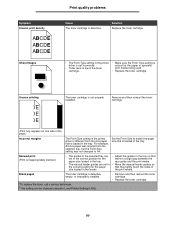
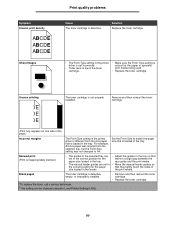
... cartridge.
• Replace the toner cartridge.
89 the print media. Solution Replace the toner cartridge.
• The Form Type setting in the printer driver is set incorrectly.
• Toner level is low in the toner cartridge.
• Make sure the Form Type setting is not properly installed.
rear guide and the print media.
• The manual feeder guides are • Adjust the guides...
User's Guide - Page 90
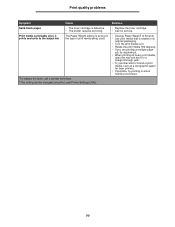
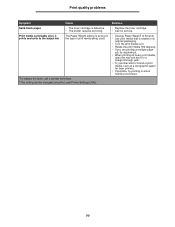
... a straight-through path.
• Try another kind or brand of print media being used.
*To replace the fuser, call a service technician. †This setting can be changed using the Local Printer Settings Utility.
• Replace the toner cartridge. • Call for laser printers.
• If possible, try duplexing it prints and exits to Smooth. • Use print media...
User's Guide - Page 97
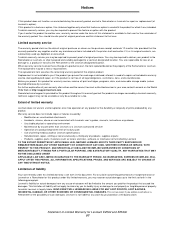
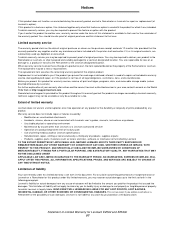
... involves the exchange of a product or part, the item replaced becomes the property of the original product. ALL INFORMATION, SPECIFICATIONS, PRICES, AND SERVICES ARE SUBJECT TO CHANGE AT ANY TIME WITHOUT NOTICE. Statement of Limited Warranty for this product under the terms of Lexmark specifications • Refurbishment, repair, refilling or remanufacture by :
• Modification...
User's Guide - Page 99
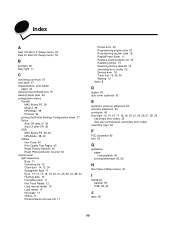
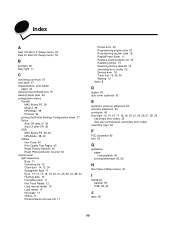
...Mode 39 Protocol 39
printing the Printer Settings Configuration sheet 37 Setup
Auto CR after LF 39 ...manual feeder 16 Load media 15 Not ready 13 Offline 13 Photoconductor kit near full 17
Printer error 20 Programming engine code 18 Programming system code 18 Ready/Power Saver 11 Replace photoconductor kit 18 Resetting printer 15 Restoring factory defaults 15 secondary error codes 25 Service error...
User's Guide - Page 100
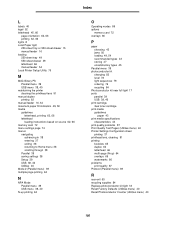
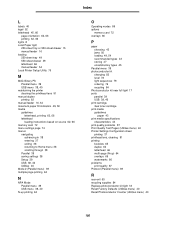
... recycling 84 Photoconductor kit near full light 17 ports parallel 39 USB 38, 40 print cartridge See toner cartridge print media guidelines
paper 43 print media specifications
characteristics 44 print quality problems 87 Print Quality Test Pages (Utilities menu) 40 Printer Settings Configuration sheet
printing 37 printhead lens, cleaning 91 printing
booklets 65 duplex 62 letterhead...
Lexmark 33S0105 Reviews
Do you have an experience with the Lexmark 33S0105 that you would like to share?
Earn 750 points for your review!
We have not received any reviews for Lexmark yet.
Earn 750 points for your review!
