Lexmark 26C0100 Support and Manuals
Get Help and Manuals for this Lexmark item
This item is in your list!

View All Support Options Below
Free Lexmark 26C0100 manuals!
Problems with Lexmark 26C0100?
Ask a Question
Free Lexmark 26C0100 manuals!
Problems with Lexmark 26C0100?
Ask a Question
Popular Lexmark 26C0100 Manual Pages
User Manual - Page 6
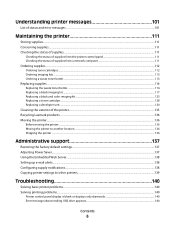
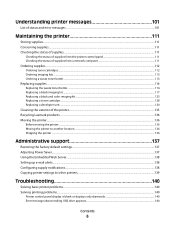
... color imaging kit ...123 Replacing a toner cartridge...128 Replacing a developer unit ...130
Cleaning the exterior of the printer...135 Recycling Lexmark products...136 Moving the printer...136
Before moving the printer...136 Moving the printer to another location...136 Shipping the printer ...136
Administrative support 137
Restoring the factory default settings...137 Adjusting Power Saver...137...
User Manual - Page 10


While in any Lexmark software program, click Help, Tips ΠHelp, or Help ΠHelp Topics.
Learning about the printer
Setup information
Description
Where to find
The Setup information gives you instructions for You can find the Setup information on the side of the printer setting up the printer.
Saturday (Noon-6:00 PM ET)
• Mexico: 001-888-377-0063...
User Manual - Page 15
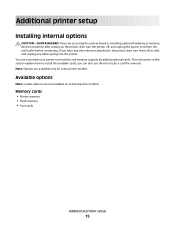
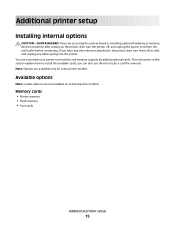
... • Font cards
Additional printer setup
15 Additional printer setup
Installing internal options
CAUTION-SHOCK HAZARD: If you are accessing the system board or installing optional hardware or memory devices sometime after setting up the printer, then turn them to locate a card for some printer models.
The instructions in this section explain how to install the available cards; you can...
User Manual - Page 25
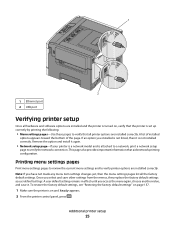
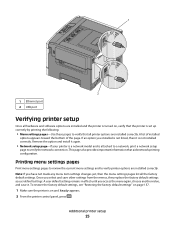
...
• Network setup page-If your printer is a network model and is not installed correctly.
Once you access the menu again, choose another value, and save other settings from the menus, they replace the factory default settings as user default settings. This page also provides important information that all printer options are installed correctly. Additional printer setup
25 If an...
User Manual - Page 54
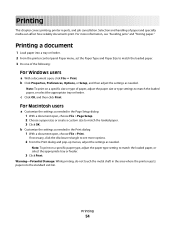
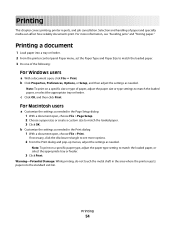
... match the loaded paper. 3 Click OK.
For Macintosh users
a Customize the settings as needed in the Page Setup dialog: 1 With a document open , choose File > Print.
Note: To print on a specific size or type of paper, adjust the paper size or type settings to match the loaded paper. 3 Do one of paper and specialty media...
User Manual - Page 70
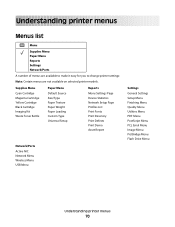
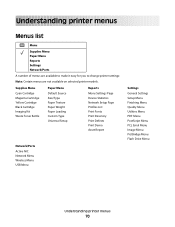
... Cartridge Imaging Kit Waste Toner Bottle
Paper Menu
Default Source Size/Type Paper Texture Paper Weight Paper Loading Custom Type Universal Setup
Reports
Menu Settings Page Device Statistics Network Setup Page Profiles List Print Fonts Print Directory Print Defects Print Demo Asset Report
Network/Ports
Active NIC Network Menu Wireless Menu USB Menu
Settings
General Settings Setup...
User Manual - Page 101


... color.
Close door
Close the upper and lower doors. Understanding printer messages
List of status and error messages
Busy
Wait for the message to clear. Check Model Name
Set a valid model name. Defragmenting Flash
The printer is performing the defragmentation operation on the display. Contact Customer Support.
Formatting Flash
Wait for the message to clear. Warning-Potential...
User Manual - Page 139
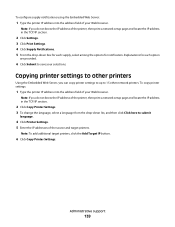
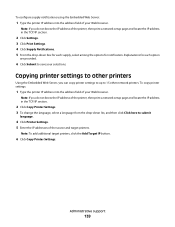
Copying printer settings to other network printers. To copy printer settings:
1 Type the printer IP address into the address field of your Web browser. Administrative support
139 Note: To add additional target printers, click the Add Target IP button.
6 Click Copy Printer Settings. To configure supply notifications using the Embedded Web Server:
1 Type the printer IP address into the address ...
User Manual - Page 140
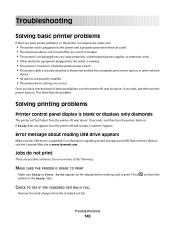
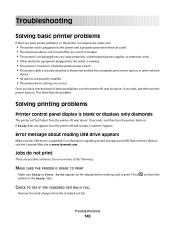
... tested and approved USB flash memory devices, visit the Lexmark Web site at www.lexmark.com.
Troubleshooting
140 Solving printing problems
Printer control panel display is supported.
Once you have checked each of these possibilities, turn the printer back on .
Error message about 10 seconds, and then turn the printer off, wait for about reading USB drive appears
Make...
User Manual - Page 145


... have a printer part that jammed does not reprint after jam is cleared
The paper path is set to the correct positions for the paper size loaded. You may help isolate print quality problems, print the print quality test pages:
1 Turn the printer off. 2 Load letter- or A4-size paper. Page that requires adjustment or replacement. Troubleshooting
145...
User Manual - Page 169
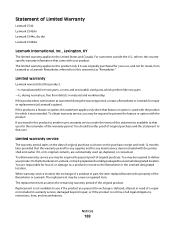
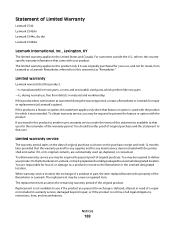
... as warranted during the warranty period, contact a Remarketer or Lexmark for repair or replacement (at Lexmark's option).
You are substantially used with your product to the Remarketer or Lexmark, or ship it was originally purchased for your use , free from new parts, or new and serviceable used parts, which it prepaid and suitably packaged to that feature or...
User Manual - Page 177
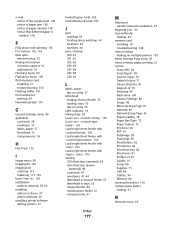
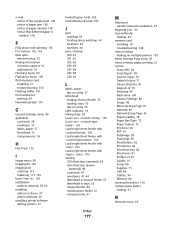
...
G
General Settings menu 86 guidelines
card stock 58 envelopes 57 labels, paper 57 letterhead 55 transparencies 56
H
Hex Trace 102
I
Image menu 98 Imaging Kit 102 imaging kits
ordering 113 replacing 117, 123 Insert Tray 102 installation wireless network 29, 30 installing options in driver 27 printer software 26 installing printer software adding options 27
Invalid Engine Code 102...
Brochure - Page 2


....
Print Less. This may seem like a surprising message for this printer. This guarantee does not apply to printing. With their revenue on www.lexmark.com.
Lexmark products, solutions and services provide innovative ways to save more , these toner cartridges any time after it discontinues service support for a company dedicated solely to dealer and/or distributor pricing...
Brochure - Page 4


... replacement intervals, paper loading intervals, speed, and typical customer usage. AppleTalk, Mac and Macintosh are registered trademarks or trademarks of Apple Computer, Inc., registered in a month. Citrix, MetaFrame and MetaFrame XP are trademarks of Citrix Systems, Inc. and other Lexmark printers and MFPs. Product specifications
Lexmark C540n Series
Lexmark C540n
Lexmark...
Brochure - Page 6
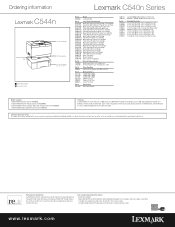
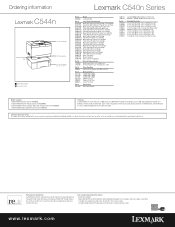
...Day
Models available Lexmark C544n: Network ready, Part #26C0050 Lexmark C544dn: Network ready plus duplex, Part #26C0000 Lexmark C544dtn: Network ready plus duplex with extra input drawer, Part #26C0100 Lexmark C544dw: Duplex with built-in wireless, Part #26C0150
In the box Lexmark C544n Color Laser Printer, up to 2,000*-page color (CMY) Return Program Toner Cartridges, up printing and support...
Lexmark 26C0100 Reviews
Do you have an experience with the Lexmark 26C0100 that you would like to share?
Earn 750 points for your review!
We have not received any reviews for Lexmark yet.
Earn 750 points for your review!
