Lexmark 26B0002 Support and Manuals
Get Help and Manuals for this Lexmark item
This item is in your list!

View All Support Options Below
Free Lexmark 26B0002 manuals!
Problems with Lexmark 26B0002?
Ask a Question
Free Lexmark 26B0002 manuals!
Problems with Lexmark 26B0002?
Ask a Question
Popular Lexmark 26B0002 Manual Pages
User Manual - Page 10


...-11:00 PM contacting Lexmark, see the printed warranty statement that came with your printer. For the most recent telephone numbers available, see the printed
ET)
warranty that came with your printer. Learning about the printer
Finding information about the printer
Setup information
Description
Where to find
The Setup information gives you instructions for using the software...
User Manual - Page 15
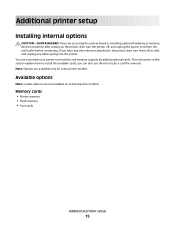
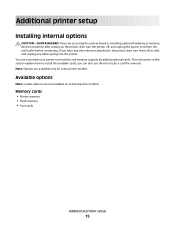
...: Certain options are available only for removal. The instructions in this section explain how to locate a card for some printer models. you can customize your printer connectivity and memory capacity by adding optional cards.
Note: Options are not available on selected printer models. Additional printer setup
Installing internal options
CAUTION-SHOCK HAZARD: If you are accessing...
User Manual - Page 23
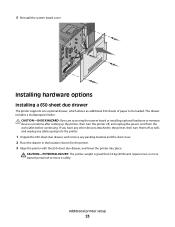
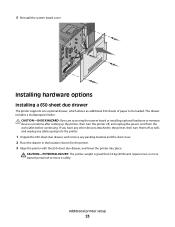
... it safely. If you are accessing the system board or installing optional hardware or memory devices sometime after setting up the printer, then turn them off , and unplug the power cord from the wall outlet before continuing. Installing hardware options
Installing a 650-sheet duo drawer
The printer supports one optional drawer, which allows an additional 650 sheets...
User Manual - Page 25
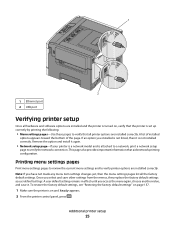
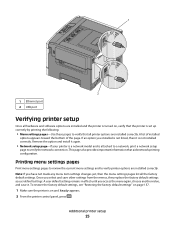
... current menu settings and to verify that all printer options are installed correctly. Note: If you select and save it is set up correctly by printing the following:
• Menu settings pages-Use these pages to verify printer options are installed correctly. Remove the option and install it again.
• Network setup page-If your printer is a network model and is...
User Manual - Page 54
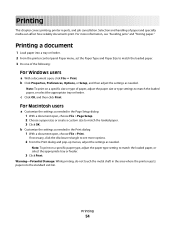
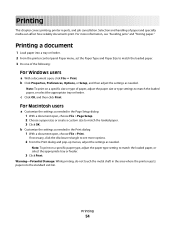
... appropriate tray or feeder.
Printing
This chapter covers printing, printer reports, and job cancellation. Selection and handling of paper, adjust the paper size or type settings to see "Avoiding jams" and "Storing paper." Note: To print on a specific paper type, adjust the paper type setting to match the loaded paper. 3 Click OK.
For more...
User Manual - Page 70
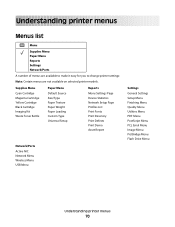
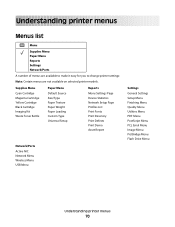
...
Active NIC Network Menu Wireless Menu USB Menu
Settings
General Settings Setup Menu Finishing Menu Quality Menu Utilities Menu PDF Menu PostScript Menu PCL Emul Menu Image Menu PictBridge Menu Flash Drive Menu
Understanding printer menus
70 Understanding printer menus
Menus list
Menu
Supplies Menu Paper Menu Reports Settings Network/Ports
A number of menus are available...
User Manual - Page 101


... Model Name
Set a valid model name.
Flushing buffer
Wait for the message to clear. Warning-Potential Damage: Do not turn the printer off while this message appears on flash memory. Low
Replace the toner cartridge, and then wait for the message to clear.
Wait for the message to clear.
Calibrating
The printer is invalid. Contact Customer Support. Understanding printer...
User Manual - Page 139
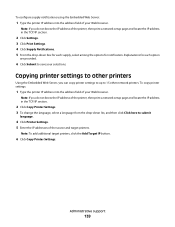
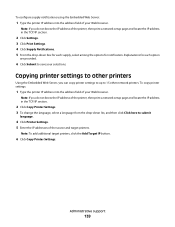
..., and then click Click here to save your Web browser. Administrative support
139 To copy printer settings:
1 Type the printer IP address into the address field of the printer, then print a network setup page and locate the IP address in the TCP/IP section.
2 Click Copy Printer Settings. 3 To change the language, select a language from the drop-down...
User Manual - Page 140
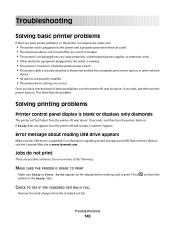
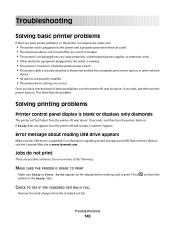
...
Remove the stack of these possibilities, turn the printer off, wait for about 10 seconds, and then turn the printer off and contact Customer Support. Press printer to the printer and the host computer, print server, option, or other network
device.
• All options are properly installed. • The printer driver settings are correct.
Once you have checked each...
User Manual - Page 145


... you use it. Isolating print quality problems
To help you clear the jam
In the Setup menu, Jam Recovery is not clear. Troubleshooting
145 CHECK THE PAPER GUIDES
Move the guides in the following topics may have a printer part that jammed does not reprint after jam is cleared
The paper path is set to Off. THE PAPER MAY...
User Manual - Page 169
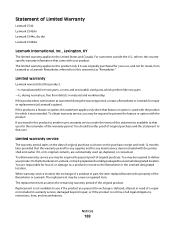
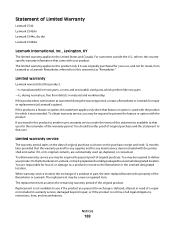
...If you present for repair or replacement (at Lexmark's option).
Statement of Limited Warranty
Lexmark C540 Lexmark C543dn Lexmark C544n, dn, dtn Lexmark C544dw
Lexmark International, Inc., Lexington, KY
This limited warranty applies to the Remarketer or the Lexmark designated location. When warranty service involves the exchange of a product or part, the item replaced becomes the property...
User Manual - Page 174


... this Software License Agreement may collect and use the Software Program are as set forth in this Software License Agreement and as provided under applicable law.
13...or rejected. Lexmark agrees not to use this Software License Agreement and, if applicable, you click the "Agree" or "I accept" button on Contracts for support services conflict with respect to support services performed with...
User Manual - Page 177
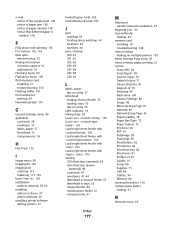
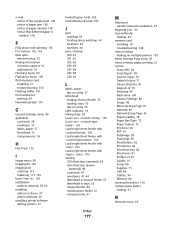
...
G
General Settings menu 86 guidelines
card stock 58 envelopes 57 labels, paper 57 letterhead 55 transparencies 56
H
Hex Trace 102
I
Image menu 98 Imaging Kit 102 imaging kits
ordering 113 replacing 117, 123 Insert Tray 102 installation wireless network 29, 30 installing options in driver 27 printer software 26 installing printer software adding options 27
Invalid Engine Code 102...
Brochure - Page 2


...Easy-to-load toner cartridges take just seconds to replace
Intuitive management Manage configuration settings via control panel, Web interface or Lexmark network-management tools (...service support for as long as 47 dBA while printing; Save More. We are
combined in Lexmark Rewards!
* U.S. Lexmark guarantees, for this printer.
Print less? Lexmark products, solutions and services...
Brochure - Page 3


...
Configurations available: Lexmark C544n, Lexmark C544dn, Lexmark C544dtn, Lexmark C544dw
Purchase a Lexmark C540 Series color laser printer and you free high-yield toner cartridges and imaging kits simply for two-sided printing l S hips with Lexmark Rewards. It's easy with up to 2,500*-page black and
2,000*-page color Return Program Toner Cartridges
Lexmark C544 models
Fully loaded color...
Lexmark 26B0002 Reviews
Do you have an experience with the Lexmark 26B0002 that you would like to share?
Earn 750 points for your review!
We have not received any reviews for Lexmark yet.
Earn 750 points for your review!
