Lexmark 25C0351 Support and Manuals
Get Help and Manuals for this Lexmark item
This item is in your list!

View All Support Options Below
Free Lexmark 25C0351 manuals!
Problems with Lexmark 25C0351?
Ask a Question
Free Lexmark 25C0351 manuals!
Problems with Lexmark 25C0351?
Ask a Question
Popular Lexmark 25C0351 Manual Pages
User's Guide - Page 11


... Lexmark software program, click Help, Tips ª Help, or Help ª Help Topics.
Wireless Setup Guide
Description If your printer.
Learning about the printer
11 While in the printer box or on what you need.
Learning about the printer
Finding information about the printer
Setup information
Description
Where to find
The Setup information gives you instructions for setting...
User's Guide - Page 17


... before continuing. The instructions in this section explain how to locate a card for removal.
Fonts
• Firmware cards - RS-232-C Serial ISP - Additional printer setup
Installing internal options
CAUTION-SHOCK HAZARD: If you are installing memory or option cards sometime after setting up the printer, then turn them to install the available cards; Printer memory - Parallel 1284...
User's Guide - Page 48


... slower than parallel printing, it is the preferred option when there is a great deal of your printer.
1 Set the parameters in the printer: a From the printer control panel, navigate to the menu with port settings. e Print a menu settings page.
2 Install the printer driver: a Insert the Software and Documentation CD. d Click Custom. e Make sure Select Components is transferred one bit...
User's Guide - Page 54


....
Facilities may not exist in Lexmark packaging is less packaging to ensure that the cartridge came with your country from the list. 3 Follow the instructions on the computer screen. Recycling
Lexmark provides collection programs and environmentally progressive approaches to minimize packaging. You can reuse the box that Lexmark printers are 100% recyclable where corrugated...
User's Guide - Page 69


... Properties, Preferences, Options, or Setup, and then adjust the settings as needed . Note: To print on letterhead
1 Load letterhead into a tray or drawer. 2 From the printer control panel, set the Paper Type and Paper Size to see "Avoiding jams" and "Storing paper."
See "Setting the paper size and type" on a specific size or type of paper...
User's Guide - Page 91
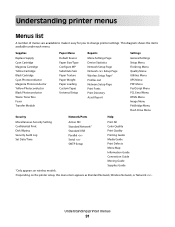
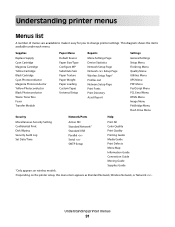
... Confidential Print Disk Wiping Security Audit Log Set Date/Time
Active NIC Standard Network2 Standard USB Parallel Serial SMTP Setup
Print All Color Quality Print Quality Printing Guide Media Guide Print Defects Menu Map Information Guide Connection Guide Moving Guide Supplies Guide
1Only appears on wireless models. 2Depending on the printer setup, this menu item appears as Standard Network...
User's Guide - Page 103
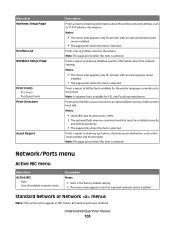
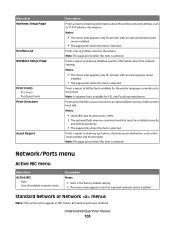
... list is available for printers with an optional wireless print
server installed.
• The page prints when this item is selected.
Prints a report containing each piece of all inactive ports are omitted. Prints a report containing NetWare-specific information about the wireless network settings, such as the serial number and model name. Standard Network or Network...
User's Guide - Page 117


...
SMTP Server Authentication No authentication required Login/Plain CRAM-MD5 Digest-MD5 NTLM Kerberos 5
Device-Initiated E-mail None Use Device SMTP Credentials
Device Userid Device Password Kerberos 5 Realm NTLM Domain
Description Sets the printer to use SSL for increased security when connecting to the SMTP server Notes:
• Disabled is the factory default...
User's Guide - Page 118


... of times an invalid PIN can be entered Notes:
• Off is the default setting. • This menu item appears only if a printer hard disk is installed. • Once a limit is turned off .
Settings range from 1-60 minutes. 5 minutes is the factory default setting.
• "Lockout time" specifies how long a user is the factory default...
User's Guide - Page 183
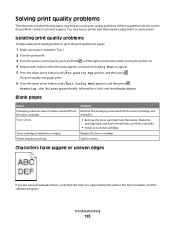
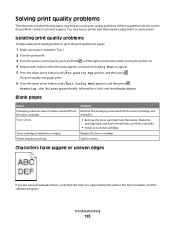
...and then press .
Replace the toner cartridge. Blank pages
Cause Packaging materials have jagged or uneven edges
If you solve print quality problems. If these suggestions do not correct the problem, contact Customer Support. Toner is defective or empty. Printer requires servicing.
Troubleshooting
183
Resetting the Printer appears briefly, followed by the printer, the host computer...
User's Guide - Page 186


... is worn or defective. Toner Darkness setting is too dark, RGB Brightness setting is Select a different Toner Darkness setting, RGB Brightness
too dark, or RGB Contrast setting is Replace the print cartridge, the transfer module,
worn or defective.
Troubleshooting
186 match the paper or specialty media loaded in the printer.
Print irregularities
Example
Cause
Solution
Paper...
User's Guide - Page 192
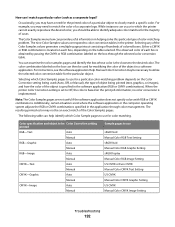
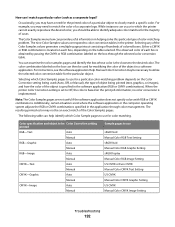
... Vivid Manual Color RGB Graphic Setting sRGB Display Manual Color RGB Image Setting US CMYK or Euro CMYK Manual Color CMYK Text Setting US CMYK Manual Color CMYK Graphic Setting US CMYK Manual Color CMYK Image Setting
Troubleshooting
192 While instances can help identify which Color Samples pages to utilize the selected color conversion table for color matching. Color specification and...
User's Guide - Page 205
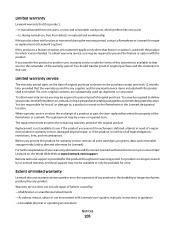
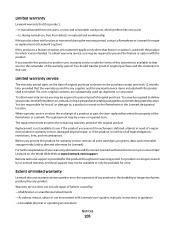
...supplies and for any product. Remote technical support is used with Lexmark user's guides, manuals, instructions or guidance -Unsuitable physical or operating environment
Notices
205 Extent of limited warranty
Lexmark does not warrant uninterrupted or error-free operation of any product or the durability or longevity of all print cartridges, programs, data, and removable storage media (unless...
User's Guide - Page 212


... 40, 41 installing
options in driver 38 printer software 37 installing printer software adding options 38
Index
212
internal print server troubleshooting 181
Internal Solutions Port installing 23 troubleshooting 181
Internal Solutions Port, network changing port settings 46
Internal System Error, Reload Bookmarks 145 Internal System Error, Reload Security Certificates 145 Invalid Engine Code 145...
Brochure - Page 5


... Monthly Page Volume Supplies Supplies Yield (*Average continuous black or continuous composite CMY declared cartridge yield up to this document is a registered trademark of Lexmark International, Inc., registered in the United States and/or other countries.
All other Lexmark printers and MFPs. AppleTalk, Mac and Macintosh are trademarks or registered trademarks of Apple Computer...
Lexmark 25C0351 Reviews
Do you have an experience with the Lexmark 25C0351 that you would like to share?
Earn 750 points for your review!
We have not received any reviews for Lexmark yet.
Earn 750 points for your review!
