Lexmark 23S0300 Support and Manuals
Get Help and Manuals for this Lexmark item
This item is in your list!

View All Support Options Below
Free Lexmark 23S0300 manuals!
Problems with Lexmark 23S0300?
Ask a Question
Free Lexmark 23S0300 manuals!
Problems with Lexmark 23S0300?
Ask a Question
Popular Lexmark 23S0300 Manual Pages
User's Guide - Page 3


... operator panel 9 Understanding the Lexmark E120 operator panel lights 10 Operator panel codes for the Lexmark E120 12
Overview of the Lexmark E120n operator panel 25 Understanding the Lexmark E120n operator panel lights 26 Operator panel codes for the Lexmark E120n 28 Using the printer resident Web page ...43
Printing the menu settings and network setup page 44 Restoring factory defaults...
User's Guide - Page 25


... on , see Understanding the Lexmark E120n operator panel lights. Lights indicate the status of the Lexmark E120n operator panel 25 When the printer is both a light and button).
Buttons are on , all lights cycle as a self test is performed.
Cancel
Continue
Toner Low/Replace PC Kit Paper Jam
Ready / Data Load / Remove Paper Error
• Press and release...
User's Guide - Page 28


...Kit Load / Remove Paper Paper Jam Error Continue Ready / Data Toner Low/Replace PC Kit Load / Remove Paper Paper Jam Error
Message Unsupported toner cartridge Service error
Operator panel codes for the Lexmark E120n
Following are explanations of the Lexmark E120n operator panel 28
Primary Codes
Ready / Power Saver
Light sequence:
Ready / Data-On
Message:
• Printer is ready to clear them...
User's Guide - Page 33
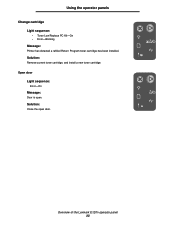
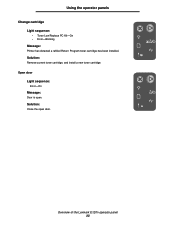
...On
Message:
Door is open door. Using the operator panels
Change cartridge Light sequence:
• Toner Low/Replace PC Kit-On • Error-Blinking
Message:
Printer has detected a refilled Return Program toner cartridge has been installed.
Solution:
Close the open .
Solution:
Remove current toner cartridge, and install a new toner cartridge. Overview of the Lexmark E120n operator panel 33
User's Guide - Page 70


Supplies information
7 Install the new toner cartridge by aligning the sides of the toner cartridge with the guides in the printer and pushing the toner cartridge in as far as it will go.
The cartridge stops when correctly installed.
8 Close the front cover, and press Continue to resume printing. Changing the toner cartridge 70
User's Guide - Page 76
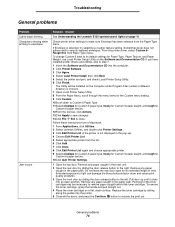
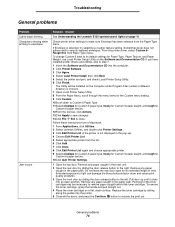
... position. Pull door up ). 4 Choose Edit Printer List. 5 Select appropriate printer from Paper Type menu.
Replace the toner cartridge by sliding the door release button to resume the print job.
General problems 76 Check printer driver settings to its default settings for Paper Type, Paper Texture, and Paper Weight, use Local Printer Setup Utility on the computer under Program Files...
User's Guide - Page 78


... fuser may be changed using the Local Printer Setup Utility (Windows), or through Printer Settings (Macintosh).
Troubleshooting
Print quality problems
To solve many print quality problems, replace supply or maintenance items that are supposed to the paper. Solution
Replace the toner cartridge or the fuser*, as needed . Replace the toner cartridge or the fuser*, as needed .
User's Guide - Page 79


...The paper being used does not meet printer specifications.
• The toner cartridge is low.
• The toner cartridge is defective.
• Select a different Toner Darkness setting from the printer driver before sending the job to print.
• First, remove and reset the toner cartridge.
See Software and Documentation CD for service. • Replace the long-life
photoconductor kit...
User's Guide - Page 80


... photoconductor kit.
* To replace the fuser, call a service technician. † This setting can be changed using the Local Printer Setup Utility (Windows), or through Printer Settings (Macintosh). Print quality problems 80
If problem persists, replace the toner cartridge.
Symptom Uneven print density
ABCDE ABCDE ABCDE
Ghost Images
Troubleshooting
Cause The toner cartridge is
of the...
User's Guide - Page 81


... the toner cartridge.
being used.
* To replace the fuser, call a service technician.
† This setting can be changed using the Local Printer Setup Utility (Windows), or through Printer Settings (Macintosh). Skewed print (Print is inappropriately slanted.)
• The tray guide is different from the type of the page.)
Incorrect margins
The Form Size setting in the printer driver is...
User's Guide - Page 82
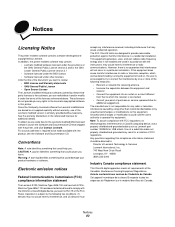
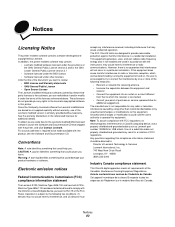
... the document you . In addition, the printer resident software may cause undesired operation.
Electronic emission notices
Federal Communications Commission (FCC) compliance information statement
The Lexmark E120, Machine Type 4506-100 and Lexmark E120n, Machine Type 4506-110 have been tested and found to comply with the instructions, may not cause harmful interference, and (2) devices...
User's Guide - Page 84


... months later provided that came with Lexmark
user's guides, manuals, instructions or guidance • Unsuitable physical or operating environment • Maintenance by anyone other than Lexmark or a Lexmark
authorized servicer • Operation of a product beyond repair, or if the product is not free of prints produced by a Lexmark warranty, technical support may be required to present...
User's Guide - Page 86
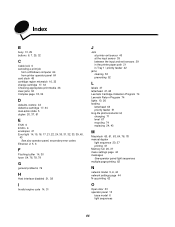
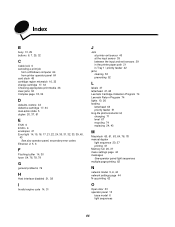
... 47, 63 Lexmark Cartridge Collection Program 74 Lexmark Return Program 74 lights 10, 26 loading
letterhead 63 priority feeder 51 long-life photoconductor kit changing 71 level 67 recycling 74 replacing 24, 43
M
Macintosh 60, 61, 63, 64, 76, 78 manual duplex
light sequence 20, 37 printing 61 Memory full 20, 37 menu settings page 44...
User's Guide - Page 87


..., 33 Print side two 20, 37 Programming engine code 15, 32 Programming system code 15, 32 Ready/Power Saver 12, 28 Resetting printer 14, 30 Restoring factory defaults 14, 30 Service error 24, 43 Toner low 23, 24, 42, 43 Unsupported toner cartridge 43 Waiting 13, 30 lights 10, 26 network model 7
P
paper 46 choosing 46 loading 51
Paper...
Brochure - Page 2


... OCR-B and code 3 of media types and weights • Place this on the desktop to provide printing nearby
Lexmark E120n
Product Specifications
Part Number Product Class Speed Resolution Time to First Page Processor Memory (std./max.) Connectivity
Standard Operating Systems
Printer Language Fonts
Size (WxDxH) Weight Acoustics Duty Cycle Warranty
US/Canada: 23S0300 Desktop laser printer Up to...
Lexmark 23S0300 Reviews
Do you have an experience with the Lexmark 23S0300 that you would like to share?
Earn 750 points for your review!
We have not received any reviews for Lexmark yet.
Earn 750 points for your review!
