Lexmark 22H0076 - C 522tn Color Laser Printer Support and Manuals
Get Help and Manuals for this Lexmark item
This item is in your list!

View All Support Options Below
Free Lexmark 22H0076 manuals!
Problems with Lexmark 22H0076?
Ask a Question
Free Lexmark 22H0076 manuals!
Problems with Lexmark 22H0076?
Ask a Question
Popular Lexmark 22H0076 Manual Pages
User's Guide - Page 3
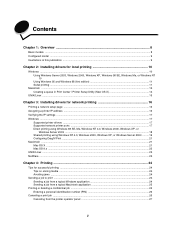
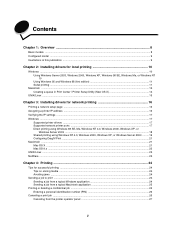
... ...11
Macintosh ...13 Creating a queue in Print Center / Printer Setup Utility (Mac OS X 14
UNIX/Linux ...15
Chapter 3: Installing drivers for network printing 16
Printing a network setup page ...16 Assigning a printer IP address ...16 Verifying the IP settings ...17 Windows ...17
Supported printer drivers ...17 Supported network printer ports ...17 Direct printing using Windows 98 SE, Me...
User's Guide - Page 5


... Aligning the toner cartridges for color registration 85 Removing the fuser for long-term storage ...86 Replacing the fuser after long-term storage 88
Chapter 9: Troubleshooting 90
Solving basic printer problems ...90 Solving display problems ...91 Solving printing problems ...91 Solving print quality problems ...93 Solving option problems ...98 Solving media feed problems ...99 Solving network...
User's Guide - Page 6


... (EWS 115 Setting the system password ...115 Using the secure Embedded Web Server 115 Supporting SNMPv3 (Simple Network Management Protocol version 3 116 Supporting IPSec (Internet Protocol Security 116 Using Secure mode ...116 Using 802.1x Authenticating ...117 Locking the operator panel menus ...117 Printing Lockout ...118 Confidential Print Setup ...118
Chapter 11: Installing and removing...
User's Guide - Page 10
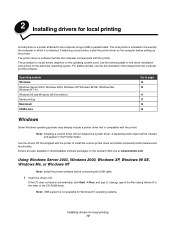
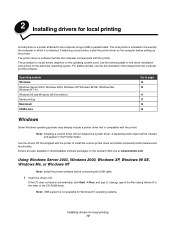
... to find driver installation instructions for local printing 10 For additional help, see the documentation that lets the computer communicate with the printer. A separate printer object will not replace the system driver. Using Windows Server 2003, Windows 2000, Windows XP, Windows 98 SE, Windows Me, or Windows NT
Note: Install the printer software before setting up the printer. If the...
User's Guide - Page 12


... the publications CD that the serial parameters are correct. Note: Keep this :
1 Set serial parameters in the printer. 2 Install a printer driver on the attached computer. 3 Match the serial settings in the printer
1 Press on the operator panel. Setting parameters in the COM port.
b Press until Menu Settings Page appears, and then press .
a Press on the operator panel. 2 Press until...
User's Guide - Page 13


... to the exact same serial parameters in the printer. d Click Print Test Page. To print locally to complete the printer software installation. Macintosh 13 Installing drivers for local printing
Installing a printer driver
A printer driver must match exactly to the serial parameters set in the printer.
1 Click Start Æ Settings Æ Control Panel, and double-click System. 2 On...
User's Guide - Page 17


...using Windows 2000).
Verifying the IP settings
1 Print another network setup page. Supported printer drivers
• Windows system printer driver • Lexmark custom printer driver System drivers are built into Windows operating systems. Custom drivers are assigned and verified, install the printer on a network computer, type ping followed by the new printer IP address (for use a system...
User's Guide - Page 20
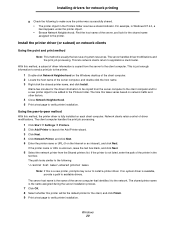
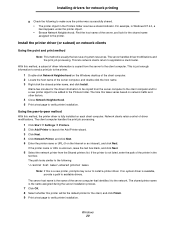
...5 Print a test page to the Printers folder. Installing drivers for the shared name assigned to install a printer driver. With this printer will be added to verify printer installation. The server host name is copied from the Shared printers list. Network clients retain control of the printer in Windows NT 4.0, a hand appears under the printer object. • Browse Network Neighborhood...
User's Guide - Page 24
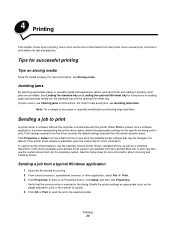
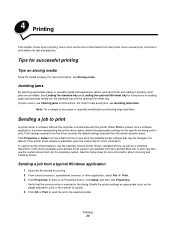
For more information, see Clearing jams for instructions. Note: Try a sample of the driver packages and Lexmark driver support, are avoidable. Print settings selected from the driver override the default settings selected from the initial Print box to see Avoiding jams hints. Click Properties or Setup from the printer operator panel. A user may be changed. Sending a job from a software...
User's Guide - Page 92
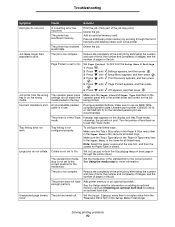
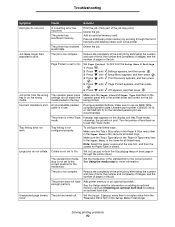
... from the Timeouts menu item in the Setup Menu in the printer driver are correct for the standard parallel port are recommended.
being printed.
An incompatible parallel cable is set to the printer. If using a parallel interface, make sure to the correct position for adding an optional hard disk. Lexmark part number 1329605 (10 ft) or 1427498...
User's Guide - Page 98


... not attached correctly. Look at the driver settings and verify that the option is installed.
Check the cable connections. Optional 500-sheet drawer: Make sure the connection between the drawer and the printer is made securely. See Installing an optional flash memory or firmware card for installation instructions.
See the Setup sheet for more information on memory cards. Optional...
User's Guide - Page 104
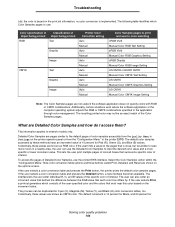
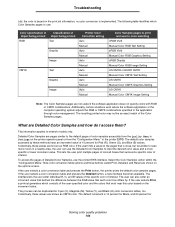
... a printout generates which Color Samples pages to scan more specific or lower increment value. The following table identifies which consists of
object being printed object being printed
RGB
Text
Graphic
Image
CMYK
Text
Graphic
Image
Printer Color Correction setting Auto Manual Auto Manual Auto Manual Auto Manual Auto Manual Auto Manual
Color Samples pages to network models only.
User's Guide - Page 105
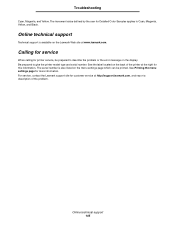
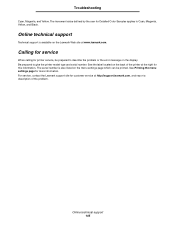
.... Online technical support 105
Calling for service
When calling for more information. See the label located on the menu settings page which can be prepared to describe the problem or the error message on the Lexmark Web site at http://support.lexmark.com, and report a description of the printer at the right for customer service at www.lexmark.com. Troubleshooting
Cyan, Magenta...
User's Guide - Page 127
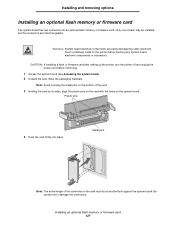
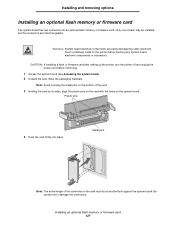
...
The system board has two connectors for an optional flash memory or firmware card. Only one of the card. 3 Holding the card by static electricity. CAUTION: If installing a flash or firmware card after setting up the printer, turn the printer off and unplug the power cord before touching any system board electronic components or connectors. Save...
User's Guide - Page 140


... product for which perform like new parts Is, during normal use , and not for warranty service, remove all legal obligations, restrictions, liens, and encumbrances. Limited warranty Lexmark warrants that the warranty period for any supplies and for any other items for repair or replacement (at http://support.lexmark.com. Limited warranty service The warranty period starts on the...
Lexmark 22H0076 Reviews
Do you have an experience with the Lexmark 22H0076 that you would like to share?
Earn 750 points for your review!
We have not received any reviews for Lexmark yet.
Earn 750 points for your review!
