Lexmark 22G0664 Support and Manuals
Get Help and Manuals for this Lexmark item
This item is in your list!

View All Support Options Below
Free Lexmark 22G0664 manuals!
Problems with Lexmark 22G0664?
Ask a Question
Free Lexmark 22G0664 manuals!
Problems with Lexmark 22G0664?
Ask a Question
Popular Lexmark 22G0664 Manual Pages
User's Guide - Page 28
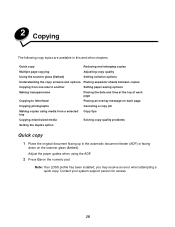
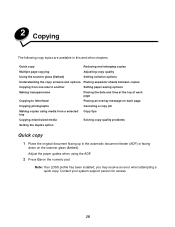
... an LDSS profile has been installed, you may receive an error when attempting a quick copy. Adjust the paper guides when using the ADF.
2 Press Go on each page
Copying photographs
Canceling a copy job
Making copies using media from a selected Copy tips tray
Copying mixed-sized media
Solving copy quality problems
Setting the duplex option
Quick...
User's Guide - Page 47
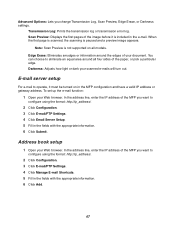
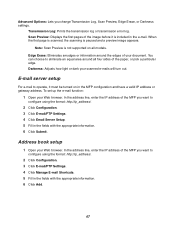
...models. You can choose to eliminate an equal area around the edges of the MFP you want to
configure using the format: http://ip_address/.
2 Click Configuration. 3 Click E-mail/FTP Settings. 4 Click Email Server Setup...log or transmission error log. Advanced Options: Lets you want to
configure using the format: http://ip_address/.
2 Click Configuration. 3 Click E-mail/FTP Settings. 4 Click ...
User's Guide - Page 68


... the number of the driver packages and Lexmark driver support, are available from the initial Print dialog to the MFP.
68 Modify the MFP settings as appropriate (such as a complete description of copies).
4 Click Properties or Setup to adjust MFP settings that lets your computer communicate with a feature in the dialog. You can change. Updated drivers, as well as...
User's Guide - Page 104


... may seal the envelopes. Try a sample of envelope at www.lexmark.com/publications. For detailed information on label printing, characteristics, and design, see the Card Stock & Label Guide available on label printing, characteristics, and design, contact the place where you replace the print cartridge), complete the following steps to Labels in letter size, A4...
User's Guide - Page 108


... drivers, verify the computer recognizes your system.
4 Adding the installed options.
If you purchased an MFP that contains installable options. Install the MFP and any options you may be: Install Options, Device Settings, Device, or Options depending on our Lexmark Web site at www.lexmark.com/ multifunctionprinters. This may need additional furniture. You must use either a printer...
User's Guide - Page 117
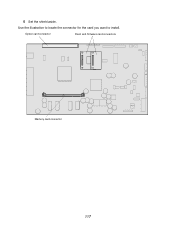
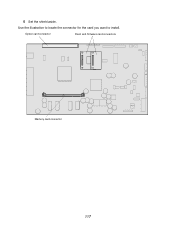
6 Set the shield aside. Option card connector
Flash and firmware card connectors
Memory card connector
117 Use the illustration to locate the connector for the card you want to install.
User's Guide - Page 118


... other Lexmark MFPs or printers may not work with the notches on the connector. 5 Push the memory card firmly into place. It may require some force to fully seat the card.
6 Make sure each latch fits over the notch on the end of the memory card connector. 3 Unpack the memory card. Installing or...
User's Guide - Page 126
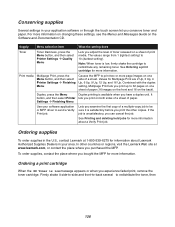
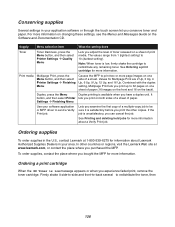
...Settings Æ Finishing Menu
Use your software application or MFP driver to redistribute the toner, then
126 To order supplies, contact the place where you bought the MFP for more information on changing these settings, see the Menus and Messages Guide... toner cartridge. Combined with the duplex setting, Multipage Print lets you print the other countries or regions, visit the Lexmark Web ...
User's Guide - Page 129


... by an authorized service technician.
129 See the following table for the maintenance kit part number for the MFP, contact the place where you bought the MFP.
Replacement of the maintenance kit.
Maintenance kit for X642e
Part numbers
40X0102 (100 V) 40X0100 (110 V) 40X0101 (220 V)
For information about the print cartridges available for your specific MFP.
Ordering...
User's Guide - Page 134
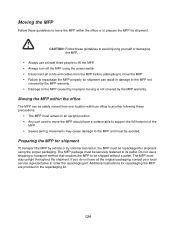
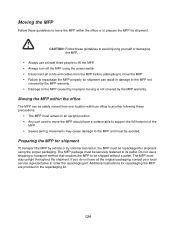
...• Disconnect all the original packaging, contact your local service representative to the MFP and must stay upright throughout the shipment...attempting to move the MFP should have a surface able to support the full footprint of the
MFP. • Severe jarring movements...MFP can result in the repackaging kit.
134 Additional instructions for repackaging the MFP are provided in damage to the...
User's Guide - Page 160
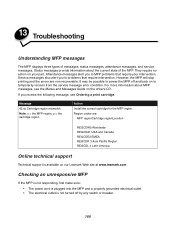
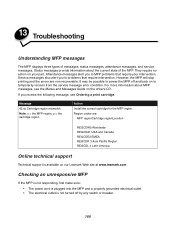
... region, y = the cartridge region
Action Install the correct cartridge for the MFP region. 13 Troubleshooting
Understanding MFP messages
The MFP displays three types of the MFP. Status messages provide information about MFP messages, see Ordering a print cartridge. Service messages also alert you receive the following message, see the Menus and Messages Guide on our Lexmark Web site at...
User's Guide - Page 171
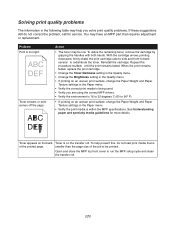
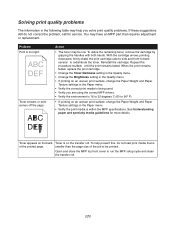
... are using the correct MFP drivers. • Verify the environment is 16 to 32 degrees C (60 to be low. Reinstall the cartridge. Solving print quality problems
The information in the Paper menu.
• Verify the print media is within the MFP specifications. Action
• The toner may have an MFP part that is
of the...
User's Guide - Page 189


...decrease button 23 letterhead
loading input tray 81, 85, 89
letterhead copying 32 Lexmark Authorized Supplies Dealers 124 light, indicator 15 linking 93
trays 93 load line ...printer
ordering a print cartridge 127 margin shift 31 maximum stack height 85 Menu button 16 menus
preventing access 138 setting Password Protect 137 Menus See individual menus mercury statement 3 mixed sizes copying 34 models...
Menus and Messages - Page 46
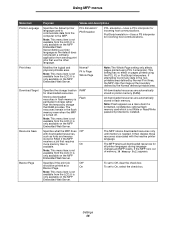
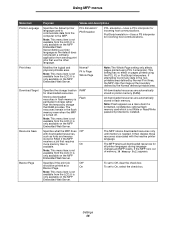
...Server.
The MFP retains downloaded resources only until memory is installed.
This setting has no effect on the MFP Embedded Web Server.Setting a printer language as fonts and macros...Write password protected is needed.
Using MFP menus
Menu item Printer Language
Print Area Download Target
Resource Save Banner Page
Purpose
Values and descriptions
Specifies the default printer ...
Menus and Messages - Page 75


... and Network menu items, and the Standard USB and USB menu items
• All downloaded resources (fonts, macros, and symbol sets) in printer memory (RAM) are deleted. (Resources residing in flash memory are automatically stored in flash memory is installed. RAM* Flash
Modifies the logical and physical printable area. Normal* Fit to Page Whole...
Lexmark 22G0664 Reviews
Do you have an experience with the Lexmark 22G0664 that you would like to share?
Earn 750 points for your review!
We have not received any reviews for Lexmark yet.
Earn 750 points for your review!
