Lexmark 22B0150 - C 524dn Color Laser Printer Support and Manuals
Get Help and Manuals for this Lexmark item
This item is in your list!

View All Support Options Below
Free Lexmark 22B0150 manuals!
Problems with Lexmark 22B0150?
Ask a Question
Free Lexmark 22B0150 manuals!
Problems with Lexmark 22B0150?
Ask a Question
Popular Lexmark 22B0150 Manual Pages
User's Guide - Page 3
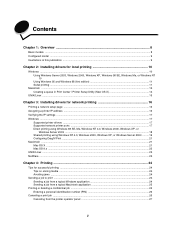
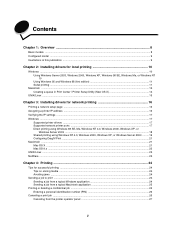
... ...11
Macintosh ...13 Creating a queue in Print Center / Printer Setup Utility (Mac OS X 14
UNIX/Linux ...15
Chapter 3: Installing drivers for network printing 16
Printing a network setup page ...16 Assigning a printer IP address ...16 Verifying the IP settings ...17 Windows ...17
Supported printer drivers ...17 Supported network printer ports ...17 Direct printing using Windows 98 SE, Me...
User's Guide - Page 5


... Aligning the toner cartridges for color registration 85 Removing the fuser for long-term storage ...86 Replacing the fuser after long-term storage 88
Chapter 9: Troubleshooting 90
Solving basic printer problems ...90 Solving display problems ...91 Solving printing problems ...91 Solving print quality problems ...93 Solving option problems ...98 Solving media feed problems ...99 Solving network...
User's Guide - Page 6


... (EWS 115 Setting the system password ...115 Using the secure Embedded Web Server 115 Supporting SNMPv3 (Simple Network Management Protocol version 3 116 Supporting IPSec (Internet Protocol Security 116 Using Secure mode ...116 Using 802.1x Authenticating ...117 Locking the operator panel menus ...117 Printing Lockout ...118 Confidential Print Setup ...118
Chapter 11: Installing and removing...
User's Guide - Page 10
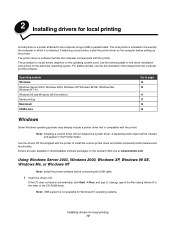
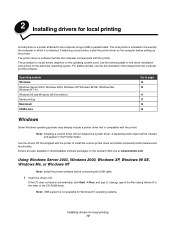
... lets the computer communicate with the printer to which it is attached. Note: USB support is not available for Windows NT operating systems.
Installing drivers for the particular operating system. A separate printer object will not replace the system driver. If the CD does not launch automatically, click Start Æ Run, and type D:\Setup.exe in the Run dialog...
User's Guide - Page 12


... parameter required for later use.
Note: Keep this :
1 Set serial parameters in the printer. 2 Install a printer driver on the operator panel. c Press until appears, and then press change).
(where is the setting required for a
Note the following restrictions:
• Maximum baud rate supported is 115,200. • Data Bits must be set to 7 or 8. • Parity must be...
User's Guide - Page 13


... exact same serial parameters in the printer. Macintosh
Mac OS 9.x or later is required for local printing
Installing a printer driver
A printer driver must be set the serial parameters to the printer. Macintosh 13 b Select the printer just added. c Click File Æ Properties. When a test page prints successfully, printer setup is installed, the serial parameters must match exactly...
User's Guide - Page 20
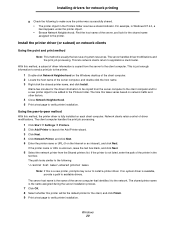
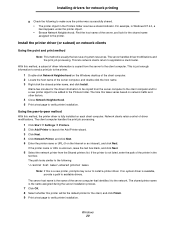
... name of driver modifications. Install the printer driver (or subset) on network traffic and other factors. 4 Close Network Neighborhood. 5 Print a test page to verify printer installation. Installing drivers for the shared name assigned to the printer. The client computer handles the print job processing.
1 Click Start Æ Settings Æ Printers. 2 Click Add Printer to applications...
User's Guide - Page 23


... icon just added. Lexmark provides a printer driver package for each package gives detailed instructions for download from the list.
UNIX/Linux
The printer supports many UNIX and Linux platforms, such as Sun Solaris and Red Hat. These packages are available on the drivers CD and on the drivers CD.
Installing drivers for the
printer, printer setup is complete. - b Choose...
User's Guide - Page 24
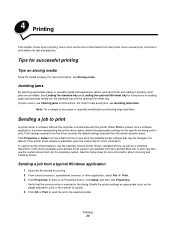
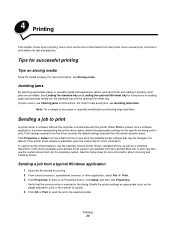
... window is unfamiliar, open the online Help for more information about choosing and installing drivers. If a feature in the dialog. To support all of the available printer settings that may also use the Lexmark custom printer drivers. See the Setup sheet for instructions. Printing 24 Avoiding jams
By selecting appropriate paper or specialty media (transparencies, labels, and card stock...
User's Guide - Page 92
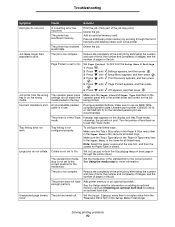
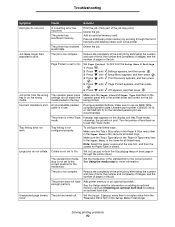
... x Type value in the Paper X Type menu item in the job.
Turn the printer off and back on the wrong
settings do not collate.
A formatting error has occurred. The printer has insufficient memory.
Set the Print Timeout menu item to On. Lexmark part number 1329605 (10 ft) or 1427498 (20 ft) for adding an optional hard disk...
User's Guide - Page 98


... system board is not installed correctly. See the Setup sheet for installation instructions. See Installing an optional memory card or Installing an optional flash memory or firmware card for installation instructions.
Solving option problems 98 See Installing an optional flash memory or firmware card for installation instructions. Look at the driver settings and verify that the option...
User's Guide - Page 104
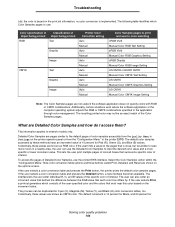
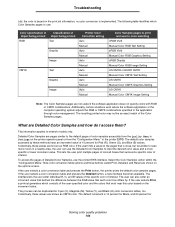
...quality problems 104 The default increment is implemented.
If the user finds a value on the pages that surround a specific color... the printer operator panel or from the Quality Menu in Settings on the increment value. Troubleshooting
Off,...
Printer Color Correction setting Auto Manual Auto Manual Auto Manual Auto Manual Auto Manual Auto Manual
Color Samples pages to network models only...
User's Guide - Page 105
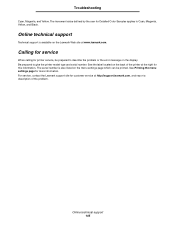
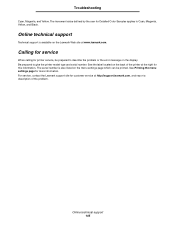
... at the right for printer service, be prepared to describe the problem or the error message on the menu settings page which can be printed. The serial number is available on the back of the problem. For service, contact the Lexmark support site for more information. See Printing the menu settings page for customer service at http://support.lexmark.com, and report a description...
User's Guide - Page 127
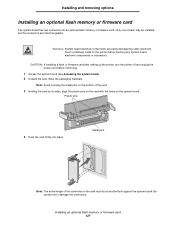
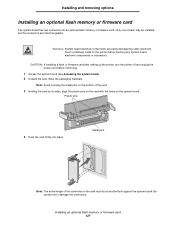
...touch and be installed, but the ...Installing an optional flash memory or firmware card 127 Installing and removing options
Installing an optional flash memory or firmware card
The system board has two connectors for an optional flash memory or firmware card.
Be careful not to damage the connectors. CAUTION: If installing a flash or firmware card after setting up the printer, turn the printer...
User's Guide - Page 140


... Remarketer or Lexmark for repair or replacement (at http://support.lexmark.com. When warranty service involves the exchange of a product or part, the item replaced becomes the property of original purchase. The replacement may be ... used up, depleted, or consumed. The laser system and printer are designed so there is available are not considered to laser radiation above a Class ...
Lexmark 22B0150 Reviews
Do you have an experience with the Lexmark 22B0150 that you would like to share?
Earn 750 points for your review!
We have not received any reviews for Lexmark yet.
Earn 750 points for your review!
