Lexmark 20T4000 Support and Manuals
Get Help and Manuals for this Lexmark item
This item is in your list!

View All Support Options Below
Free Lexmark 20T4000 manuals!
Problems with Lexmark 20T4000?
Ask a Question
Free Lexmark 20T4000 manuals!
Problems with Lexmark 20T4000?
Ask a Question
Popular Lexmark 20T4000 Manual Pages
Setup Guide (1.4 MB) - Page 3
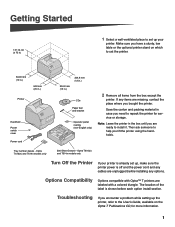
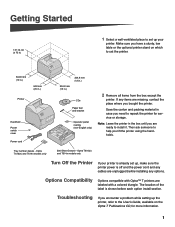
...(n) and T614n models only
Turn Off the Printer
If your
printer. Options Compatibility
Options compatible with a colored triangle. If any options. Troubleshooting
If you encounter a problem while setting up the printer, refer to the User's Guide, available on which to help you have a sturdy, low table or the optional printer stand on the Optra T Publications CD, for service or storage...
Setup Guide (1.4 MB) - Page 5
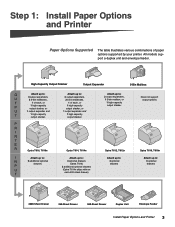
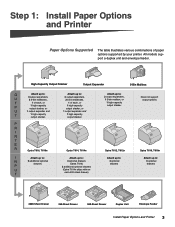
...
3 output expanders,
U
2 5-bin mailboxes,
T
1 of paper options supported by your printer. Step 1: Install Paper Options and Printer
Paper Options Supported
The table illustrates various combinations of each , or 1 high-capacity output stacker, or 1 output expander and 1 high-capacity output stacker.
All models support a duplex unit and envelope feeder. P
R
I
N
T
E
R
Optra T616...
Setup Guide (1.4 MB) - Page 6
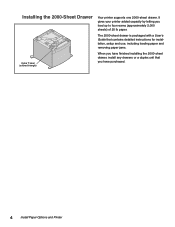
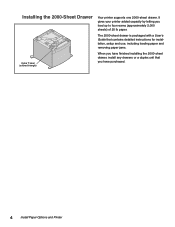
... by letting you have finished installing the 2000-sheet drawer, install any drawers or a duplex unit that contains detailed instructions for installation, setup and use, including loading paper and removing paper jams.
When you have purchased.
4
Install Paper Options and Printer
Installing the 2000-Sheet Drawer
Optra T label (colored triangle)
Your printer supports one 2000-sheet drawer.
Setup Guide (1.4 MB) - Page 7
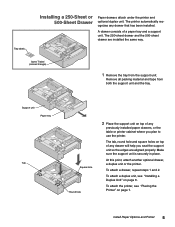
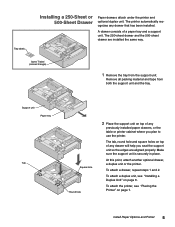
...-Sheet or 500-Sheet Drawer
Paper drawers attach under the printer and optional duplex unit. The printer automatically recognizes any
previously installed paper drawers, or the table or printer cabinet where you seat the support unit so the edges are installed the same way.
The tab, round hole and square holes on top of a paper tray...
Setup Guide (1.4 MB) - Page 9
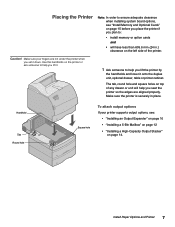
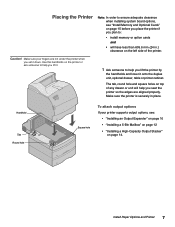
...
To attach output options
If your fingers are aligned properly. Make sure your printer supports output options, see "Install Memory and Optional Cards" on page 15 before you place the printer if you plan to:
• install memory or option cards
and
• will help you set it onto the duplex unit, optional drawer, table or...
Setup Guide (1.4 MB) - Page 16
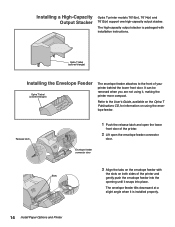
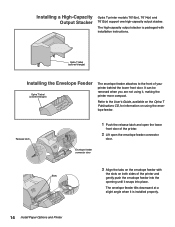
... with
the slots on using the envelope feeder. Installing a High-Capacity Output Stacker
Optra T printer models T616(n), T614(n) and T612(n) support one high-capacity output stacker.
Refer to the front of the printer.
2 Lift open the envelope feeder connector
door.
3 Align the tabs on the envelope feeder with installation instructions. Release latch
Envelope feeder connector door
1 Push...
Setup Guide (1.4 MB) - Page 24
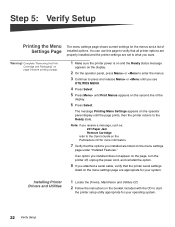
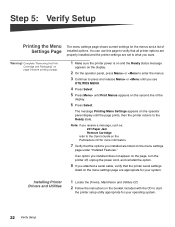
... Print Cartridge and Packaging" on page 9 before printing a page.
1 Make sure the printer power is on and the Ready status message
appears on the second line of installed options. You can use this page to start
the printer setup utility appropriate for your system. Installing Printer Drivers and Utilities
1 Locate the Drivers, MarkVision and Utilities CD.
2 Follow the instructions in...
Setup Guide (1.4 MB) - Page 26
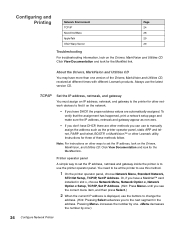
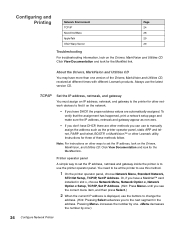
...
Page 24 28 29 29
Troubleshooting
For troubleshooting information, look on other ways to set the IP address, netmask and gateway inside the printer is displayed, use the buttons to change the
address. (Hint: Pressing Select advances you to the next segment in the address. Note: For instructions on the Drivers, MarkVision and Utilities CD. You...
Setup Guide (1.4 MB) - Page 27
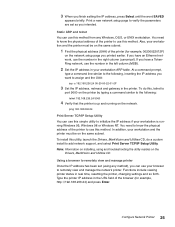
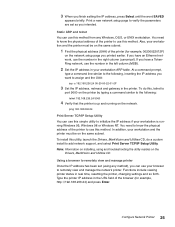
....24 00-20-00-22-01-2F
3 Set the IP address, netmask and gateway in the printer. Print a new network setup page to verify the parameters are set (using and troubleshooting the utility resides on the printer by typing a command similar to add network support, and select Print Server TCP/IP Setup Utility. If you intended. Configure Network...
Setup Guide (1.4 MB) - Page 28
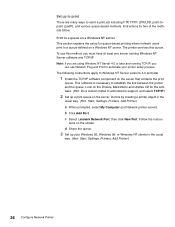
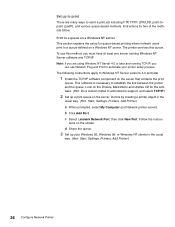
... printer services this queue. This software is necessary to add network support, and select TCP/IP.)
2 Set up your printer setup process. Note: If you must have at least one server running TCP/IP, you
can use this by creating a printer object in the usual
way. (Hint: Start, Settings, Printers, Add Printer.)
26 Configure Network Printer Look on the screen. c Select Lexmark...
Setup Guide (1.4 MB) - Page 29
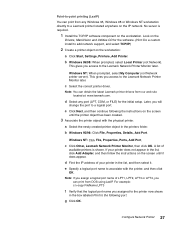
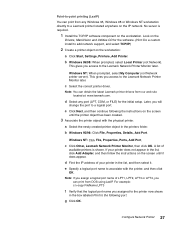
... Print to the Lexmark Network Printer Monitor later. Configure Network Printer 27 This gives you
can obtain the latest Lexmark printer drivers from DOS using LexIP. A list of LPT1, LPT2, LPT3 or LPT4, you access to the following the instructions on the workstation.
Note: If you assign a logical port name of
available printers is required.
1 Install the TCP/IP...
Setup Guide (1.4 MB) - Page 30
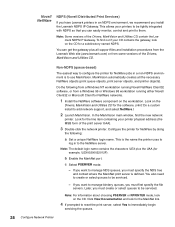
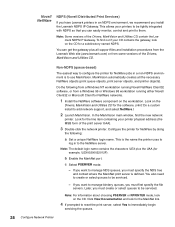
... the print server, select Yes to add network support, and select NetWare.)
2 Launch MarkVision.
Novell NetWare
NDPS (Novell Distributed Print Services)
If you have Lexmark printers in to the NetWare server. Note: Some versions of the print server UAA).
3 Double-click the network printer. Do the following :
a Set a unique NetWare login name. You also need to...
Setup Guide (1.4 MB) - Page 31
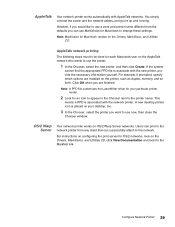
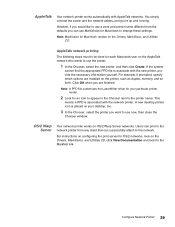
...to be done for Macintosh resides on the printer, such as duplex, memory, and so forth.
For instructions on configuring the print server for OS/2 ...printer works on your particular printer model.
2 Look for your desktop, too.
3 In the Chooser, select the printer you are installed on the Drivers, MarkVision, and Utilities CD. Users can successfully attach to change these settings...
Setup Guide (1.4 MB) - Page 33
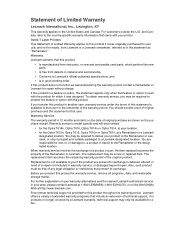
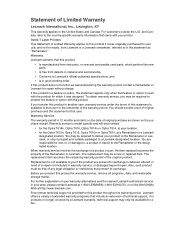
... technical support is used parts, which it was originally purchased for your location.
• for this product if it prepaid and suitably packaged to the country-specific warranty information that user for repair without charge. and Canada, refer to a Lexmark designated location. Warranty Service
The warranty period is available to that came with the product. The replacement...
Setup Guide (1.4 MB) - Page 34
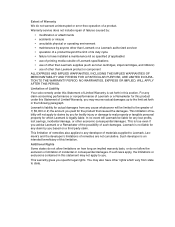
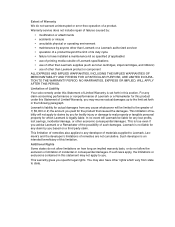
... damages. Additional Rights
Some states do not warrant uninterrupted or error-free operation of a product.
If such laws apply, the limitations or exclusions contained in this statement may also have installed a maintenance kit as toner cartridges, inkjet cartridges, and ribbons)
• use of other than Lexmark product or component
ALL EXPRESS AND IMPLIED WARRANTIES, INCLUDING...
Lexmark 20T4000 Reviews
Do you have an experience with the Lexmark 20T4000 that you would like to share?
Earn 750 points for your review!
We have not received any reviews for Lexmark yet.
Earn 750 points for your review!
