Lexmark 20G0530 Support and Manuals
Get Help and Manuals for this Lexmark item
This item is in your list!

View All Support Options Below
Free Lexmark 20G0530 manuals!
Problems with Lexmark 20G0530?
Ask a Question
Free Lexmark 20G0530 manuals!
Problems with Lexmark 20G0530?
Ask a Question
Popular Lexmark 20G0530 Manual Pages
User's Guide - Page 8


... Directory
Settings Setup Menu Finishing Menu Quality Menu Utilities Menu PDF Menu PostScript Menu PCL Emul Menu HTML Menu Image Menu
Network/Ports IPv6 TCP/IP Standard Network Network Standard USB USB Parallel Parallel Serial NetWare AppleTalk LexLink
Security Max Invalid PIN Job Expiration
Help Print All Print Quality Printing Guide Supplies Guide Media Guide...
User's Guide - Page 11


... printer is attached. Drivers are also available in the Printers folder. Installing drivers for the particular operating system. The procedure to find driver installation instructions for local printing 11
Using Windows Server 2003, Windows 2000, Windows XP, Windows 98 SE, Windows Me, or Windows NT
Note: Install the printer software before setting up the printer.
The printer driver...
User's Guide - Page 13


....
7 Press until Reports appears, and then press .
Setting parameters in the COM port. Windows 13 Note: Keep this :
1 Set serial parameters in the printer. 2 Install a printer driver on the attached computer. 3 Match the serial settings in the printer
1 Press on the operator panel. Note the following restrictions:
• Maximum baud rate supported is 115,200. • Data Bits must...
User's Guide - Page 14


... automatically. a Click Start Æ Settings Æ Printers. Windows 14 Setting parameters in the communications (COM) port
After the printer driver is installed, set the serial parameters to complete the printer software installation. The serial parameters in the communications port assigned to the printer.
When a test page prints successfully, printer setup is the letter of...
User's Guide - Page 18


... the IP settings 18 If the printer is active on each network computer. Supported printer drivers
• Windows system printer driver • Lexmark custom printer driver Updated system and custom drivers are correct. Custom drivers are assigned and verified, install the printer on the network, a reply is entered, press . When the address is sent. See Printing a network setup page if...
User's Guide - Page 21


... following: \\\
Note: If this method, the printer driver is a new printer, prompts may require different setup procedures.
The client computer handles the print job processing. 1 Click Start Æ Settings Æ Printers. 2 Click Add Printer to install a printer driver.
With this method, a subset of driver information is copied from the Shared printers list. Using the peer-to the...
User's Guide - Page 28


... 28
The instructions in this section help you are installing memory or option cards sometime after setting up the printer, turn the printer off and unplug the power cord before continuing. Flash memory
• Firmware cards - RS-232 serial interface card - Printer memory - PrintCryption™
• Other options - Bar Code -
IPDS and SCS/TNe - Installing and removing...
User's Guide - Page 30


...Lexmark printers may require some force to install. Avoid touching the connection points along the edge of the card with the printer. 1 Remove the system board access cover. (See Accessing the printer system board.)
Warning: Printer... card connector
Flash and firmware card connectors
Memory card connector
Installing or removing a memory card
Installation
Note: Printer memory cards designed for...
User's Guide - Page 36


... specific job you can change. To support all of the available printer settings you want to see Avoiding jams or Storing print media. Updated drivers, as well as a complete description of copies). 4 Click Properties or Setup to adjust printer settings that lets your computer communicate with the USB 2.0 standard. • Hi-Speed USB devices must use the Lexmark custom printer drivers...
User's Guide - Page 73
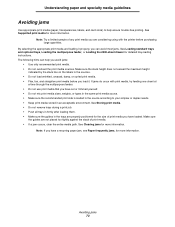
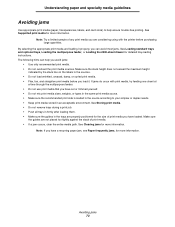
...Supported print media for more information.
Make sure
the guides are considering using with print media, try feeding one sheet at
a time through the multipurpose feeder. • Do not use print media that you can help ensure trouble...• Push all trays in firmly after loading them. • Make sure the guides in the sources. • Do not load wrinkled, creased, damp, or curled ...
User's Guide - Page 75


... maintenance is low, firmly shake the cartridge to print two or more information. Selecting Status / Supplies on one side of a sheet.
Ready. For more information about a Verify Print job. If the job is printing or in the Settings Æ Finishing Menu Use your software application or printer driver to view the current status of...
User's Guide - Page 78


.... Install a new staple cartridge, or press to order a pack of the fuser must be used for label applications to Lexmark for recycling: 1 Visit our Web site: www.lexmark.com/recycle
Recycling Lexmark products 78 Maintaining the printer
See the following table for the maintenance kit part number for your finisher.
When ordering pick rollers, you need one set...
User's Guide - Page 79


... be avoided. Moving the printer
Follow these guidelines to move the printer should have a surface able to support the full footprint of the printer. • Severe jarring movements may cause damage to be repackaged for shipment
To transport the printer by vehicle or by the printer warranty. Additional instructions for shipment. Moving the printer within an office to...
User's Guide - Page 103


... the service message error condition. Troubleshooting 103 Status messages provide information about printer messages, see Ordering a print cartridge. It may be possible to the printer and the host computer, print server, option, or other network
device. Message
42.xy Cartridge region mismatch Note: x = the printer region, y = the cartridge region
Action
Install the correct cartridge for...
User's Guide - Page 121


... ANY TIME WITHOUT NOTICE. The replacement may not be available or only be required to deliver your area, contact on the World Wide Web at Lexmark's option).
Warranty service does not include repair of failures caused by: • Modification or unauthorized attachments • Accidents, misuse, abuse or use inconsistent with Lexmark user's guides, manuals, instructions or guidance. •...
Lexmark 20G0530 Reviews
Do you have an experience with the Lexmark 20G0530 that you would like to share?
Earn 750 points for your review!
We have not received any reviews for Lexmark yet.
Earn 750 points for your review!
