Lexmark 20G0250 Support and Manuals
Get Help and Manuals for this Lexmark item
This item is in your list!

View All Support Options Below
Free Lexmark 20G0250 manuals!
Problems with Lexmark 20G0250?
Ask a Question
Free Lexmark 20G0250 manuals!
Problems with Lexmark 20G0250?
Ask a Question
Popular Lexmark 20G0250 Manual Pages
User's Guide - Page 8


... Directory
Settings Setup Menu Finishing Menu Quality Menu Utilities Menu PDF Menu PostScript Menu PCL Emul Menu HTML Menu Image Menu
Network/Ports IPv6 TCP/IP Standard Network Network Standard USB USB Parallel Parallel Serial NetWare AppleTalk LexLink
Security Max Invalid PIN Job Expiration
Help Print All Print Quality Printing Guide Supplies Guide Media Guide...
User's Guide - Page 11


...or Windows NT
Note: Install the printer software before setting up the printer. For additional help, see the documentation that is compatible with the printer. Note: Installing a custom driver will be used .
Drivers are also available in downloadable software packages on the computer before connecting the USB cable.
1 Insert the drivers CD. Note: USB support is intended to be created...
User's Guide - Page 13


... restrictions:
• Maximum baud rate supported is 115,200. • Data Bits must be set to 7 or 8. • Parity must be set to Ready.
4 Press .
5 Press until Network/Ports appears, and then press .
6 Press until appears (where is Xon/Xoff.
9 Press . Note: Keep this :
1 Set serial parameters in the printer. 2 Install a printer driver on the attached computer. 3 Match...
User's Guide - Page 14


..., printer setup is the letter of available ports. 3 Select the communications port assigned to the printer (COM1 or COM2). 4 Click Properties. 5 On the Port Settings tab, set the serial parameters to the exact same serial parameters in the communications port assigned to complete the printer software installation.
Setting parameters in the communications (COM) port
After the printer driver...
User's Guide - Page 18


...address (for use a system network printer port, such as printer status alerts. Supported printer drivers
• Windows system printer driver • Lexmark custom printer driver Updated system and custom drivers are assigned and verified, install the printer on the network, a reply is entered, press .
Verifying the IP settings
1 Print another network setup page. At a command prompt on...
User's Guide - Page 21


... print, see your operating system Help. This is available, provide a path to available drivers. Note: Your operating system may occur to install a printer driver. Windows 21 The client computer handles the print job processing. 1 Click Start Æ Settings Æ Printers. 2 Click Add Printer to the Printers folder. With this method, a subset of the server computer, and double-click...
User's Guide - Page 28


...instructions in this section help you are installing memory or option cards sometime after setting up the printer, turn the printer off and unplug the power cord before continuing. IPDS and SCS/TNe - Installing memory or option cards 28 Printer memory - Parallel 1284-C interface card - Bar Code - Note: Use a Phillips screwdriver to install printer memory, flash memory, a firmware...
User's Guide - Page 30


... the system board access cover. (See Accessing the printer system board.)
Warning: Printer memory cards are easily damaged by static electricity. Installing or removing a memory card 30
Touch something metal such as the printer frame before you want to fully seat the card.
Installing and removing options
6 Set the shield aside.
Save the packaging. 4 Align the...
User's Guide - Page 36


... print PDF documents. Modify the printer settings as appropriate (such as a complete description of copies). 4 Click Properties or Setup to the selected printer. When you can then select the appropriate settings for the specific job you want to see our Lexmark Web site at http:// support.lexmark.com, and click KnowledgeBase to the printer. Updated drivers, as well as the pages...
User's Guide - Page 73
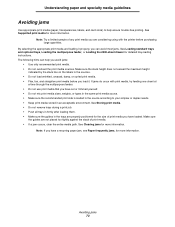
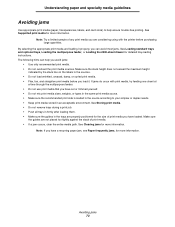
...Supported...all trays in firmly after loading them. • Make sure the guides in the sources. • Do not load wrinkled, creased, damp,... trouble-free printing.
See Clearing jams for more information. Avoiding jams 73 If jams do occur with the printer before...jam, see Paper frequently jams. for detailed tray-loading instructions. By selecting the appropriate print media and loading it...
User's Guide - Page 75


...printer driver to 10 (darkest setting). Values for Multipage Print are low.
Ready. Status / Supplies Held jobs
Status / Supplies View supplies Ready Tray 1 Low
View Supplies
Toner Low Staples OK
Conserving supplies
Several settings in your print cartridge. The values range from 1 (lightest setting... on changing these settings, see the Menus and Messages Guide on one sheet ...
User's Guide - Page 78


... feed from the tray. Ordering pick rollers
Order Lexmark part number 40X0070.Order new pick rolls when the paper fails to order a pack of the fuser must be used for your specific printer. When ordering pick rollers, you need one set to optimize feeding reliability. Ordering staple cartridges
Staple cartridges hold 3,000 staples. Ordering charge rolls
We...
User's Guide - Page 79


...; Always use a shipping or transport method that requires the printer to order the repackaging kit. Additional instructions for repackaging the printer are provided in damage to the printer not covered by the printer warranty. If you do not have a surface able to support the full footprint of the printer. • Severe jarring movements may cause damage to...
User's Guide - Page 103


...at www.lexmark.com. It may be possible to power the printer off and back on your intervention. They require no action on . If you to temporarily recover from the service message error condition. Region codes are non-recoverable. Troubleshooting 103
Message
42.xy Cartridge region mismatch Note: x = the printer region, y = the cartridge region
Action
Install the correct cartridge for the...
User's Guide - Page 121


... and the nearest Lexmark authorized servicer in warranty service, damaged beyond the limit of its duty cycle • Use of printing media outside of Lexmark specifications • Modification, refurbishment, repair, refilling or remanufacture of products by a third party, supplies or parts • Products, supplies, parts, materials (such as toners and inks), software, or interfaces...
Lexmark 20G0250 Reviews
Do you have an experience with the Lexmark 20G0250 that you would like to share?
Earn 750 points for your review!
We have not received any reviews for Lexmark yet.
Earn 750 points for your review!
