Lexmark 15W0003 - C 720 Color Laser Printer Support and Manuals
Get Help and Manuals for this Lexmark item
This item is in your list!

View All Support Options Below
Free Lexmark 15W0003 manuals!
Problems with Lexmark 15W0003?
Ask a Question
Free Lexmark 15W0003 manuals!
Problems with Lexmark 15W0003?
Ask a Question
Popular Lexmark 15W0003 Manual Pages
Setup Guide - Page 5


... to install printer drivers and utilities.
Note: Refer to the Lexmark C720 online information either on the Publications CD or on the World Wide Web, www.lexmark.com. Information is available on printer settings, color functions, media specifications, printer supplies, memory requirements, and solving printer problems.
Lexmark offers other sources of this book
This Setup Guide contains...
Setup Guide - Page 30


... can purchase many different memory options from Lexmark for other Lexmark printers may not work with at least 32MB already installed. (Some printer models may not have more standard memory.) You can support either a printer memory card or a flash memory card. Resident code card DO NOT REMOVE Memory connectors
Your printer comes with your printer.
Option slot Option slot cover
Note...
Setup Guide - Page 41


... card provides an additional parallel port. Your system board has one option slot. Installing printer option cards
You can purchase a 3 m (9.8 ft) cable, Lexmark part number 43H5171, meeting these specifications.
The instructions on page 38 explain how to the documentation that came with your printer:
• Print server • Tri-Port adapter • Parallel port interface card...
Setup Guide - Page 79


... you see an error code on , it performs a self test and warms up. Verify setup 75 For more information about using the printer operator panel, changing display languages, and changing menu settings, refer to the Lexmark C720 online information. After the printer completes its internal tests and warms up period ensure all of your installed options. The menu...
Setup Guide - Page 93
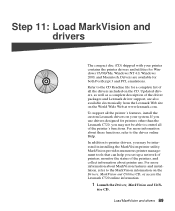
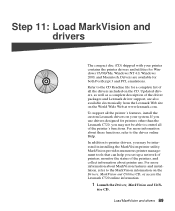
... more information about printer use drivers designed for a complete list of the printer's functions. Load MarkVision and drivers 89
Refer to control all of all the printer's features, install the custom Lexmark drivers on the World Wide Web at www.lexmark.com. If you set up a network of printers, monitor the status of the driver packages and Lexmark driver support, are available for...
Setup Guide - Page 104


... for NetWare networks.
1 Install the NetWare software component
on the Drivers, MarkVision and Utilities CD for the software. (Hint: Do a custom install to add network support, and select NetWare.)
2 Launch MarkVision.
3 In the MarkVision main window, find the
new network printer.
Look on the computer.
Novell NetWare
NDPS (Novell Distributed Print Services)
If you have MarkNet...
User's Guide - Page 58


... such as the printer settings you choose, the toner coverage on each printed page, and the size of the paper you clean the developer charger on the second line of your next image. The Supplies message appears on the photo developer. For more information, see Replacing the cleaning roll or the installation instructions that supplies need...
User's Guide - Page 64


..., you must install the appropriate new supplies before you can continue printing. For more specified toner cartridges. When this occurs, you must manually reset the toner cartridge counter.
The Supplies status message appears on the second line of the printer.
64 Use the following steps or the instruction sheet supplied with the toner cartridge to replace toner cartridges.
1 Pull the...
User's Guide - Page 173
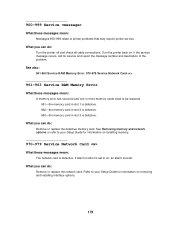
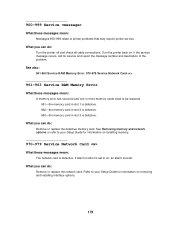
... set to your Setup Guide for service and report the message number and description of the problem. 900-999 Service
What these messages mean : The network card is defective. What you can do: Remove or replace the network card.
What you can do : Turn the printer off and check all cable connections. See also: 961-963 Service RAM Memory Error...
User's Guide - Page 210


... 1, page 1, page 2, page 2, page 3, page 3. Prints entire job the number of times specified by the Copies menu item. Copies
Purpose: To set duplexing as the default for a specific job from the printer driver to the printing on both sides of the paper. Prints on the front (odd-numbered pages).
210
See also: Duplex Bind...
User's Guide - Page 267


... unit is installed, 64MB is the recommended minimum printer memory. POSTNET Barcode
• World class international font support: - 83 symbol sets, including support for Tri-Port Adapter, serial port adapter, or additional parallel port adapter 3 memory connectors
MarkVision utility that lets you manage your printer from your computer.
267 46 Printer specifications
Standard features
Feature...
User's Guide - Page 272


Administrators can be set of network printer assets automatically. • Analyze printing for the enterprise. • Plan ahead for supplies purchases, maintenance schedules, and printer replacement. Actions can use MarkTrack to occur automatically, as well as conditionally or repeatedly.
Lexmark MarkTrackTM
MarkTrack is a network printer reporting software package that helps ...
User's Guide - Page 288


... media outside of Lexmark specifications • Use of other than Lexmark product or component
288 If this product is a feature or option, this statement is available to that prevent its exchange. When warranty service involves the exchange of a product or part, the item replaced becomes the property of original purchase as toner cartridges, inkjet cartridges, and ribbons) •...
User's Guide - Page 297


... solving problems print quality 136 printing 139 specifications, printer 267 spot function 31
statistics printing 265
storing supplies 62
Substitute Size (Paper Menu) 231 supplies 255
toner 255 oil bottle 256 ordering 61 paper discharger 60 paper trays 257 photo developer cartridge 256 recycling 115 replacing 63 storing 62 waste toner bottle 257 Supplies Menu 255 Toner 255...
Update Sheet - Page 1


... toner starter cartridges are rated at 50 percent maximum life and yields up to clean or replace the charger on the bottom of your Lexmark C720 Publications CD. Cartridge Photo developer
Starter cartridge maximum life Up to 20,000 images
Replacement cartridge maximum life Up to Cleaning the photo developer charger in the Troubleshooting section of the photo developer cartridge...
Lexmark 15W0003 Reviews
Do you have an experience with the Lexmark 15W0003 that you would like to share?
Earn 750 points for your review!
We have not received any reviews for Lexmark yet.
Earn 750 points for your review!
