Lexmark 13P0050 - C 750n Color Laser Printer Support and Manuals
Get Help and Manuals for this Lexmark item
This item is in your list!

View All Support Options Below
Free Lexmark 13P0050 manuals!
Problems with Lexmark 13P0050?
Ask a Question
Free Lexmark 13P0050 manuals!
Problems with Lexmark 13P0050?
Ask a Question
Popular Lexmark 13P0050 Manual Pages
User's Guide - Page 7


1 Printer overview
The following illustration shows the Lexmark™ C750 printer. Standard output bin
Front door Standard tray
Upper right access door (redrive area)
Lower right access door (fuser area)
5
User's Guide - Page 37


...; Guides in the selected tray are defective.
• The transfer roller is worn or defective.
• The image transfer unit is worn or defective.
• The fuser is worn or defective.
• Toner is in the paper path.
• Replace the print cartridges. See Replacing the fuser.
• Call for service.
• The Texture setting is...
User's Guide - Page 38


... in the tray to A4.
• Guides in the selected tray are using .
• Replace the print cartridges. For example, you are set the Paper Size to the proper positions for detailed instructions on adjusting the guides in the tray to A4.
• Move the guides in each tray. See Replacing print cartridges. See Loading the trays for the...
User's Guide - Page 39
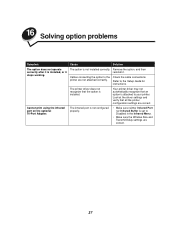
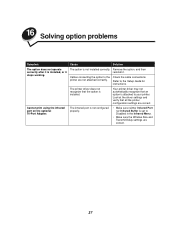
.... Cables connecting the option to the Setup Guide for instructions. The infrared port is not configured properly.
• Make sure neither Infrared Port nor Infrared Buffer is set to your printer. 16 Solving option problems
Symptom
Cause
Solution
The option does not operate correctly after it is installed, or it . The printer driver does not recognize that the option...
User's Guide - Page 46


... a menu settings page for printer service, describe the problem you are experiencing, the message on the menu settings page you have already taken to the numbers listed on the back of the printer near the power cord for this information. For service in the U.S.
Note: The serial number is also listed on the display, and the troubleshooting steps you...
User's Guide - Page 47


...drivers CD that execute specific commands whenever messages like Tray x Missing or 88 Toner Low appear on the display.
Toner Alarm
Lets you establish whether the printer ...
MarkVision Messenger lets you can be set up to replace supplies and points out actual or potential problems. When a printer needs attention, it resumes printing.
The printer stops printing, displays a message, and...
User's Guide - Page 69


... that menu item. Note: Changes to meet your specific needs. When you press Select, an asterisk (*) appears beside the new value to change printer menu settings and customize your printer to specific print jobs made from a software application override the settings made from the operator panel. 32 Changing menu settings
You can be: -
A value can use the...
User's Guide - Page 84


... lost
What this message means: The printer memory is enough printer memory to process the job. • Press Stop to clear. WARNING: Do not turn the printer off while this message means: The hole punch box in printer memory. - Delete fonts, macros, and other data stored in the finisher is displayed.
Install more printer memory.
What you can do : Wait...
User's Guide - Page 108


... Menu and cancel the current job. • To avoid this message means: The printer memory is enough printer memory to process the job. • Press Stop to clear the message and continue the current print job. Install additional printer memory. 37 Insufficient Memory
What this error in the future: - The job may not print correctly. • Press Menu to...
User's Guide - Page 137


...:
Off*
On
Prints each page of a job the number of times specified by the Copies menu item. Copies
Purpose: To set duplexing as the default for a specific job from the printer driver to print, the printer prints page 1, page 2, page 3, page 1, page 2, page 3.
See also: Duplex Bind
135
Prints entire job the number of times...
User's Guide - Page 196


...panel if you are compatible with the fonts in printer memory.
PCL 6 emulation Albertus Medium
Albertus Extra Bold ...sets to print samples of the most popular typefaces, like Courier and Times New Roman, are available for instructions on how to support extra languages and applications. The fonts in PCL 6 and PostScript 3 emulations.
52 Understanding fonts
Resident fonts
Your printer...
User's Guide - Page 201


...
ISO 11: Swedish for scientific text.
Resident bitmapped fonts
PCL 6 emulation Line Printer 16 POSTNET Bar code
PostScript 3 emulation
Symbol sets
A symbol set encoding also defines which symbols sets are supported by each font name. To support multiple applications and languages, your printer has 83 symbol sets for each code point). Some applications require different characters at some...
User's Guide - Page 213


... 95 Resetting the Printer 95 Restore Held Jobs. Go? 100 Alignment 73 100-199 Service
101 1565 Emul Error Load Emul
Option 102 2 Paper Jam 102 30 Toner Cart Missing
103 30 ITU Missing 102 31 Defective Cartridge 103 33 Calibration Error 103 34 Short Paper 104 35 Res Save Off Deficient
Memory 104 37 Insufficient...
User's Guide - Page 215


... 147 print hardware statistics 147 Printer Usage (Setup Menu) 159 printing font samples 69 menu settings page 68 problem solving clearing operator panel error messages 7 stopping printer 8 problems calling for service 44 cannot print with Stop button 8 Printer Language (Setup Menu) 159 printer memory option, removing 60 printer menu settings, changing 67 printer menus disabling 65 enabling 65...
User's Guide - Page 216
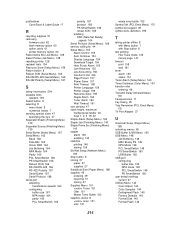
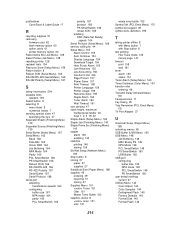
... (Data Set Ready)
signals 164 Serial Protocol (Serial Menu) 168 service, calling for 44 Setup Menu 153
Alarm Control 153 Auto Continue 154 Display Language 154 Download Target 154 Hole Punch Alarm 155 Jam Recovery 155 Job Accounting 156 Job Acct Limit 156 Page Protect 157 Power Saver 157 Print Timeout 158 Printer Language 159 Printer Usage...
Lexmark 13P0050 Reviews
Do you have an experience with the Lexmark 13P0050 that you would like to share?
Earn 750 points for your review!
We have not received any reviews for Lexmark yet.
Earn 750 points for your review!
