Lexmark 13L0795 Support and Manuals
Get Help and Manuals for this Lexmark item
This item is in your list!

View All Support Options Below
Free Lexmark 13L0795 manuals!
Problems with Lexmark 13L0795?
Ask a Question
Free Lexmark 13L0795 manuals!
Problems with Lexmark 13L0795?
Ask a Question
Popular Lexmark 13L0795 Manual Pages
User's Guide - Page 3


... Interpreting the colors of the Wi-Fi indicator light 17 Configuring an IP address manually...18 Changing wireless settings after installation...18 Installing the printer on other computers...19 Advanced wireless setup...20
Creating an ad hoc wireless network ...20 Adding a printer to an existing ad hoc wireless network 23
Frequently asked questions...23
What is a network? ...23 How are home...
User's Guide - Page 8
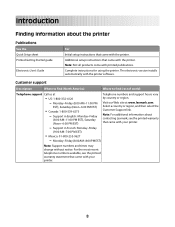
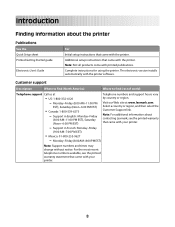
... User's Guide
For Initial setup instructions that came with your printer.
- Additional setup instructions that came with your printer.
8 Support in French: Monday-Friday
(9:00 AM-7:00 PM EST)
• Mexico: 01-800-253-9627
- Customer support
Description
Where to find (North America)
Where to find (rest of world)
Telephone support Call us at www.lexmark.com. Support in...
User's Guide - Page 12
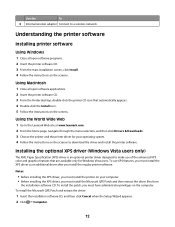
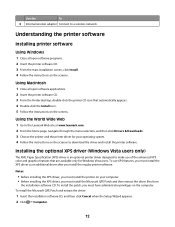
... (Windows Vista users only)
The XML Paper Specification (XPS) driver is an optional printer driver designed to a wireless network. Understanding the printer software
Installing printer software
Using Windows
1 Close all open software programs. 2 Insert the printer software CD. 3 From the main installation screen, click Install. 4 Follow the instructions on the computer. To use of the advanced...
User's Guide - Page 13
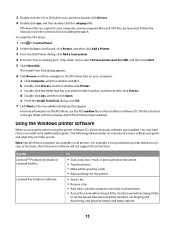
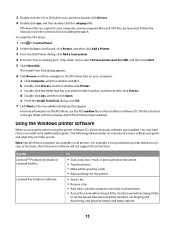
... file.
Use the Lexmark Fax Setup Utility
to your computer, and any required Microsoft XPS files are available on the two additional dialogs that does not scan or fax items, then the printer software will not support these programs are launched.
Follow the instructions on the screen to the XPS driver files on the installation software CD.
User's Guide - Page 19


...new computer.
In Windows XP:
a Click Start ΠRun. Using Macintosh
1 Insert the installation software CD. 2 Wait for installing a configured printer on the network. Using Macintosh
1 From the Finder desktop, double-click the printer folder. 2 Double-click Lexmark Wireless Setup Assistant. 3 Follow the instructions on each computer to appear.
Note: If the Welcome screen does not...
User's Guide - Page 20
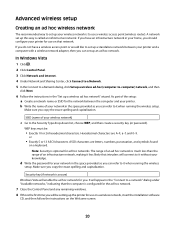
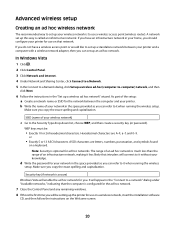
... 0-9.
If you do not have an infrastructure network in the "Set up the printer for use on a wireless network, insert the installation software
CD, and then follow the instructions on the Welcome screen.
20 As part of your network in the space provided so you have a wireless access point or would like to the Security Type drop...
User's Guide - Page 22


... "Wireless troubleshooting" section of your computer to it when running the wireless utility. For Mac OS X version 10.5 a From the Finder desktop, click ΠSystem Preferences. b From the Applications folder, double-click Internet Connect.
22
d From the Network Name pop-up the printer for use on a wireless network, insert the installation software
CD, and then follow the instructions...
User's Guide - Page 23


... you created. Devices on the Welcome screen. e Create a name for use cables to it when running the wireless utility.
Using Macintosh
1 From the Finder desktop, double-click the printer folder. 2 Double-click Lexmark Wireless Setup Assistant. 3 Follow the instructions on the Welcome screen. SSID (name of your ad hoc network, and then click OK. 3 Write down...
User's Guide - Page 41


... ΠLexmark, and then select your setting, and then assign a name. Using Windows
1 Do one of the dialog, double-click Untitled, and then type a name for your printer model. e Click OK. 4 Open the Paper size pop-up menu again, and then choose the name of the custom paper size you choose to the Mac OS...
User's Guide - Page 69
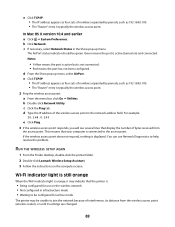
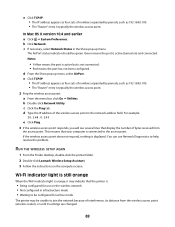
...up menu, select AirPort. RUN THE WIRELESS SETUP AGAIN
1 From the Finder desktop, double-click the printer folder. 2 Double-click Lexmark Wireless Setup Assistant. 3 Follow the instructions on the wireless network • Not configured in infrastructure mode • Waiting to be configured for use Network Diagnostics to join the network because of interference, its settings are changed.
69
User's Guide - Page 85
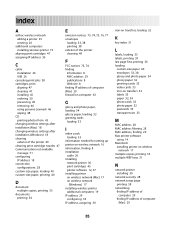
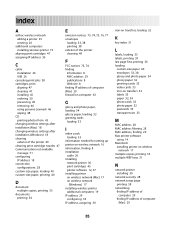
... installing wireless printer 19
aligning print cartridges 47 assigning IP address 30
C
cable installation 26 USB 26
canceling print jobs 38 cartridges, print
aligning 47 cleaning 47 installing 45 ordering 50 preserving 49 removing 46 using genuine Lexmark 46 wiping 48 CD printing photos from 43 changing wireless settings after installation (Mac) 18 changing wireless settings after installation...
User's Guide - Page 86


... network 28 security key 28 Service Center 52 setting up printer
on wireless network (Mac) 17 on wireless network
(Windows) 17 setup troubleshooting
page does not print 54 power button is not lit 52 software did not install 53 software removing and reinstalling 57 Service Center 52 XPS driver 12 software did not install 53 solving printer communication problems 56 specialty documents, printing 41...
User's Guide - Page 87


... 59 types of wireless networks 27
wireless network compatibility 16 wireless print server
not installed 70 wireless settings
changing after installation (Mac) 18
wireless setup information needed for 16
wireless signal strength 28
wireless troubleshooting changing wireless settings after installation (Mac) 18 changing wireless settings after installation (Windows) 18 printer cannot connect to...
Brochure - Page 1


... with optional 6-color printing
l P rofessional quality text and graphics with 802.11n. (1)
l P rint fast! Up to 4800 dpi
Home & Student Z2420 Wireless Laptop Printer
* S ee Statement of Limited Warranty for details.
2x MORE PAGES CXaLrtrHidIgGeHs -aYvaIEilLaDble Comapnadreodneto3t6heblcaocmkbLienxemdayrikelpdrsinotfcoanretri3d7gceo.lor
l P erfect for Home & School. Print from...
Brochure - Page 2


... range. Printed 1/08
Technical Specifications
Operating Systems Supported l M icrosoft Windows XP, XP Professional x64, Vista, 2000 5.00.2195 or later, Vista x64 l A pple Mac OS X (10.4.4-10.5.x Intel), OS X (10.3.9 Power PC)
Print Noise Level, Operating l
All other countries. Lexmark Z2420
Z2420 Wireless Laptop Printer
This wireless compact desktop printer offers fast, sharp and...
Lexmark 13L0795 Reviews
Do you have an experience with the Lexmark 13L0795 that you would like to share?
Earn 750 points for your review!
We have not received any reviews for Lexmark yet.
Earn 750 points for your review!
