Lexmark 10M0285 Support and Manuals
Get Help and Manuals for this Lexmark item
This item is in your list!

View All Support Options Below
Free Lexmark 10M0285 manuals!
Problems with Lexmark 10M0285?
Ask a Question
Free Lexmark 10M0285 manuals!
Problems with Lexmark 10M0285?
Ask a Question
Popular Lexmark 10M0285 Manual Pages
User's Guide - Page 2
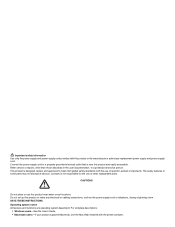
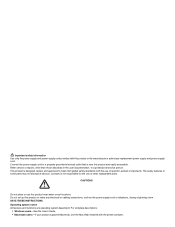
... power supply cord provided with the printer software.
SAVE THESE INSTRUCTIONS. For complete descriptions:
• Windows users-See the User's Guide. • Macintosh users-If your product supports Macintosh, see the Mac Help installed with this product or the manufacturer's authorized replacement power supply and power supply cord. Do not set up this product near the product...
User's Guide - Page 4


......36 Ordering supplies...36 Using genuine Lexmark print cartridges 37 Refilling a print cartridge...37 Recycling Lexmark products...37
Troubleshooting...38
Setup troubleshooting...38 Power light is not lit...38 Software does not install ...38 Page does not print ...39
Print troubleshooting...41 Improving print quality ...41 Print speed is slow...41 Printer does not print or respond ...42...
User's Guide - Page 7


... desktop, double-click the Lexmark 1400 Series folder.
2 Double-click the printer Help icon. Getting Started or Setup Solutions booklet
Description
Where to solve printer setup problems.
Note: These documents do not ship with all printers. Finding information about the printer
Quick Setup sheet
Description The Quick Setup sheet gives you instructions for setting up hardware and software...
User's Guide - Page 15


Select the best print settings for the document you ...Lexmark 1400 Series folder. 2 Double-click the printer Help icon. Using the printer software
Use this software Lexmark Imaging Studio Solution Center Print Properties Toolbar
To Print documents or photos. Transfer Photos Photo Greeting Cards
Download photos from your photos.
Find troubleshooting, maintenance, and cartridge...
User's Guide - Page 16


... From the desktop, double-click the Lexmark Imaging Studio icon.
2 Click Setup and diagnose printer.
Click
To access Photo Packages
Slideshow ...Setup and diagnose printer
• Check ink levels. • Order print cartridges. • Find maintenance information. • Select other Solution Center tabs for more information, including how to change
printer settings and troubleshooting...
User's Guide - Page 17


....
• Find the electronic User's Guide for more information.
• Learn tips about the current status. • Solve printer problems.
• Install a new print cartridge. • View shopping options for new cartridges. • Print a test page. • Clean to fix horizontal streaks. • Align to fix blurry edges. • Troubleshoot other ink problems. Learn how to contact us...
User's Guide - Page 37
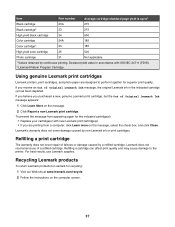
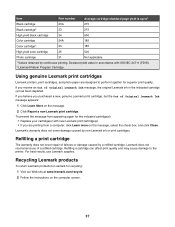
... cartridge, but the Out of Original Lexmark Ink message, the original Lexmark ink in accordance with new Lexmark print cartridge(s). • If you are designed to the printer. Lexmark does not recommend use Lexmark supplies. If you believe you receive an Out of Original Lexmark Ink message appears:
1 Click Learn More on the message, select the check box, and click Close. Item
Part...
User's Guide - Page 39


... the My Computer icon. 4 Double-click the CD-ROM drive icon. 5 If necessary, double-click setup.exe. 6 Follow the instructions on . Solution 3
Check the ink levels, and install a new print cartridge if necessary.
39 Solution 4 1 Press to turn the printer off. 2 Disconnect the power cord from the wall outlet. 3 Gently remove the power supply from the...
User's Guide - Page 40


... on page 47.
2 If the software still does not install correctly, visit our Web site at www.lexmark.com to check for drivers or downloads. e Select your country or region. For more information, see "Removing and reinstalling the software" on the bottom of your printer.
3 Click Printer. • Make sure no check mark appears next to...
User's Guide - Page 42
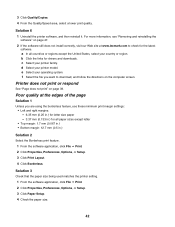
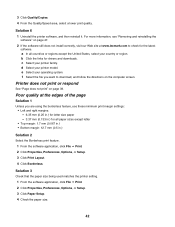
... countries or regions except the United States, select your printer model. Poor quality at www.lexmark.com to download, and follow the directions on page 39. d Select your country or region. f Select the file you are using the borderless feature, use these minimum print margin settings: • Left and right margins: - 6.35 mm (0.25 in...
User's Guide - Page 43


...ink differently and prints with graphics or images • Photo paper • Heavyweight matte or glossy paper • Transparencies • Labels • Envelopes • Iron-on transfers
Note: Transparencies may take up to 15 minutes to check for drivers and downloads...1
Check the ink levels, and install a new print cartridge if necessary. Solution 6 1 Uninstall the printer software, and ...
User's Guide - Page 44
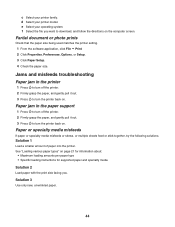
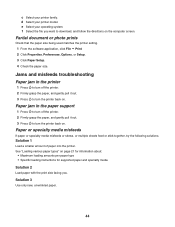
... on the computer screen. See "Loading various paper types" on .
Paper jam in the printer
1 Press to turn the printer back on page 21 for information about:
• Maximum loading amounts per paper type • Specific loading instructions for supported paper and specialty media Solution 2 Load paper with the print side facing you. Paper or...
User's Guide - Page 47
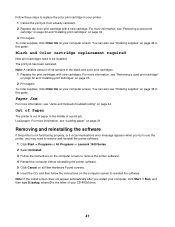
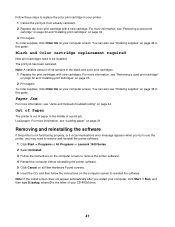
... see "Jams and misfeeds troubleshooting" on page 36 in the middle of paper in this guide. Note: A variable amount of your printer: 1 Cancel the print job if not already canceled. 2 Replace the color print cartridge with new cartridges. Out of Paper
The printer is the letter of ink remains in this guide. Note: If the install screen does not appear...
User's Guide - Page 52
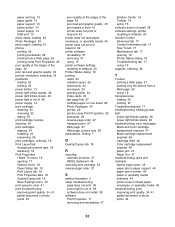
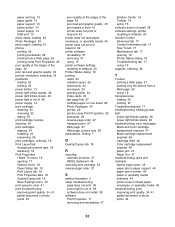
... Lexmark products 37 WEEE statement 49
removing print cartridge 32 reverse page order 27
S
safety information 2 setup troubleshooting
page does not print 39 power light is not lit 38 software does not install 38 software Print Properties 17 removing and reinstalling 47
Solution Center 16 Toolbar 19 using 15 software does not install 38 software settings, printer resetting...
Brochure - Page 2


....
Information in the United States and/or other countries. Lexmark Z1420
Wireless Color Printer
This wireless compact desktop printer offers fast, sharp and reliable results. Buy Lexmark genuine ink and paper for remanufacturing, refilling or recycling. Replacement cartridges (23A, 24A) sold without notice. © 2007 Lexmark International, Inc. 740 West New Circle Road, Lexington, KY...
Lexmark 10M0285 Reviews
Do you have an experience with the Lexmark 10M0285 that you would like to share?
Earn 750 points for your review!
We have not received any reviews for Lexmark yet.
Earn 750 points for your review!
