Lenovo ThinkPad 560 Support and Manuals
Get Help and Manuals for this Lenovo item
This item is in your list!

View All Support Options Below
Free Lenovo ThinkPad 560 manuals!
Problems with Lenovo ThinkPad 560?
Ask a Question
Free Lenovo ThinkPad 560 manuals!
Problems with Lenovo ThinkPad 560?
Ask a Question
Popular Lenovo ThinkPad 560 Manual Pages
Thinkpad 560 User's Guide - Page 4


iv IBM ThinkPad 560 User's Guide However, the preceding information applies to any type of the IBM ThinkPad 560 computer:
11 ESS AudioDrive Sound Support Features
1 Lithium-Ion Battery Pack
10 Fn Key Function
2 SVGA Color LCD
9 TrackPoint III
3 Infrared Communication
Config
Restart
8 PCMCIA Support
4 ThinkPad Features
7 Pentium Processor
5 Power Management
6 Security Features
Note: ...
Thinkpad 560 User's Guide - Page 6


... book. vi IBM ThinkPad 560 User's Guide Chapter 4, "Using Battery Power," provides power management information and describes how to operate your computer with your computer and notices for installing operating systems and device drivers in your computer. Appendix D, "Features and Specifications," describes the features and specifications associated with the battery pack.
Chapter...
Thinkpad 560 User's Guide - Page 14


... 60 Preserving Battery-Pack Life 62 Maximizing Battery-Powered Operation 62 Using Advanced Power Management 63 Decreasing LCD Brightness 66 Using the Battery Power-Management Function 66
Chapter 5. Installing and Removing Options 89 Installing and Removing PC Cards 90
Inserting the PC Card 90 Removing the PC Card 92 Increasing Memory Capacity 93
xiv IBM ThinkPad 560 User's Guide
Thinkpad 560 User's Guide - Page 20


... pages indicated.
1
1 Set Up the Computer
First, check whether your computer from unauthorized use Easy-Setup, a built-in the computer. For the ThinkPad Features program, see page 34.
2 IBM ThinkPad 560 User's Guide For details and actual procedures, refer to take when using the computer for example) the password to turn on the computer.
See page 5.
2
2 Install Options
If...
Thinkpad 560 User's Guide - Page 74


...discharged battery pack is new or has not been used for maximum battery operating time. then recharge it ; The following conditions:
When a new battery pack is installed. When the battery ...56 IBM ThinkPad 560 User's Guide You can charge the battery pack when the AC Adapter is connected to the computer and the battery pack is purchased. Battery-Powered Operation
Charging the Battery Pack...
Thinkpad 560 User's Guide - Page 76


When it is fully installed, the battery pack latch 4 automatically locks into the computer.
then slide the battery pack into place.
4 3
2
5 Turn the computer over again; then open the LCD. 6 Press on the computer 3 ; Fully press the battery pack into the computer. The computer resumes normal operation from hibernation mode.
58 IBM ThinkPad 560 User's Guide then slide the...
Thinkpad 560 User's Guide - Page 78


... alternately from the screen.
60 IBM ThinkPad 560 User's Guide
If you must also install the ThinkPad Features program with a fully charged spare. The Fuel-Gauge program is low in power, the computer sounds three
Do not leave the computer in memory will enter
suspend mode.
Data
consecutive beeps and the battery status indicator (
) starts
in this...
Thinkpad 560 User's Guide - Page 80


Keep the battery fully charged. Maximizing Battery-Powered Operation
To save battery power: Use Advanced Power Management (APM) Decrease the LCD brightness Use the Battery Power-Management function
62 IBM ThinkPad 560 User's Guide Maximizing Battery-Powered Operation
Preserving Battery-Pack Life
To preserve the life of the battery pack: Turn off the computer whenever it is not in use.
Thinkpad 560 User's Guide - Page 82


... to make APM effective.
64 IBM ThinkPad 560 User's Guide Press F3 to step 3. Position the highlighted cursor over MS-DOS System and press Enter.
4. Windows Setup
If your computer or network appears on the Hardware Compatibility List with APM on the screen. If not, return to exit the setup.
3.
Maximizing Battery-Powered Operation
WIN
If you...
Thinkpad 560 User's Guide - Page 84


... IBM ThinkPad 560 User's Guide You can enter hibernation mode when you leave your computer. Using Power Management
Decreasing LCD Brightness
Adjust the brightness control ( ) on the LCD to the lowest level possible that mode. For more time to return to comfortably view the screen.
Using the Battery Power-Management Function
Note: When you install an...
Thinkpad 560 User's Guide - Page 88


...
O S/2
W IN
WIN
1. then press Enter to enable suspend mode.
70 IBM ThinkPad 560 User's Guide Type PS2 HFILE C at the command prompt; then press Enter to create the ...Management
To enable RediSafe suspend mode, do the following:
If you are using DOS:
1. then click on the Battery ( ) icon; Click on the
Suspend/Hibernation/Resume options ( ) icon.
3. Click on the hard disk ...
Thinkpad 560 User's Guide - Page 90


... suspend mode, all application programs stop. When the computer is active, the computer does not enter suspend mode.
72 IBM ThinkPad 560 User's Guide IBM 28.8/14.4 Data/FAX Modem -
Click on the Battery ( )
icon. 2.
IBM Microelectronics 2.4/9.6 Data/FAX Modem - IBM Wireless Modem for communication PC Cards not listed above. then select the Resume on incoming call option...
Thinkpad 560 User's Guide - Page 92


... you are using OS/2 or Windows:
O S/2
W IN
WIN
1 Turn on the computer and start the ThinkPad Features
program.
2 Click on the Battery ( ) icon.
3 Click on the Suspend/Hibernation/Resume options
( ) icon.
4 Click on drive C.
74 IBM ThinkPad 560 User's Guide The computer can now enter hibernation mode.
then select OK to create the hibernation file.
Using...
Thinkpad 560 User's Guide - Page 94


... entering hibernation mode. IBM 5250 Emulation Credit Card Adapter - IBM 28.8/14.4 Data/FAX Modem - IBM Wireless Modem for Ethernet - IBM Microelectronics 2.4/9.6 Data/FAX Modem - IBM Wireless Modem for Cellular/CDPD
This prevents possible problems from occurring with battery power, the computer turns power off to normal operation.
76 IBM ThinkPad 560 User's Guide When resuming normal...
Thinkpad 560 User's Guide - Page 162
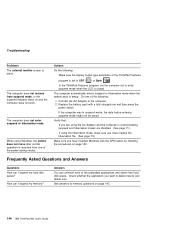
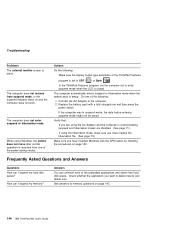
Troubleshooting
Problems The ... sure you want to memory questions on page 143.
144 IBM ThinkPad 560 User's Guide How can I expand my memory?
Replace the battery pack with the APM option by following :
1.
Actions
Do...installed Windows with a fully charged one of the preloaded applications and obtain free hard disk space. Connect the AC Adapter to enter suspend mode when the LCD is set...
Lenovo ThinkPad 560 Reviews
Do you have an experience with the Lenovo ThinkPad 560 that you would like to share?
Earn 750 points for your review!
We have not received any reviews for Lenovo yet.
Earn 750 points for your review!
