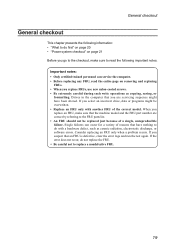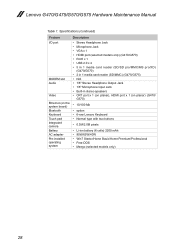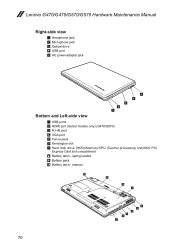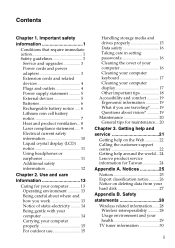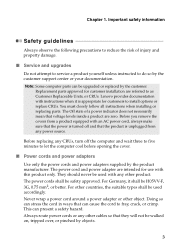Lenovo G575 Laptop Support and Manuals
Get Help and Manuals for this Lenovo item

View All Support Options Below
Free Lenovo G575 Laptop manuals!
Problems with Lenovo G575 Laptop?
Ask a Question
Free Lenovo G575 Laptop manuals!
Problems with Lenovo G575 Laptop?
Ask a Question
Most Recent Lenovo G575 Laptop Questions
How To Factory Reset Lenovo G575 Laptop
(Posted by ynaidu 8 years ago)
Lenovo G575 Laptop Videos
Popular Lenovo G575 Laptop Manual Pages
Lenovo G575 Laptop Reviews
We have not received any reviews for Lenovo yet.