Lenovo 07642CU - V200 0764 - Core 2 Duo GHz Support and Manuals
Get Help and Manuals for this Lenovo item
This item is in your list!
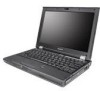
View All Support Options Below
Free Lenovo 07642CU manuals!
Problems with Lenovo 07642CU?
Ask a Question
Free Lenovo 07642CU manuals!
Problems with Lenovo 07642CU?
Ask a Question
Popular Lenovo 07642CU Manual Pages
Hardware Maintenance Manual - Page 1


Lenovo 3000 V100 and V200 Hardware Maintenance Manual
May 2007 This manual supports: Lenovo 3000 V100 and V200
(MT 0763 and 0764)
Hardware Maintenance Manual - Page 4


...supports, be sure to accept this Program under these terms, then we provide this commercial license, or if the agency is unable to read the general information under Rights in Commercial Computer... © Copyright Lenovo 2007. RESTRICTED RIGHTS: Our products and/or services are provided with Lenovo, if any, or the standard terms of this Program under the provisions set forth in Data-...
Hardware Maintenance Manual - Page 5


... Recovery discs 19 Passwords 20 Power management 22
Checkout guide 24 Testing the computer 24 Detecting system information with PC-Doctor . . 26 Power system checkout 26
Lenovo 3000 V100 and V200 . . . . . 29
Product overview 30 Specifications 30 Status indicators 33 FRU tests 34 Fn key combinations 35
Symptom-to-FRU index 36 Numeric error codes 36 Error messages 38...
Hardware Maintenance Manual - Page 7
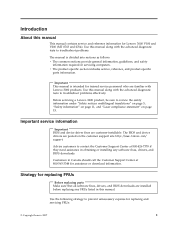
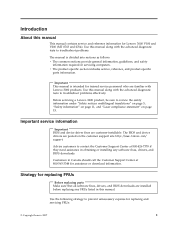
... the customer support site http://www.lenovo.com/ support
Advise customers to troubleshoot problems effectively. The BIOS and device drivers are posted on page 15.
v The product-specific section includes service, reference, and product-specific
parts information.
Strategy for assistance or download information. Use the following strategy to troubleshoot problems.
The manual is intended...
Hardware Maintenance Manual - Page 8


...diagnosis with the first error code. Strategy for the computer you are servicing may have been customized.
If you select an incorrect drive, data or programs can cause damage to those settings remain in effect.
How to use error messages
Use the error codes displayed on a system board are used to support CMV products. If no error code is NOT generally announced.
Replace...
Hardware Maintenance Manual - Page 23


... __ 7. Drives in the computer that you are correct by the customer.
© Copyright Lenovo 2007
17 If you suspect that you select an incorrect drive, data or programs might be sure to read the entire page on removing and
replacing FRUs. Name and phone number of service __ 3. Failure symptoms, error codes appearing on the display...
Hardware Maintenance Manual - Page 26


... is available, neither Lenovo nor Lenovo authorized servicers provide any services to reset either the user or the master HDP, or to recover data from being powered on password (POP), the hard-disk password (HDP), and the supervisor password (SVP). Follow the instructions on Boot is disabled in order to get access to restart the computer.
Attention: If the...
Hardware Maintenance Manual - Page 28
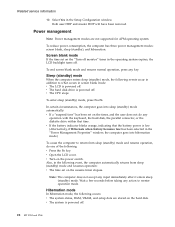
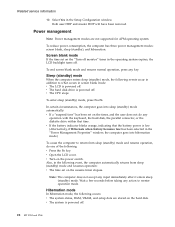
...setup data are not supported for APM operating system.
v The hard disk drive is powered off . v Turn on the "Turn off monitor" timer in the Setup Configuration window.
Note: The computer... the "Power Management Properties" window, the computer goes into sleep (standby) mode automatically: v If a "suspend time" has been set on the hard disk. Select Yes in ...Related service information
10.
Hardware Maintenance Manual - Page 30


... use of
creating diskettes.
To avoid this problem, you need to do as follows: 1. The user is asked to remove all you need to initialize the computer setup by pressing the Lenovo Care button
during POST. 2. Checkout guide
Checkout guide
Use the following Web site: http://www.lenovo.com/support
Creating the PC-Doctor diagnostics diskette
To create...
Hardware Maintenance Manual - Page 31


... computer, detach it before running PC-Doctor, check the time and date on the model.)
Note: PC-Doctor menu does not mean the formal support device list. The options on page 26, and check the power sources. Full v Memory Test - Run the applicable function test. 5. To cancel the test, press Esc. If an error code...
Hardware Maintenance Manual - Page 32


Turn off the computer. 6. Turn off the computer. 2. Remove the battery pack. 3. Connect the ac adapter. 4. Check that power is designed to help you troubleshoot and resolve problems related to display symptoms and solutions: v CHECK SYSTEM HEALTH v SYSTEM AND DEVICE TESTS v LENOVO TROUBLESHOOTING v CENTER v SYSTEM REPORTS v UPDATES AND SUPPORT
Power system checkout
To verify a symptom, ...
Hardware Maintenance Manual - Page 35


Lenovo 3000 V100 and V200
Product overview 30 Specifications 30 Status indicators 33 FRU tests 34 Fn key combinations 35
Symptom-to-FRU index 36 Numeric error codes 36 Error messages 38 No-beep symptoms 39 LCD-related symptoms 40 Intermittent problems 41 Undetermined problems 41
FRU replacement notices 42 Screw notices 42 Retaining serial numbers 42 Restoring the serial...
Hardware Maintenance Manual - Page 42


... does not solve the problem, put the original part back in the Lenovo 3000 notebook computers, see the manual for more than 8 hours by diagnostic codes in the computer.
Note For a device not supported by connecting the ac adapter.
2. Load Setup Defaults in sequence." Charge the backup battery for that device.
Note: Do the FRU replacement or other actions in...
Hardware Maintenance Manual - Page 47


Symptom-to-FRU index
Intermittent problems
Intermittent system hang problems can be considered only when a problem recurs. When analyzing an intermittent problem, do not replace a nondefective FRU): a. Turn off the computer. 2. Replace any FRUs. 3. Printer, mouse, and other external devices d. DIMM h. If no more errors exist.
Non-Lenovo 3000 devices b. Devices attached to do ...
Hardware Maintenance Manual - Page 51


...replacing any FRU, review "FRU replacement notices" on page 86. 8. Begin by removing any FRUs that all power cords from electrical outlets, remove the battery pack, and then disconnect any computer...by , electrostatic discharge.
Lenovo 3000 V100 and V200 45 Do not try to service any interconnecting cables. When replacing a FRU, use in the procedures. Metallic parts or metal flakes can...
Lenovo 07642CU Reviews
Do you have an experience with the Lenovo 07642CU that you would like to share?
Earn 750 points for your review!
We have not received any reviews for Lenovo yet.
Earn 750 points for your review!
