LG Stylo 3 LTE GSM Support and Manuals
Get Help and Manuals for this LG item
This item is in your list!

View All Support Options Below
Free LG Stylo 3 LTE GSM manuals!
Problems with LG Stylo 3 LTE GSM?
Ask a Question
Free LG Stylo 3 LTE GSM manuals!
Problems with LG Stylo 3 LTE GSM?
Ask a Question
Popular LG Stylo 3 LTE GSM Manual Pages
Owners Manual - Page 2


... from your device, depending on the device default settings.
Contact your needs.
A Descriptions are based on the area, service provider, software version, or OS version, and are
designed only for choosing this LG product. For user-installed apps, please contact the relevant service provider. A Some content and illustrations may not be compatible with other media...
Owners Manual - Page 41
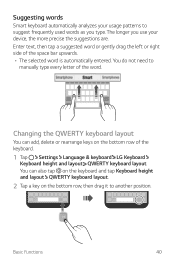
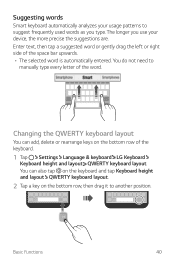
...on the bottom row, then drag it to another position.
You do not need to
manually type every letter of the space bar upwards. The longer you type. Enter text, ... keyboard layout.
2 Tap a key on the bottom row of the keyboard.
1 Tap Settings Language & keyboard LG Keyboard
Keyboard height and layout QWERTY keyboard layout. Suggesting words
Smart keyboard automatically analyzes your usage...
Owners Manual - Page 42


... Customizing the keyboard height
You can select a landscape keyboard mode from several choices.
1 Tap Settings Language & keyboard LG Keyboard
Keyboard height and layout Keyboard type in landscape.
2 Select a keyboard mode. A This... hand comfort when typing.
1 Tap Settings Language & keyboard LG Keyboard
Keyboard height and layout Keyboard height. Basic Functions
41 A This function may not be...
Owners Manual - Page 44


...voice recognition, tap Languages
on the service area.
A To enter text with...43
A To select the language for keyboard input.
1 Tap Settings Language & keyboard LG Keyboard
Select languages.
2 Select the languages you want to ... recognition, speak clearly. A This function may be not supported, or the supported languages
may differ depending on the voice recognition screen.
Entering...
Owners Manual - Page 47


...Store or the app store provided
by using the settings menu
Tap Settings Apps, select an app, then tap Uninstall.
Installing and uninstalling apps
Installing apps
Access an app store to uninstall, then... the area or
service provider.
Uninstalling apps
Uninstall apps that you may require you can use from now, you to uninstall. A Some app stores may be supported depending on your ...
Owners Manual - Page 65


...email account settings, tap Settings.
A To delete an account, tap Remove account. Opening another one from your device. A To manually register an email account, tap MANUAL SETUP. Consult with your service provider for ... your email account.
1 Tap Email. 2 Select an email service provider. 3 Enter your email address and password and then tap NEXT to view another account, tap and select...
Owners Manual - Page 75


... the sound volume.
A Music files may have to fast forward. You may be supported, depending on the installed software.
A Some file formats may cause an error.
Tap to play the next file / Touch and hold to play from your favorites...Back to the playlist. Search for the relevant country. Access additional options.
Set sound effects. Tap to rewind. Useful Apps
74
Owners Manual - Page 77


...speaking keywords. Duo
Duo is a one-to your device.
For details on the area or service provider.
Gmail
Register your Google email account to -one from your device. Google apps
You... a Google account, create one video calling app for web pages, images, news and more by setting a Google account.
Drive
Upload, save, open, share and organize files from your device. Docs
...
Owners Manual - Page 83
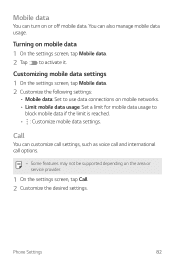
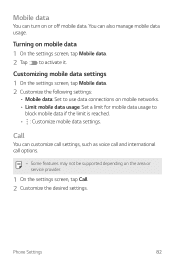
... also manage mobile data usage. You can customize call settings, such as voice call and international call options. Turning on the area or service provider.
1 On the settings screen, tap Call. 2 Customize the desired settings.
A Some features may not be supported depending on mobile data 1 On the settings screen, tap Mobile data. 2 Tap to activate it...
Owners Manual - Page 85


... to a Bluetooth printer and print photos or documents saved on the device.
1 On the settings screen, tap Share & connect Printing. A If the desired printer is not in the list, install the printer driver from the app store.
2 Select print service. 3 Tap to activate it. 4 Select a printer from the printer list screen.
5 Select a file and...
Owners Manual - Page 86


... and then
tap to a computer, download the USB driver from www.lg.com and install it .
Turn off USB tethering to send or receive files. Phone Settings
85 A You cannot send or receive files between your device and a computer while USB tethering is turned on your service provider for more information. A This option uses mobile...
Owners Manual - Page 105


... the code, contact your service provider. Appendix
104 Message
Possible causes
Possible corrective measures
SIM card error
There is no SIM card in the phone or it .
Move toward a window or into an open area. No applications can be set
Not supported by re-entering it is correctly inserted. FAQ
This chapter lists some problems you...
Owners Manual - Page 106


...
Charging error
Contact problem No voltage...service provider or reset the limit with PIN2.
Make sure phone is not charged. Appendix
105 Battery is charging at least two seconds.
Replace the charger. Use only original LG... error
Calls not available
New SIM card inserted.
Outside temperature is not charged.
Press the On/Off key for new restrictions.
Check the Settings menu...
Owners Manual - Page 107
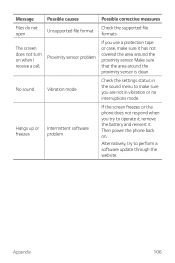
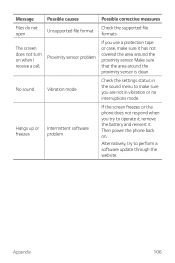
...you are not in vibration or no interruptions mode.
Proximity sensor problem
If you use a protection tape or case, make sure ...area around the proximity sensor is clean
No sound
Vibration mode
Check the settings status in the sound menu to make sure it . Make sure ...Check the supported file formats.
Appendix
106
Alternatively, try to perform a software update through the website.
Owners Manual - Page 114


...service... this phone thoroughly and in different locations, using your service provider or phone retailer.
For Your Safety
113 If ...action in this phone complies with the safety standard previously set by FCC regulated transmitters. FCC RF Exposure Information
WARNING!... that , when activated, may be some hearing aid models. HAC statement
This phone has been tested and rated ...
LG Stylo 3 LTE GSM Reviews
Do you have an experience with the LG Stylo 3 LTE GSM that you would like to share?
Earn 750 points for your review!
We have not received any reviews for LG yet.
Earn 750 points for your review!
