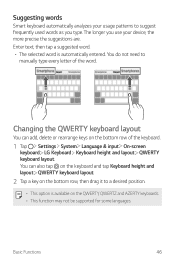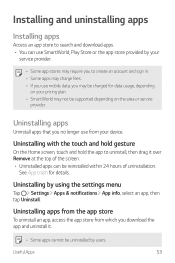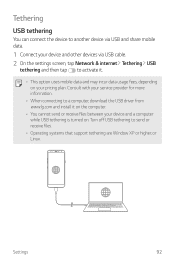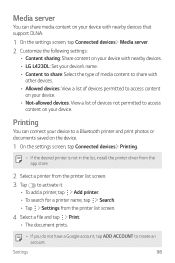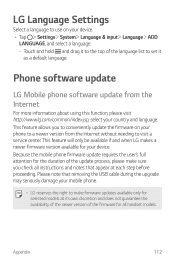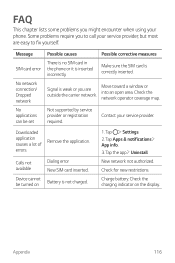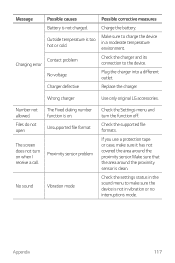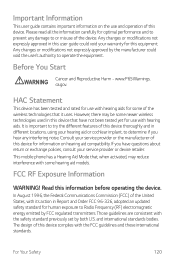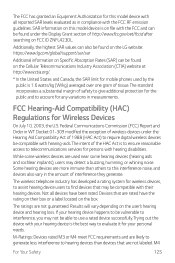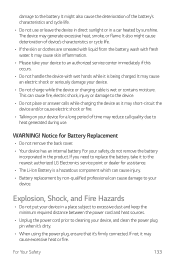LG Solo LTE Support and Manuals
Get Help and Manuals for this LG item

Most Recent LG Solo LTE Questions
Requesting Info
What calculator app is already installed on a lge solo lte phone?
What calculator app is already installed on a lge solo lte phone?
(Posted by simsjosh151 2 years ago)
LG Solo LTE Videos
Popular LG Solo LTE Manual Pages
LG Solo LTE Reviews
We have not received any reviews for LG yet.