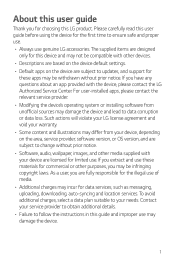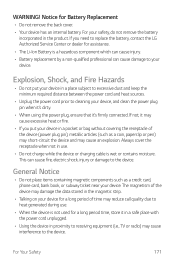LG K92 5G Support and Manuals
Get Help and Manuals for this LG item

Most Recent LG K92 5G Questions
Phone Screen And Digitizer Replecent
I need to know the proper way to replace the screen as well as the digitizer for the LG K92 5G thank...
I need to know the proper way to replace the screen as well as the digitizer for the LG K92 5G thank...
(Posted by Lakesidegangster1904 2 years ago)
LG K92 5G Videos
Popular LG K92 5G Manual Pages
LG K92 5G Reviews
We have not received any reviews for LG yet.