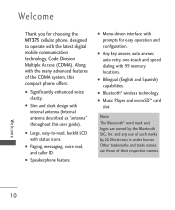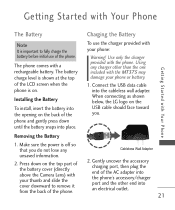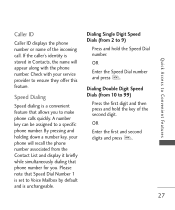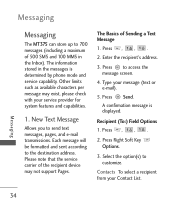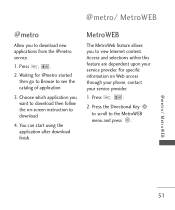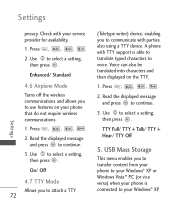LG MT375 Support and Manuals
Get Help and Manuals for this LG item

Most Recent LG MT375 Questions
Usb Driver Outdated. My Lg Wont Sync With Computer. What Can I Do
(Posted by victor60640 9 years ago)
How Do I Stop Incoming Call Announcement On My Lg Mt375
Ive set the rigntones that I want LAREADY but it still continues to announce the caller id.
Ive set the rigntones that I want LAREADY but it still continues to announce the caller id.
(Posted by veegee187 9 years ago)
Help Mt375 Stuck On S/w Upgrade !!!!!!!!!! Tried Everything Plzz Help
HELP mt375 is stuck on s/w upgrade !!!!! how do i get it off ??????? plzzz help
HELP mt375 is stuck on s/w upgrade !!!!! how do i get it off ??????? plzzz help
(Posted by gjaneth36 11 years ago)
Call Forwarding
(Posted by frankbrwn39 12 years ago)
LG MT375 Videos
Popular LG MT375 Manual Pages
LG MT375 Reviews
We have not received any reviews for LG yet.