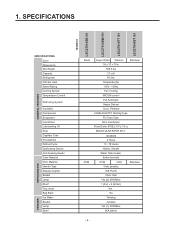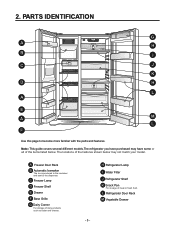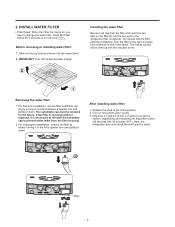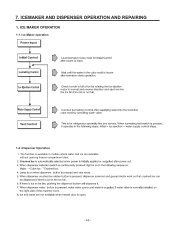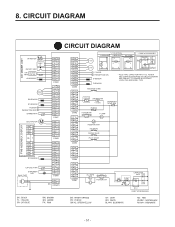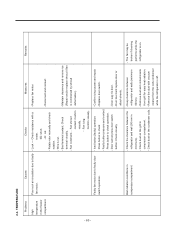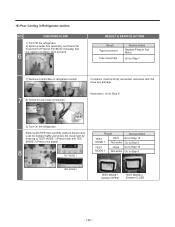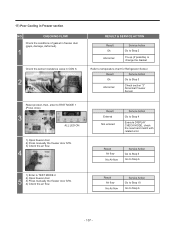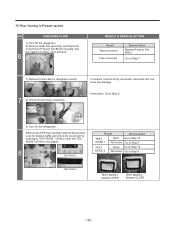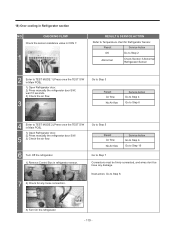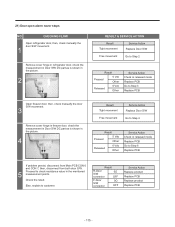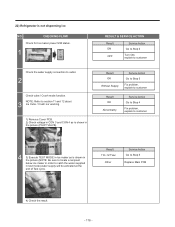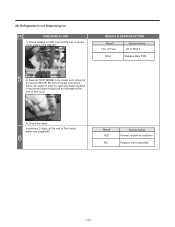LG LSC27914ST Support and Manuals
Get Help and Manuals for this LG item

View All Support Options Below
Free LG LSC27914ST manuals!
Problems with LG LSC27914ST?
Ask a Question
Free LG LSC27914ST manuals!
Problems with LG LSC27914ST?
Ask a Question
Most Recent LG LSC27914ST Questions
Looking For Refrigerator Thermostat
Cannot locate thermostat to adjust setting in the refrigerator.
Cannot locate thermostat to adjust setting in the refrigerator.
(Posted by Imbrian212 3 years ago)
Model Lsc27914st Lg Refrigerator How To Remove Ice Maker
(Posted by WligMARY 9 years ago)
Why Did Ice Maker Quit Working On My New Lg French Door Refrigerator Model
lfx25975st-00
lfx25975st-00
(Posted by dosam 9 years ago)
Water Leaking
Water is leaking from the ice water fill ice cube area. How do I get it to stop?
Water is leaking from the ice water fill ice cube area. How do I get it to stop?
(Posted by tonya4363 10 years ago)
Popular LG LSC27914ST Manual Pages
LG LSC27914ST Reviews
We have not received any reviews for LG yet.