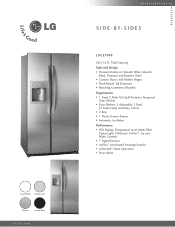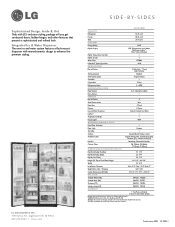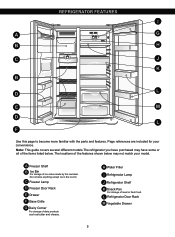LG LSC27910ST - 26.5 cu. ft. Refrigerator Support and Manuals
Get Help and Manuals for this LG item

View All Support Options Below
Free LG LSC27910ST manuals!
Problems with LG LSC27910ST?
Ask a Question
Free LG LSC27910ST manuals!
Problems with LG LSC27910ST?
Ask a Question
Most Recent LG LSC27910ST Questions
I Have A Lg Lsc27910st Refrigerator. The Water And Ice Dispencer Does Not Shut O
Does not shut off every time
Does not shut off every time
(Posted by Jimmercee 9 years ago)
How Do I Take The Inside Panel For Lsc27910st
(Posted by Shibh 9 years ago)
Where Can I Find A Wiring Diagram For An Lg Refrigerator Mdl Lsc 27910
Ice and water dispenser is not working
Ice and water dispenser is not working
(Posted by oldstag1 11 years ago)
Water Line
my water line is leaking inside the door panel how do i get to it to repair it ?
my water line is leaking inside the door panel how do i get to it to repair it ?
(Posted by Glendab 13 years ago)
Popular LG LSC27910ST Manual Pages
LG LSC27910ST Reviews
We have not received any reviews for LG yet.