LG LDX-514 Support and Manuals
Popular LG LDX-514 Manual Pages
Owners Manual - Page 1
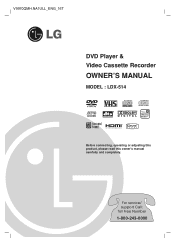
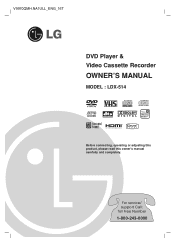
For service/ support Call: Toll Free Number
1-800-243-0000 V9970QMH.NA1ULL_ENG_16T
DVD Player & Video Cassette Recorder
OWNER'S MANUAL
MODEL : LDX-514
Before connecting, operating or adjusting this product, please read this owner's manual carefully and completely.
Owners Manual - Page 2


... radiate radio frequency energy and, if not installed and used in accordance with the instruction manual, may generate or use of the appliance, and have the cord replaced with arrowhead symbol within an equilateral triangle is unique to this owner's manual to others.
FCC COMPLIANCE: The responsible party for this owner's manual carefully and retain it , discontinue use...
Owners Manual - Page 3
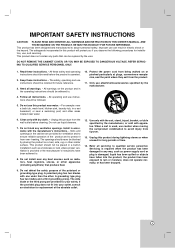
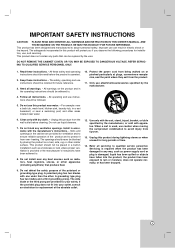
... not be repaired by the manufacturer, or sold with dry cloth. - Servicing is used, use can be placed in a built-in a wet basement; or near water. - Unplug this product near a swimming pool; The wide blade or the third prong are provided for your outlet, consult an electrician for installation, use instructions should be followed...
Owners Manual - Page 4
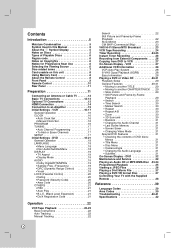
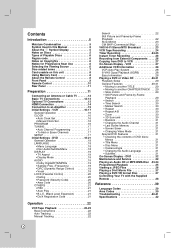
... .33-34 Programmed Playback 35 Viewing a JPEG Files 36 Playing a DivX Movie File 37 Playing a DVD VR format Disc 37 Controlling Your TV with the Supplied Remote 38
Reference 39
Language Codes 39 Area Codes 39 Troubleshooting 40-41 Specifications 42
Operation 22
VCR Tape Playback 22-23 Basic Instructions 22 Auto Tracking 22 Manual Tracking 22
4
Owners Manual - Page 5


...DVD+VCR immediately after moving it in this owner's manual ...and internal parts. Handling Discs Do ...DVD VCD ACD MP3 WMA JPEG DivX
DVD and finalized DVD±R/RW Video CDs Audio CDs MP3 Discs WMA Discs JPEG Discs DivX Discs
Storing Discs After playing, store the disc in such a situation, it . If you use the DVD+VCR in its case. Should the unit require service, contact an authorized service...
Owners Manual - Page 6


... QUESTIONS REGARDING OUR TV SET COMPATIBILITY WITH THIS MODEL 525p DVD+VCR, PLEASE CONTACT OUR CUSTOMER SERVICE CENTER. Types of Playable Discs
DVD (8 cm / 12 cm disc)
Video CD (VCD) (8 cm / 12 cm disc)
Audio CD (8 cm / 12 cm disc)
In addition, this copyright protection technology must match your player, the message "Check Regional Code" appears on Copyrights...
Owners Manual - Page 10
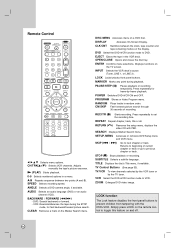
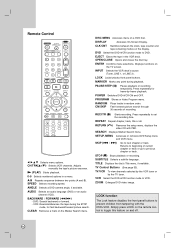
... function mode to set the recording time. BACKWARD / FORWARD (m/M)
-
SUBTITLE Selects a subtitle language.
Displays functions on the Marker Search menu. POWER Switches DVD+VCR ON and OFF. SKIP (. / >)
Go to prevent children from tampering with PBC.
EJECT Ejects the tape in the VCR deck.
SETUP, MENU Accesses or removes DVD Setup menu and VCR menu...
Owners Manual - Page 13


... connection, set the TV's source selector to the S-Video in jacks on the TV using an optional Y Pb Pr cable (C).
Notes:
• If you may take advantage of the DVD+VCR to the corresponding in jack on the TV using the optional S-Video cable (S). Optional TV Connections
These connections support only DVD playback. S-Video...
Owners Manual - Page 14


... jack on the DVD+VCR to TV's Owner's manual).
3. Software incompatibility between the AV source and AV devices such as DTVs. Tip :
When you can only change the resolution (480p, 720p, 1080i) for use with the connector on the front panel.
"hdmi" will be face up for correct alignment with DVD players, Set-Top boxes, and...
Owners Manual - Page 16


...
set to set your local Time Zone manually. Use v/V to "OFF".
VCR
By using the VCR Setup menu, you choose "AUTO", the DVD+VCR sets the clock using the Coordinated Universal Time. - If you can make various adjustments to choose AUTO, ON or OFF.
• TIME ZONE You can turn Daylight Savings On or Off manually.
XDS updates...
Owners Manual - Page 17


...
17 The normal track is in the tuner's memory.
• After the AUTO CHANNEL SET is set to mono may give clearer sound. For weak STEREO and/or SAP broadcasts, changing the ... display can be heard from memory manually.
1. ADD/DEL option, then use b/B to find channels.
• The tuner will be left in the STEREO position. TUNING
SETUP
This DVD+VCR is generally recorded on both...
Owners Manual - Page 21


... DVD player will appear.
For more information, visit www.divx.com/vod.
1. Press ENTER while "Select" is inserted.
If Auto Play mode is active. B.L.E. (Black Level Expansion) To select the black level of playback pictures. PBC VCD
Set Playback Control (PBC) to rent and purchase videos using the DivX® VOD service. Follow the instructions...
Owners Manual - Page 28


...Service (XDS) signals, press ENTER and the station ID will appear on the DVD+VCR channel (CH 3 or 4) and pressing the TV/VCR to turn the DVD+VCR's TV indicator off.
• Do not attempt to hook up more than one television set...Playback (SQPB)
• During manual recording, timer recording, Instant Timer Recording, playback, or fast forward modes, the DVD+VCR automatically starts rewinding the ...
Owners Manual - Page 29


...Setup menu. If a menu screen is displayed The menu screen may also be displayed first after loading a DVD or Video CD which offer a menu. Moving to another TITLE DVD DivX
When a disc has more than one ). Input the chapter/track number (0-9) or use the remote control. Your player will not play discs that have a region code... DVD+VCR.
3.
Menu settings and operating procedures may set...
Owners Manual - Page 40
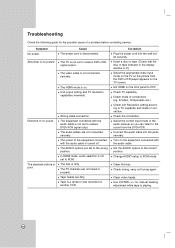
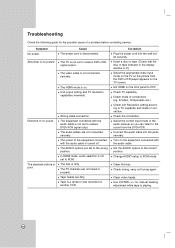
... no picture
Distorted or no sound.
The power of a problem before contacting service. Set HDMI on .
Check the connection.
Clean video heads. The TV channels are set to the sound from the DVD+VCR player appears on another VCR. Check TV capability.
Troubleshooting
Check the following guide for manual tracking adjustment while tape is playing.
40
The disc is...
LG LDX-514 Reviews
Do you have an experience with the LG LDX-514 that you would like to share?
Earn 750 points for your review!
We have not received any reviews for LG yet.
Earn 750 points for your review!

