LG DTT900 Support and Manuals
Popular LG DTT900 Manual Pages
Owner's Manual - Page 1


... service/ support Call: Toll Free Number
1-877-9-ZENITH
(http://www.zenithservice.com)
© Copyright 2007, LG Electronics U.S.A., Inc.
ENERGY STAR® is a U.S.
LSX300-4DM_ENG 1/24/08 8:56 AM Page 1
Installation and Operating Guide | Warranty Model Number | DTT900 | Digital TV Tuner Converter Box
As an ENERGY STAR® Partner, LG has determined that this product or product models...
Owner's Manual - Page 2


... to alert the user to the presence of these conditions could lose the authority to operate this owner's manual to . Any of important operating and maintenance (servicing) instructions in electric shock or fire. Pay particular attention to comply with the instruction manual, may cause harmful interference unless the modifications are expressly approved in a residential installation. FCC...
Owner's Manual - Page 3


... Menu Operation 7 Setup Menu Features 7-8 Option Menu Features 8-9 Lock Menu Features 9-11
Operation 12-13 Channel Selection 12 Volume Adjustment 12 Signal 12 Auto Off 12 Channel Banner Display 12 Simple Guide 13 Program Information Display . . . . .13
Reference 14-15 Controlling Your TV with the Supplied Multi-brand Remote Control . . . . .14 Troubleshooting 15 Specifications 15...
Owner's Manual - Page 4
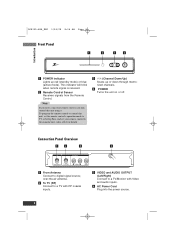
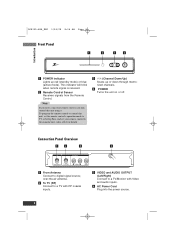
... off.
d AC Power Cord Plug into the power source.
4 This indicator will blink when remote signal is received.
Note
If you have a universal remote control, you may control this unit, set the remote control's operation mode to TV or Settop Box, and set your remote control to digital signal source;
LSX300-4DM_ENG 1/24/08 8:56 AM Page 4
Front Panel
a
b
cd
Introduction
a POWER...
Owner's Manual - Page 5


... AM Page 5
Introduction
Remote Control
TV POWER
POWER
SLEEP
SIGNAL SAP ZOOM
DISPLAY MENU GUIDE
EXIT
CCD
FAV
VOL
MUTE
P
CH
A G
E
123
456
789
0
RECALL
TV POWER Turns the TV ON and OFF. (Refer to page 14)
SLEEP Sets this unit to turn off automatically at the remote sensor and press the buttons.
Remote Control Battery Installation
Detach the battery cover...
Owner's Manual - Page 7


...steps. 5.
Setup Menu Features...password is required to gain access to Auto Tuning and Manual Tuning menu if the Lock System option is set...setting then press (Select) to exit the menu. Press EXIT to confirm your selection. Use u / U to select the desired option
then press i or (Select) to move to the next level: Press i on the remote control.
Auto Tuning Automatically finds all digital...
Owner's Manual - Page 8


... can select a favorite channel using FAV button on the TV Aspect Ratio. Option Menu Features
Clock Enables the user to set using ZOOM button on the Channel Edit menu. 3. Select a channel on the Remote Control. Manual Tuning This feature manually adds or deletes channels. 1. Repeat steps 2-3 to display the picture.
Normally, your clock is applied only to...
Owner's Manual - Page 9


... button on the Remote Control. When your TV connection. Selects a mode for displaying Digital Caption Data (Service 1-6). Digital - Font: Selects the font type.
A password is not active. Select "Analog" or "Digital" to select an option for
new password's confirm.
9
Setup Bg. (Background) Color: Selects the background color.
Select the "Set Password" option then...
Owner's Manual - Page 10


...TV Rating -
R: Restricted Under 17 requires accompanying parent or adult guardian. This rating applies only to the movie ratings restrictions so children cannot view certain movies.
You can set the ratings to block out all the movies with a pop-up box... Selection applies if TV programs have rating for Fantasy Violence.
3. LSX300-4DM_ENG 1/24/08 8:56 AM Page 10
Setup
Block Channel Blocks ...
Owner's Manual - Page 11


.... 14+: Program contains themes or
content which may not be updated if the TV station sends the downloadable rating information.
1. Select the "Downloadable Rating" option then press (Select) or i.
2. Setup
LSX300-4DM_ENG 1/24/08 8:56 AM Page 11
Canadian Rating
Blocks Canadian TV program that TV station sends.
• The rating titles (For example: Humor...
Owner's Manual - Page 12


... select "Off", Auto Off is set a time using the SLEEP button.
Caution
Removing the MUTE function may cause hearing or speaker damage if the TV volume is not activated.
Press ... • Use VOL +/- Tip
If you viewed.
• Use CH u/U on the Remote Control or u/U on the Remote Control. Channel Banner Display The Channel Banner shows channel number, station name, current time, and block...
Owner's Manual - Page 13


... desired. • Closed Caption Icon ( ) Indicates that the current program contains Caption Data Service. • Content Advisory Icon ( ) Indicates that the current program contains content advisory data,...tuned to the channel.
To display or exit the Simple Guide Press the GUIDE button on the remote control while viewing a program. Program Information Display
The Information Display appears if ...
Owner's Manual - Page 14


...JCB Jensen JVC KEC Kenwood KLH KTV LG Lloyd's LXI Magnasonic Magnavox Magnin Marantz ...Zenith
Reference
14 Release TV POWER button when your TV is turned on the TV.
• When you replace the batteries of the remote, the remote control may be reset to control your TV one after the other.
2.
To program the Remote Control to the default setting. Note
• Depending on your TV, TV...
Owner's Manual - Page 15


...; Video cable (1) • Audio (L/R) cable (1) • Remote Control (1) • Battery (size AAA) (1) • Owner's Manual (1)
Note
Design and specifications are missing. • You can find all the cables are
installed correctly and that the unit is selected on your password. • Enter the master password "7777". Specifications
General • Television System: DTV standard ATSC...
Owner's Manual - Page 16
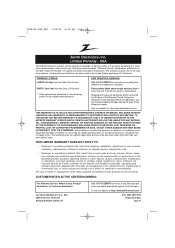
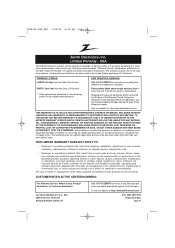
...) and select appropriate options from shipping, installation, adjustment of the original warranty period. LSX300-4DM_ENG 1/24/08 8:56 AM Page 16
Zenith Electronics, Inc. tion outside environmental specifications or contrary to maintain, or separate system components; HOW SERVICE IS HANDLED:
Call 1-877-9-ZENITH for the remaining portion of user controls,
calibration, maintenance or failure to...
LG DTT900 Reviews
Do you have an experience with the LG DTT900 that you would like to share?
Earn 750 points for your review!
We have not received any reviews for LG yet.
Earn 750 points for your review!

