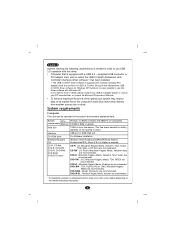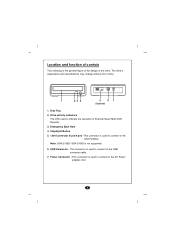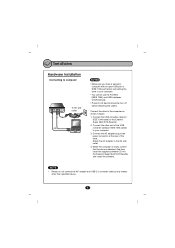LG GSA2164D Support and Manuals
Get Help and Manuals for this LG item

Most Recent LG GSA2164D Questions
Does It Work With Windows 7
(Posted by mavfleming 9 years ago)
Windows 7 Driver For Lg
Gsa2164d.
(Posted by Anonymous-85048 11 years ago)
Popular LG GSA2164D Manual Pages
LG GSA2164D Reviews
We have not received any reviews for LG yet.