LG GSA-4082B Support and Manuals
Get Help and Manuals for this LG item
This item is in your list!

View All Support Options Below
Free LG GSA-4082B manuals!
Problems with LG GSA-4082B?
Ask a Question
Free LG GSA-4082B manuals!
Problems with LG GSA-4082B?
Ask a Question
Popular LG GSA-4082B Manual Pages
Owners Manual - Page 2


...the limits for use only with UL listed personal computers that have installation instructions detailing user-installation of the FCC Rules. Use of controls or performance of fire or... If this appliance to operate the equipment. • This Super Multi DVD Drive is no user-serviceable parts inside.
Refer servicing to open the cover.
This equipment generates, uses, and can damage ...
Owners Manual - Page 4


... - Contents
Features 1 Important Precautions 2 System Environment 2 Location and Function of Controls 3 Installing the Drive 4 Device Drivers 7 How to CD-RW, DVD-RW, DVD+RW and DVD-RAM discs. • Supports Region playback control Phase II. • Supports Windows 98, 2000 Professional, ME, XP Home Edition, XP Professional. • Automatic buffer underrun error prevention technology...
Owners Manual - Page 5


CD-RW : LG, Ricoh, Mitsubishi Chemical, Verbatim discs are recommended. DVD-R : FujiFilm, Maxell, TDK are recommended. Do not use of this product. • Please backup (copy) all important data as both Master, or both set the same, Windows may fail to run or recognize the drives. • The total length of the IDE cable...
Owners Manual - Page 6


... taking note for errors. Disc Tray
2. Stop/Eject Button
4. IDE Interface Connector Connect to indicate the operation of Controls
Front Panel
Rear Panel
4
1
AUDRIGONODUL T SELCE.SSCELLTMAVAESTER
39 40
IDE INTERFACE CONNECTOR
2
DC 5V
INPUT GND 12V
1
23
1.
Power Connector
3 Software
Install the supplied CD/DVD Recording, Authoring & DVD-RAM Driver Software before using this...
Owners Manual - Page 7


... host computer may fail to avoid injury. Specific knowledge of the computer and the computer itself are turned off, and then remove the cover. Removing the Computer Cover
Make sure all peripheral appliances of hardware and software is a general installation guide.
Secure the drive with the same settings are connected, each must be sharp edges...
Owners Manual - Page 8


... +12
Slave drive (Other IDE drive)
Secondary connector
NOTE : A hard disk is normally installed as hard drives and Super Multi DVD Drives are then set by jumper installation on the Jumper Connector. PC Connection
The Super Multi DVD Drive connects to the manual of the host computer using an IDE interface cable. Master drive (Booting hard...
Owners Manual - Page 9
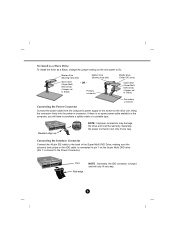
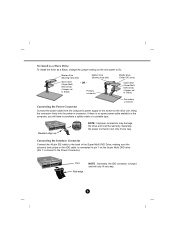
... to pin 1 on the rear panel to SL.
Generally,
the power connector can only fit one way.
6 To Install as a Slave Drive To install the drive as a Slave, change the jumper setting on the Super Multi DVD drive (Pin 1 is closest to the Power Connector).
1
AUDRIGONODUL T SELCE.SSCELLTMAVAESTER
39 40
IDE INTERFACE CONNECTOR
2
DC...
Owners Manual - Page 10


...replace the computer cover
Device Drivers
When using a sound card, the drive is connected to let PC search again for detailed information regarding this connection. Your system, upon Power On and bootup after installing and connecting the new Super Multi DVD Drive, will need to the manual...CD-ROM] Windows 2000/XP : [Control Panel]-[System]-[Hardware]-[Device Manager]-[DVD/CD-ROM-drives]
•...
Owners Manual - Page 11


.... NON-standard discs may be damaged if they break. NOTE: This feature is a last measure to the discs. DO NOT use damaged, cracked...Use the Discs
When using CD-ROM discs, CD-R discs, DVD discs or CD-RW discs, don't attach any stickers or labels to... and write errors, but data on the disc tray with your fingers, use a steel binder clip or spring clamp to be ejected manually if this unit...
Owners Manual - Page 12


...? etc.)
Please Note: Since this product supports Region Playback Control Phase II, a certain MPEG decoder card or Software without regional code setting may have been knocked lose while installing the drive. • Cannot Read or Write Discs.
• Is the condition of everything else in the drive with the read DVD-ROM discs. Other connections may cause this...
Owners Manual - Page 13


... notice.
10 Specifications
Items
General
Supported Discs
Disc Diameter Host Interface Read/Write Speed
Mounting direction Performance Data transfer rate
*Sustained
*Burst(ATAPI)
Average Access Time (Random)
Buffer capacity
MTBF
Audio Output Line Output
Environmental When operating
Level
When not operating
Dimensions
Dimensions (WxHxD)
& Mass
Weight
Electrical Power
CD/DVD/CD-RW...
Owners Manual - Page 14


...and cause the disc to the drive during operation may cause a malfunction.
Worldwide support ; Inc. 1000 Sylvan Ave. Always check your discs from becoming damaged? 1.
http://...com USA support (backup site) : http://www.LGEservice.com USA corporate site : http://www.LGEus.com
P/NO. 3828HM1052Aer. Centro Direzione "IL Quadrate" Via Modigliani, 20090 Segrate (MI) Italy
LG Electronics Espa&#...
LG GSA-4082B Reviews
Do you have an experience with the LG GSA-4082B that you would like to share?
Earn 750 points for your review!
We have not received any reviews for LG yet.
Earn 750 points for your review!
