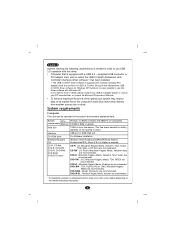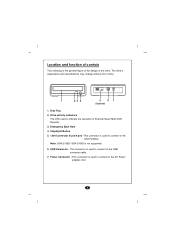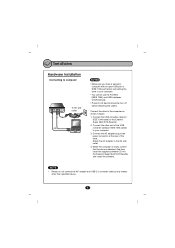LG GSA2164D Support Question
Find answers below for this question about LG GSA2164D.Need a LG GSA2164D manual? We have 1 online manual for this item!
Current Answers
Related LG GSA2164D Manual Pages
LG Knowledge Base Results
We have determined that the information below may contain an answer to this question. If you find an answer, please remember to return to this page and add it here using the "I KNOW THE ANSWER!" button above. It's that easy to earn points!-
How are drive speeds calculated? - LG Consumer Knowledge Base
... disk than on the outside, so when the laser reads or writes data on the outside of CD/DVD drives. The original speed of a number and the letter "x", for DVDs multiply by "). This drive speed nomenclature refers to the actual drive speed by multiplying 150KB/s (Kilobytes per second) with each revolution of my media? Optical... -
Does LG have External Drives? - LG Consumer Knowledge Base
... BE06LU11 Optical Media 18x External Super-Multi DVD Drive 12x DVD-RAM Write speed Double/Dual Layer Compatible Storage USB 2.0 Interface for Faster File Transfer DVD+R, DVD-R/DVD-RAM Compatible 2MB Buffer Size for File Transfer 8x DVD±R Write Speed SecurDisc™ Technology Does LG make external drives? Records to all Formats LightScribe™ USB... -
Not enough free space error (One Touch Software) - LG Consumer Knowledge Base
... If you get an error saying you can change the output folder to a folder on a drive that has more free space. Click Start -> Towards the bottom-right of my media? ... screen, change the temporary drive. This article only refers to the GSA-5169D external DVD writer with an LG drive in Windows 7? Honestech One Touch DVD -> Honestech One Touch DVD. Optical drive won't read discs Can ...
Similar Questions
Dvd Drive Gt30l Firmware Update.
I have a LG GT30L dvd drive in a hp compaq laptop. This drive can't read any burned dvd disc by nero...
I have a LG GT30L dvd drive in a hp compaq laptop. This drive can't read any burned dvd disc by nero...
(Posted by chandansinghrec 9 years ago)
Can I Download A User Manual For My Super Multi Dvd Rewriter Model Gsa-e10l
(Posted by thebarryfrank 10 years ago)
Dvd Drive Display In Bios But Not Display In My Computer
DVD Drive Display in BIOS but not Display in My Computer
DVD Drive Display in BIOS but not Display in My Computer
(Posted by sgagare 12 years ago)