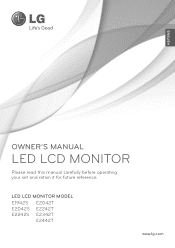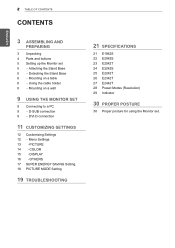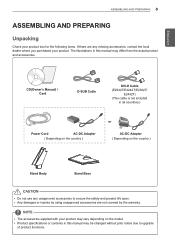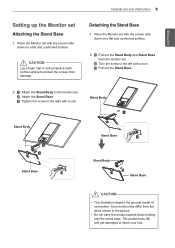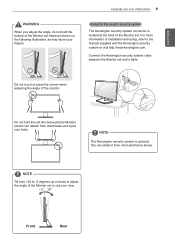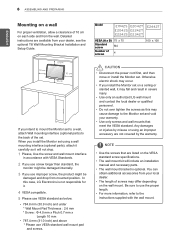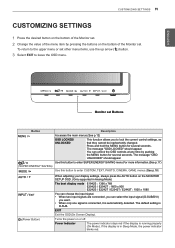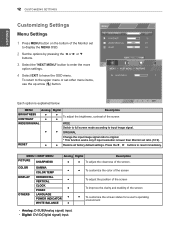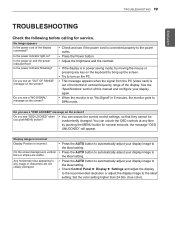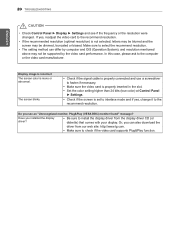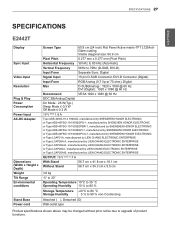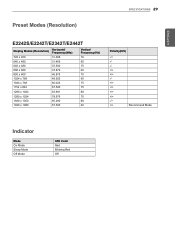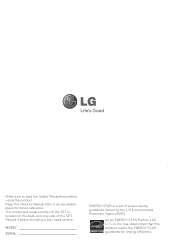LG E2442T-BN Support and Manuals
Get Help and Manuals for this LG item

View All Support Options Below
Free LG E2442T-BN manuals!
Problems with LG E2442T-BN?
Ask a Question
Free LG E2442T-BN manuals!
Problems with LG E2442T-BN?
Ask a Question
Most Recent LG E2442T-BN Questions
Lg Screen Going Blank.
My LG 2442T screen (purchased Feb 2013) goes blank without any warning for a few seconds in the midd...
My LG 2442T screen (purchased Feb 2013) goes blank without any warning for a few seconds in the midd...
(Posted by leibler 10 years ago)
LG E2442T-BN Videos
Popular LG E2442T-BN Manual Pages
LG E2442T-BN Reviews
We have not received any reviews for LG yet.