LG CDG3389WD Support and Manuals
Get Help and Manuals for this LG item
This item is in your list!

View All Support Options Below
Free LG CDG3389WD manuals!
Problems with LG CDG3389WD?
Ask a Question
Free LG CDG3389WD manuals!
Problems with LG CDG3389WD?
Ask a Question
Most Recent LG CDG3389WD Questions
Popular LG CDG3389WD Manual Pages
Owner's Manual - Page 1
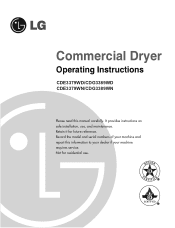
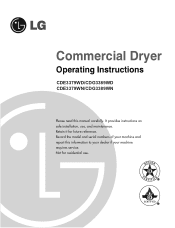
Record the model and serial numbers of your machine and report this manual carefully.
Commercial Dryer
Operating Instructions
CDE3379WD/CDG3389WD CDE3379WN/CDG3389WN
Please read this information to your dealer if your machine requires service. It provides instructions on safe installation, use . Not for future reference. Retain it for residential use , and maintenance. DESIGN
ERTIFIE...
Owner's Manual - Page 3


... and Care Guide or in published user-repair instructions that can be killed or seriously injured if you what the potential hazard is removed from the accumulation of lint, dust, and dirt.
• The interior of the dryer and exhaust vent should be cleaned periodically by qualified service personnel.
• Do not install or store...
Owner's Manual - Page 4
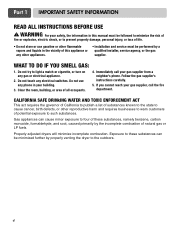
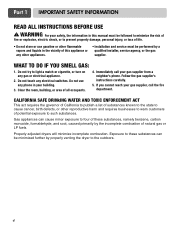
... in this appliance or qualified installer, service agency, or the gas
any other appliances.
Do not touch any phone in the vicinity of all occupants.
4. Follow the gas supplier's instructions carefully.
5. Properly adjusted dryers will minimize incomplete combustion. WHAT TO DO IF YOU SMELL GAS:
1. Clear the room, building, or area of this manual must be...
Owner's Manual - Page 5
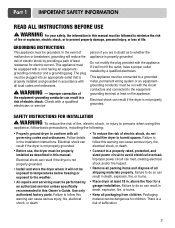
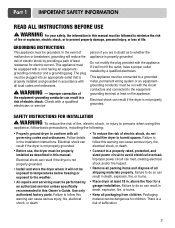
... safety, the information in this manual must be plugged into an appropriate outlet that is properly installed and grounded in accordance with all local codes and ordinances.
SAFETY INSTRUCTIONS FOR INSTALLATION
WARNING To reduce the risk of fire, electric shock, or injury to conform with all governing codes and ordinances. This appliance must be performed by providing...
Owner's Manual - Page 7
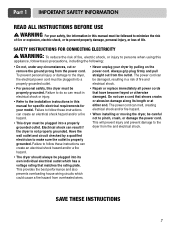
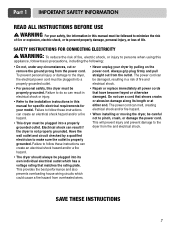
SAFETY INSTRUCTIONS FOR CONNECTING ELECTRICITY
WARNING: To reduce the risk of fire, electric shock, or injury to persons when using this manual for specific electrical requirements for your model. The power cord can result in electrical shock or injury.
• Refer to do so can be damaged, resulting in this
appliance, follow basic precautions, including the...
Owner's Manual - Page 12
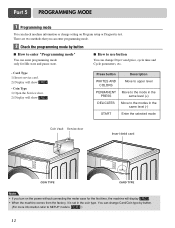
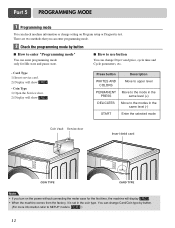
... setup or Diagnostic test. Coin Type 1) Open the Service door. 2) Display will show
- Card Type 1) Insert service card. 2) Display will display
.
• When the machine comes from the factory, it is set ... coin type. How to SETUP mode's
.)
12 You can change setting on the power without connecting the meter case for Idle state and pause state. Part 5 PROGRAMMING MODE
1 Programming...
Owner's Manual - Page 14
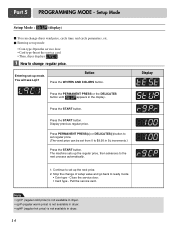
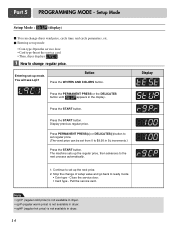
... automatically.
1. Close the service door. • Card type - Pull the service card. You will see LqC1
Button
Press the WHITES AND COLORS button.
Press the PERMANENT PRESS or the DELICATES
button until
appears in dryer.
14
Display
Continue to set up the regular price, then advances to change of setup value and go back...
Owner's Manual - Page 15
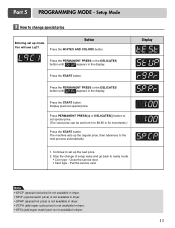
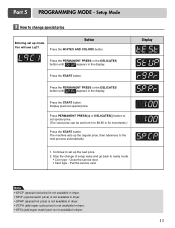
Part 5 PROGRAMMING MODE -
Press PERMANENT PRESS(+) or DELICATES(-) button to set special price. (The vend price can be set from 0 to set up mode. Continue to $9.95 in the display. Pull the service card.
Display previous special price. Close the service...the display. Press the START button. The machine sets up the next price.
2. Setup Mode
2 How to the next process automatically.
...
Owner's Manual - Page 17
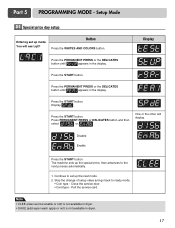
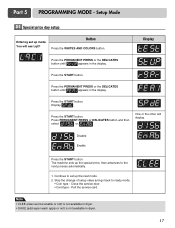
... the display.
Display
.
Disable Enable
Press the START button. The machine sets up mode. Stop the change of setup value and go back to the next process automatically.
1. Pull the service card. Press the START button.
Part 5 PROGRAMMING MODE - Setup Mode
3-1 Special price day setup
Entering set up the next mode. 2. You will display.
Press the START...
Owner's Manual - Page 19
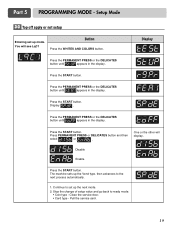
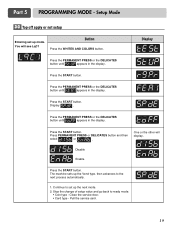
... display.
Close the service door. • Card type - Part 5 PROGRAMMING MODE -
Press PERMANENT PRESS or DELICATES button and then
select
or
. Pull the service card.
19 You will...sets up the Vend type, then advances to set up the next mode. 2. Setup Mode
3-3 Top off apply or not setup
Entering set up mode.
Display
. Press the START button.
Stop the change of setup...
Owner's Manual - Page 21
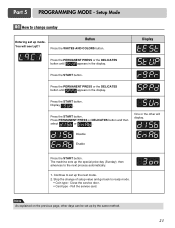
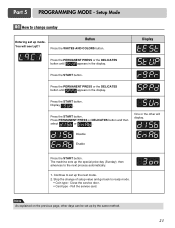
....
• Coin type - Setup Mode
4-1 How to change of setup value and go back to the next process automatically.
1. Display
Press the PERMANENT PRESS or the DELICATES
button until
appears in the display.
Press the START button. The machine sets up by the same method.
21 Pull the service card.
Part 5 PROGRAMMING MODE - Press the...
Owner's Manual - Page 22
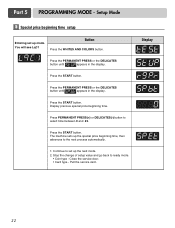
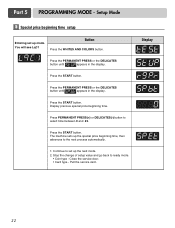
... the START button. Stop the change of setup value and go back to select time between 0 and 23. The machine sets up the special price beginning time, then advances to set up the next mode.
2. Display previous special price beginning time. Close the service door. • Card type - Part 5 PROGRAMMING MODE -
Press the PERMANENT PRESS...
Owner's Manual - Page 23
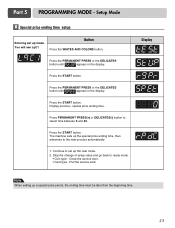
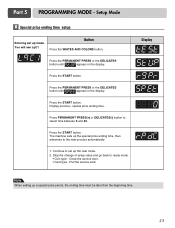
... type - Close the service door. • Card type - Press the START button. Stop the change of setup value and go back to select time between 0 and 23.
Press the START button. The machine sets up the next mode.
2. Display
Note When setting up mode. Setup Mode
6 Special price ending time setup
Entering set up the special price...
Owner's Manual - Page 26
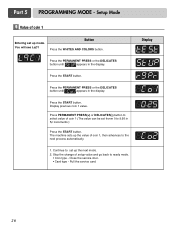
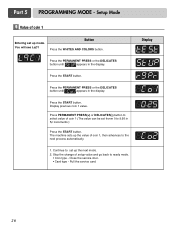
...; increments.)
Press the START button. Close the service door. • Card type - Part 5 PROGRAMMING MODE - Continue to the next process automatically.
1.
Display
26 Display previous coin 1 value.
Stop the change of coin 1, then advances to set up mode. Setup Mode
9 Value of coin 1 (The value can be set up the next mode.
2. Press the START...
Owner's Manual - Page 38
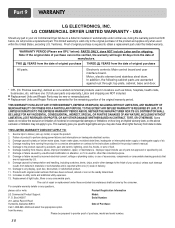
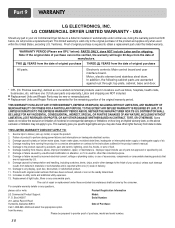
... of purchase, model and serial number.
38 Damage or failure caused by incorrect electrical current ,voltage or plumbing codes, or use , during power failures and interruptions or inadequate electrical service. 3. Damage caused by LG. 9.
The cost of product to deliver, pick up, install, or repair the product. 2. For complete warranty details or any part in your product...
LG CDG3389WD Reviews
Do you have an experience with the LG CDG3389WD that you would like to share?
Earn 750 points for your review!
We have not received any reviews for LG yet.
Earn 750 points for your review!
