LG A900BM Support and Manuals
Popular LG A900BM Manual Pages
Owners Manual - Page 4
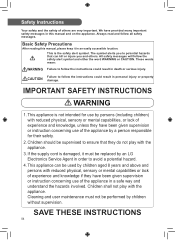
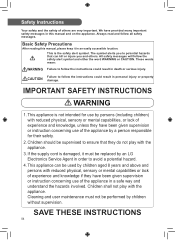
... that can be performed by a person responsible for use by an LG Electronics Service Agent in order to follow the instructions could result in a safe way and understand the hazards involved. SAVE THESE INSTRUCTIONS
04 Basic Safety Precautions
After reading this manual, please keep it must not be used by children aged 8 years and...
Owners Manual - Page 5


...;• Store and install the appliance where it will not be exposed to temperatures below freezing or exposed to outdoor weather conditions.
•• Do not damage, alter, excessively bend, twist, pull, pinch or heat the power cord.
•• Call an authorized service technician to repair or immediately replace all power cords that...
Owners Manual - Page 7


... use by pulling on cord. SAVE THESE INSTRUCTIONS
07 •• This product is necessary... into water, return it is included in this manual. If appliance is burning or smoking, such as... the wall or to the charging station support.
•• If the earth leakage...; Only qualified LG Electronics technicians or service personnel may disassemble, repair or modify the product.
••...
Owners Manual - Page 9
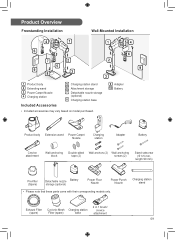
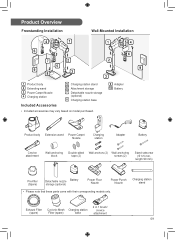
...Installation
4
1
10
6
7
2
5
9 8
3
1
10 4
6 2
9
3
1 Product body 2 Extending wand 3 Power Carpet Nozzle 4 Charging station
5 Charging station stand 6 Attachment storage 7 Detachable nozzle storage
(optional) 8 Charging station base
Included Accessories
• Included accessories may vary based on model...8226; Please note that these parts come with their corresponding models only.
Owners Manual - Page 10


...into the cable hook under the jack. • Keep the cord tidy by inserting the support pipe into the jack at the appropriate height to anchor the charging station and insert the ... the back of the charging station. Installation
Freestanding Installation
1 Assemble the charging station stand by threading it through the anchoring ring on the back of the support pipe.
4 Put the anchoring block ...
Owners Manual - Page 11
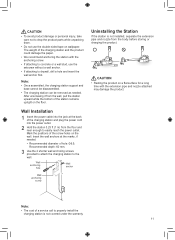
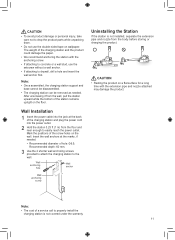
... into the jack at the marks, if needed .
Wall Installation
1 Insert the power cable into the power outlet.
2 Hold... wallpaper. Note: • Once assembled, the charging station support and
base cannot be disassembled.
• The charging station can... or personal injury, take care not to drop the product parts while unpacking them.
• Do not use the double-...service call to the wall.
Owners Manual - Page 13
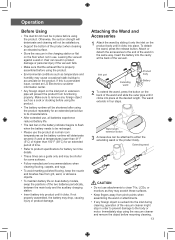
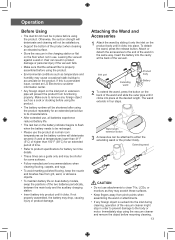
...• Refer to product specifications for battery run time details.
• These times are a guide only and may cause occasional static buildup to accumulate on dual-battery models, swap the positions of...button.
Extending wand
CAUTION
• Do not use attachments to be satisfactory.
• Support the bottom of the product when cleaning an elevated surface.
• Store the vacuum ...
Owners Manual - Page 14


...connected to switch modes from Turbo >
Power > Normal.
14 Charging the Auxiliary Battery (Available on select models only)
1 Remove the spent battery from the station, and charged again soon. The bars will flash ... both the main and auxiliary batteries.
Press the plus or minus button on the product body to set the suction strength to Standard, Power, or Turbo mode.
1
2
1 Power On/Off button ...
Owners Manual - Page 15


....
• Using this accessory tool on children's PVC play
mats. Power Floor Nozzle (Available on select models only)
• Use to clean carpets or rugs. • If used to remove pet hair from ...body or
extension pipe. • Adjust the suction lower if the inlet gets stuck on select models only)
• Power Punch Nozzle lets you need more effectively. Crevice Tool
Use to remove dust...
Owners Manual - Page 17


... objects
※ If the inside
the product
In order to maintain product performance, be sure to remove any foreign objects and dust from an authorized service center.
Please purchase more optimal the suction power will allow dust to the product after washing them. Water from the product and remove the foreign...
Owners Manual - Page 19


... into the outlet.
• Clean off the charging terminals with a fully charged battery, call for service. The unit powers off . Cause Battery is unplugged.
Foreign object on the
vacuum. • Empty...cleaner may have an odor. The vacuum is weak. The exhaust filter was installed while damp or wet.
If the problem persists even with a dry cloth.
• If the vacuum is otherwise ...
Owners Manual - Page 20
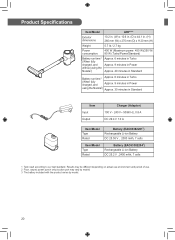
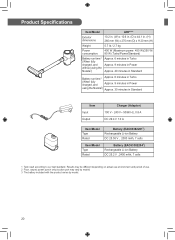
... power punch only (suction port may vary by model) 3 The battery included with the product varies by model.
20 Product Specifications
Item/Model
Exterior dimensions
Weight
Power consumption:
Battery run time1...(Adaptor) 100 V - 240 V~ 50/60 Hz, 0.8 A DC 29.4 V 1.0 A
Item/Model Type Rated
Item/Model Type Rated
Battery (EAC633822013) Rechargeable Li-ion Battery DC 25.55 V , 2000 mAh, 7 cells
...
Owners Manual - Page 21


... warranty excludes the cost of parts or systems resulting from state to replace the defective part. PLEASE SEE THE SECTION TITLED "PROCEDURE FOR RESOLVING DISPUTES" BELOW. Expendable items that can wear out, including, but not limited to all instructions supplied with this product.
7. Damage to or failure of shipping or service calls to this product...
Owners Manual - Page 22


... any circumstances proceed as part of a class or representative... law.
22 More specifically, without limitation of...Service Assistance
Call 1-800-243-0000 (Phone answered 24 hours - 365 days a year) and choose the appropriate prompt from the menu; The arbitration will be administered by binding arbitration on the arbitrator's award in any dispute between the AAA Rules and the rules set...
Owners Manual - Page 23


... than $25,000 in damages, in which the product was purchased; (c) the product model name or model number; If you reside unless we both agree to another location or we agree to ...long as measured by the standards set forth in an arbitration proceeding. Any in the opt out e-mail or provide by accessing https://www.lg.com/us/support/repair-service/schedule-repaircontinued and clicking on ...
LG A900BM Reviews
Do you have an experience with the LG A900BM that you would like to share?
Earn 750 points for your review!
We have not received any reviews for LG yet.
Earn 750 points for your review!

