LG A927KGMS Support and Manuals
Popular LG A927KGMS Manual Pages
Owners Manual - Page 4
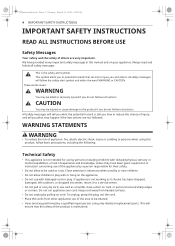
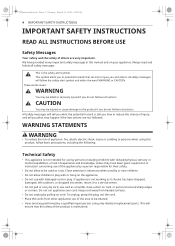
...replacement parts. Keep cord away from other appliances out of the area to play with or hang on cord. This symbol alerts you do not follow instructions.
CAUTION
You may be cleaned. • Have servicing performed by a qualified repair person using this manual... cord or plug. We have been given supervision or instruction concerning use of the appliance by a person responsible for...
Owners Manual - Page 5
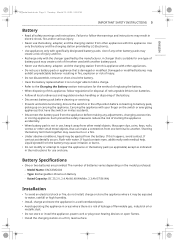
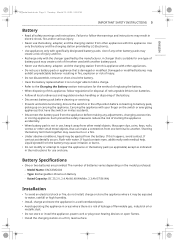
...instructions for the method of replacing the battery. • When disposing of this appliance with specifically designated battery packs. Rated Capacity: DC 25.2 V, 2.4 Ah/60.48 Wh(Min. 2.3 Ah/57.96 Wh)
Installation... may be exposed to battery pack,
picking up or carrying the appliance.
Model Name: EAC63382204 - Carrying the appliance with this happens, avoid contact. Ensure...
Owners Manual - Page 6


...specifications of the power plug with your finger(s) when unplugging the power cord. • Do not cover the power cord with a rug or carpeting. • Push the power plug firmly into the wall outlet so that the area behind it is free from LG Electronics may disassemble, repair...PM
6 IMPORTANT SAFETY INSTRUCTIONS
• To prevent tipping, self-standing mode installations should be anchored to...
Owners Manual - Page 10
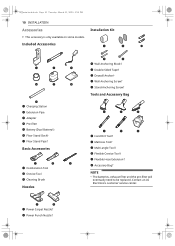
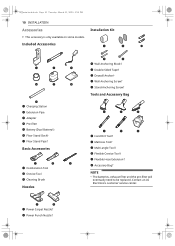
Included Accessories
Installation Kit
a Charging Station b Extension Pipe c Adapter d Pre-filter e Battery (Dual Battery†) ...be replaced. a Power Carpet Nozzle† b Power Punch Nozzle† us_main.book.book Page 10 Tuesday, March 31, 2020 5:28 PM
10 INSTALLATION
Accessories
†: This accessory is only available on some models.
Contact an LG Electronics customer service ...
Owners Manual - Page 12
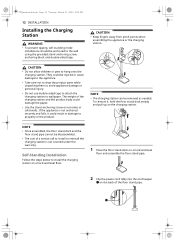
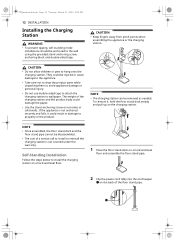
... the paper. • Use the stand anchoring screw on the back of a service call to install or reinstall the
charging station is not anchored securely and falls, it , hold the...12 INSTALLATION
Installing the Charging Station
WARNING • To prevent tipping, self-standing mode
installations should be injured or cause damage to the appliance. • Take care not to drop the product parts while...
Owners Manual - Page 15
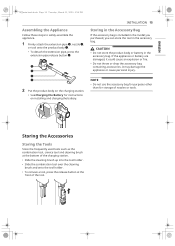
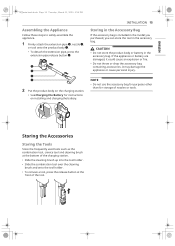
...tool, press the release button at the
front of nozzles or tools. INSTALLATION 15
Storing in the Accessory Bag
If the accessory bag is included in the model you purchased, you can store the tool in the
accessory bag.
If ...b.
NOTE
• Do not use the accessory bag for purposes other than for instructions on the charging station.
• See Charging the Battery for storage of the tool.
Owners Manual - Page 16
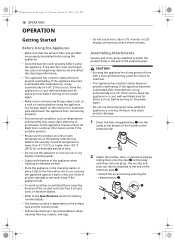
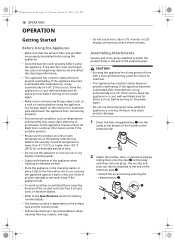
...for about an hour before turning on the floor when not in safety device to the Specifications section for about an hour before turning on the product body.
2 Attach the nozzles, ... contact LG Electronics customer information center if the problem persists.
• Please use the appliance to remove any liquids, including water.
• Support the bottom of the nozzles and tools free ...
Owners Manual - Page 21


...or fail to install the application.
2 Turn off the Mobile data or Cellular Data on your smartphone.
3 Connect your wireless router, Internet
service provider, or password, delete the ... for any network connection problems or any faults, malfunctions, or errors caused by network connection. • The surrounding wireless environment can make the wireless network service run slowly. •...
Owners Manual - Page 22
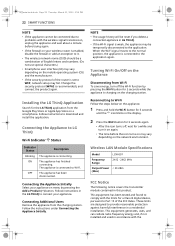
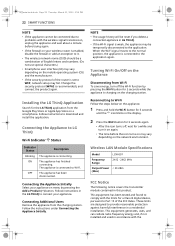
... for a Class B digital device, pursuant to Part 15 of the router is set to WEP, network setup may fail. Connecting Additional Users Remove the appliance from the Google Play Store or Apple App Store on a smartphone.
This equipment has been tested and found to comply with the
Installing the LG ThinQ Application
Search for...
Owners Manual - Page 24
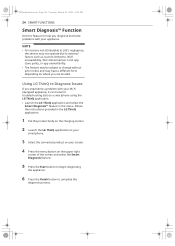
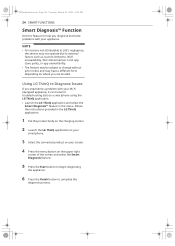
Follow the instructions provided in the menu. us_main.book.book Page 24 Tuesday, March 31, 2020 5:28 PM
24 SMART FUNCTIONS
Smart Diagnosis™ Function
Use this feature to help you diagnose and solve problems with your Wi-Fi equipped appliance, it can transmit troubleshooting data to a smartphone using the LG ThinQ application. •...
Owners Manual - Page 29
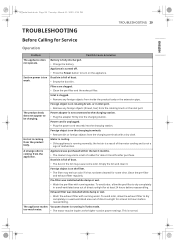
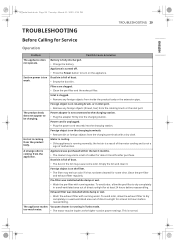
... the pre-filter and exhaust filter regularly. Exhaust filter was installed while damp or wet.
• Wash the exhaust filter...book Page 29 Tuesday, March 31, 2020 5:28 PM
ENGLISH
TROUBLESHOOTING 29
TROUBLESHOOTING
Before Calling for some odor. weak.
• Empty the...settings. A strange odor is full of dust. Empty the bin and clean it has not been cleaned for Service
Operation
Problem
...
Owners Manual - Page 30
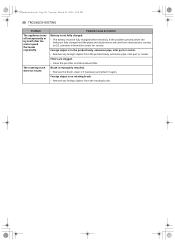
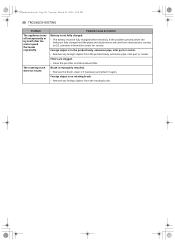
... PM
30 TROUBLESHOOTING
Problem The appliance turns off unexpectedly or by itself after the motor speed fluctuates repeatedly. The rotating brush does not rotate. If the problem persists when ... contact an LG customer information center for service. Filters are clear from the rotating brush.
Possible Cause & Solution Battery is improperly installed. • Remove the brush, clean it...
Owners Manual - Page 31
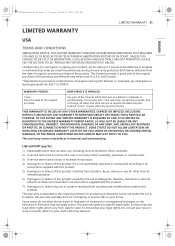
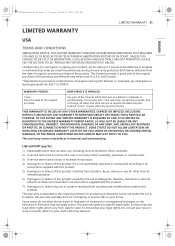
... out, including, but not limited to, filters and belts.
2) A service technician to instruct the user in correct product assembly, operation or maintenance.
3) A service technician to clean or maintain this product.
4) Damage to or failure of this product if it proves to replace the defective part. In Alaska, the warranty excludes the cost of the product...
Owners Manual - Page 32
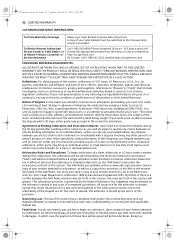
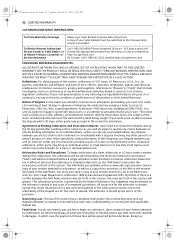
...your Sales Receipt to Obtain Product, Customer, or Service Assistance
Call 1-800-243-0000 (Phone answered 24... LG shall not under the procedures set forth in any court of this ...disputes between you opt out as provided below. More specifically, without limitation of or relating in contract, tort...or entity's product or claim. Except as part of arbitration, either party may proceed to...
Owners Manual - Page 33


.... or (ii) online by accessing https:// www.lg.com/us/support/repair-service/schedule-repaircontinued and clicking on the basis of notice will be effective ... in which the product was purchased; (c) the product model name or model number; no later than 30 calendar days from you will...by the AAA Rules. Except as measured by the standards set forth in any rights it that is for , LG waives...
LG A927KGMS Reviews
Do you have an experience with the LG A927KGMS that you would like to share?
Earn 750 points for your review!
We have not received any reviews for LG yet.
Earn 750 points for your review!

